Right now if I R click a field in the attribute pane, I'm presented with these three options:
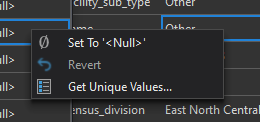
If I first left click and then right click the cell, I get cut, copy, and paste.
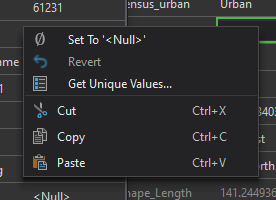
Could these options be revealed on the first right click, as is common in Excel and already possible in the attribute table?
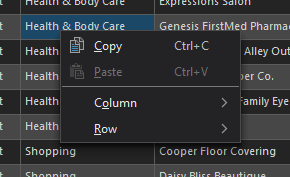
The same functionality would be handy in the create/modify features pane, which behaves similarly to attributes pane.