- Home
- :
- All Communities
- :
- Products
- :
- ArcGIS Pro
- :
- ArcGIS Pro Ideas
- :
- Attribute Date Dropdown
- Subscribe to RSS Feed
- Mark as New
- Mark as Read
- Bookmark
- Follow this Idea
- Printer Friendly Page
- Mark as New
- Bookmark
- Subscribe
- Mute
- Subscribe to RSS Feed
- Permalink
When using the attribute table to populate a date field the calendar can pop up. The default goes to December 1899. Why not make the default the Today link? That makes it one less click in any instance since there was only so much that went on December 30, 1899. If the instance you are recording happened in recent history it is only a few clicks to get there.
Ive seen this happen in the past with sharepoint, access and system restore where the OS thinks Date.Now is the base date (12/30/1899).
Doing some ideas cleanup today and I wanted to comment here.
In ArcMap 10.5.1, I don't see the date picker when editing a date from the attribute table - but in ArcGIS Pro 2.0.1, I do get that. So that is an improvement!
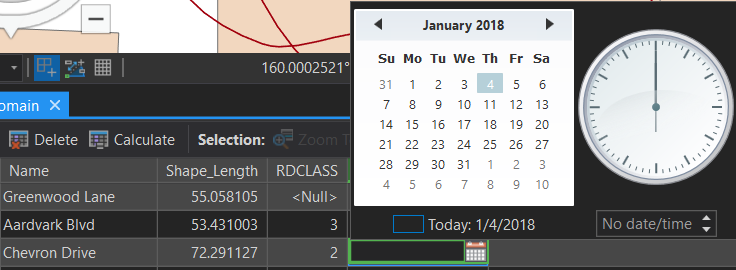
In ArcMap, the date picker does correctly default to today:

When the Date field is set to not null the default date in the calendar picker is December 30, 1988! When a default date of today is set when not null is also set causes a lot of other issues see ENH-000118868, BUG-000123687, BUG-000124331.
Anyone have a link to this bug (BUG-000124331) referenced above? I can't seem to locate the full information. I was just told something different by a support analyst regarding this bug, that it is caused by publishing services from Pro and enabling editor tracking on it. Doesn't sound anything like above. I am concerned not about a workaround but about what causes it to begin with. The technician's reasoning to me does not make any sense whatsoever.
You must be a registered user to add a comment. If you've already registered, sign in. Otherwise, register and sign in.