I would like to be able to update a Web Service's source simply by swapping the URL from the Data Source pane in the Layer Properties.
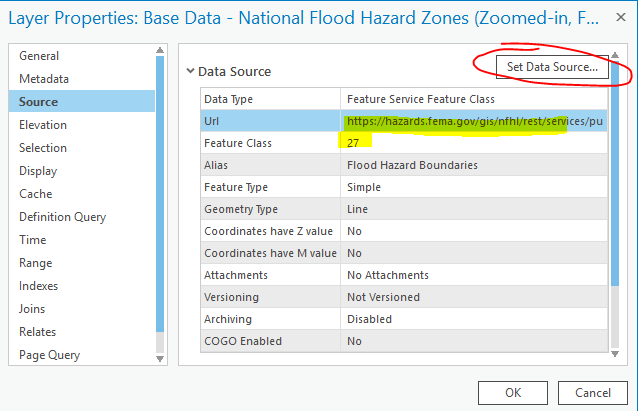
Also, Set Data Sources does not appear to work for Web Services. While I have setup the server connection in my project Catalog as shown below, when I try to change the data source by using one of the services from this server connection, all folders appear to be empty.
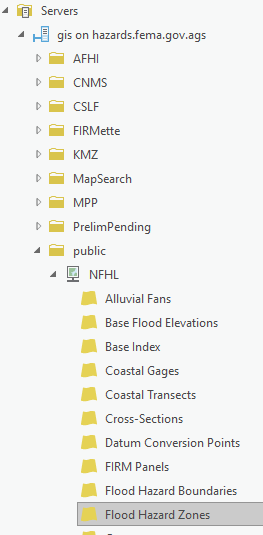
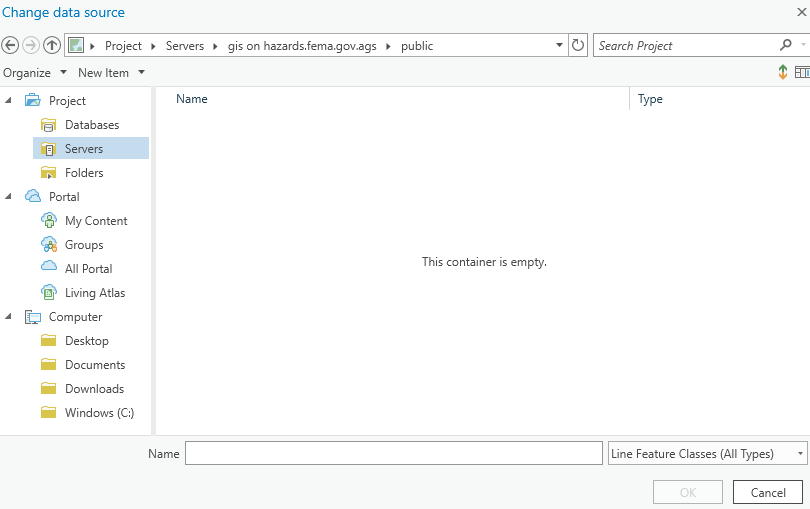
I would suggest an easy URL swap just as can be done in the ArcGIS Online Assistant with web maps!