- Home
- :
- All Communities
- :
- Products
- :
- ArcGIS Pro
- :
- ArcGIS Pro Ideas
- :
- ArcGIS Pro - Paste and Paste Special
- Subscribe to RSS Feed
- Mark as New
- Mark as Read
- Bookmark
- Follow this Idea
- Printer Friendly Page
- Mark as New
- Bookmark
- Subscribe
- Mute
- Subscribe to RSS Feed
- Permalink
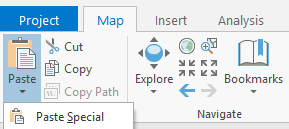
ArcGIS Pro command “Paste” (button “Paste” main command) pastes copied features to the same layer from which they were copied (makes duplicate features).
ArcGIS Pro command “Paste Special” (button “Paste” sub command) pastes copied features to the specified layer, chosen from the Paste Special dialog box.
To paste features to the same layer operation (to make duplicates) is necessary very rarely or never. Pasting features to another than source layer is more common operation. In addition, to paste features to the same layer is possible using “Paste Special” too.
The suggestion – to modify “Paste” button. Remove “Paste Special” sub command from “Paste” button. Merge the functions “Paste” and “Paste Special” under common “Paste” button, which opens the same dialog box as existing Paste Special dialog box.
Existing Paste function is incomprehensible,# without dialog box, not intuitive. The lack of the dialog box under Paste command makes it incomprehensible to use.
Agreed that this needs to be changed. I have been using Pro for 9 months and have never wanted to paste into the same layer - always a different layer. We should be reducing mouse clicks not adding to them. There was nothing wrong with ArcMap's Paste button - it would pop up a window to ask what layer you want to paste into. If you want the same layer, pick the same layer. If you want a different layer, pick the new layer.
This is a great idea! The current copy and paste method has caused folks in our office to have severe physical convulsions due to their fits of rage - it must be fixed ASAP for the sake of the community.
You must be a registered user to add a comment. If you've already registered, sign in. Otherwise, register and sign in.