- Home
- :
- All Communities
- :
- Products
- :
- ArcGIS Pro
- :
- ArcGIS Pro Ideas
- :
- ArcGIS Pro: Manage project elements
- Subscribe to RSS Feed
- Mark as New
- Mark as Read
- Bookmark
- Follow this Idea
- Printer Friendly Page
ArcGIS Pro: Manage project elements
- Mark as New
- Bookmark
- Subscribe
- Mute
- Subscribe to RSS Feed
- Permalink
Hi,
It would be nice to be able to re-order your maps/scenes or any other element inside your proyect (layouts, tasks), just like data frames in ArcMap. I tried adding numbers to my maps/scenes but it didnt work either....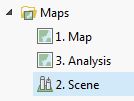
there are also many ideas regarding the legend, so Im just gonna add mine here regarding map layouts: set number of columns, and be able to add reference grids for a map layout.
Reference grids were added in ArcGIS Pro 2.3 I believe: https://pro.arcgis.com/en/pro-app/help/layouts/reference-grids.htm
For the set number of columns issue, see this: https://community.esri.com/ideas/15183-designating-items-in-legend-columns
Re-ordering maps, layouts, etc. within their respective containers stands as a valid idea. Just wanted to point out that there are these out there as well:
https://community.esri.com/ideas/13318-organizing-of-maps-within-a-project
https://community.esri.com/ideas/12599-add-sort-and-find-abilities-to-contents-pane
You must be a registered user to add a comment. If you've already registered, sign in. Otherwise, register and sign in.