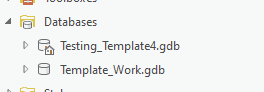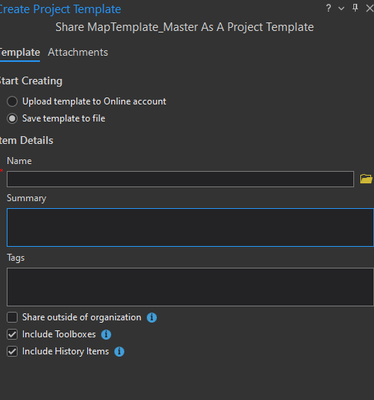- Home
- :
- All Communities
- :
- Products
- :
- ArcGIS Pro
- :
- ArcGIS Pro Ideas
- :
- ArcGIS Pro - Creating Project Templates without De...
- Subscribe to RSS Feed
- Mark as New
- Mark as Read
- Bookmark
- Follow this Idea
- Printer Friendly Page
ArcGIS Pro - Creating Project Templates without Default File Geodatabase
- Mark as New
- Bookmark
- Subscribe
- Mute
- Subscribe to RSS Feed
- Permalink
With Pro, it doesn't want to remember SDE connections or folder connections, I have template MXDs that I always start with ArcMap projects, so I'd like to the same thing with Pro. Or even start a blank Pro Project, however have all those folder/SDE connections and maybe a layout set with page sizes. The solution it to create Project Templates.
I've created Templates. Now want to update that templates with some new changes. I've even tried creating a brand new templates. However when creating a new Project, you have to select the default folder location, which sets the default file geodatabase, and toolbox. So I get everything set in my Pro Project, then Share > Export Project Template. It creates the template and I can share it how I please. However those default file geodatabase come with the template. Therefore another user at my organization that would use this template would have the same default FGDB as me. Which is something I don't want.
I know there is an option to pick the same FGDB for every Project, for example a network location, however I don't really want my users to be using the same one for all projects.
I'd like to be able to create a template without the default file geodatabase that was used in that original template Project (aspx file). Because the user creates the default FGDB when they open the template and create a new Project.
- « Previous
-
- 1
- 2
- Next »
Currently, when setting up an APTX file, a reference to the default GDB of the original project used to create the template is preserved.
For example, my original project was "Template_Work". When I created a project from the APTX, it made its own default GDB but preserved the connection to the Template_Work.gdb
This doesn't really make sense.
First of all, why would I want a reference to another project's default GDB? It makes sense to preserve connections to other GDBs (except actually, not really, given the current behaviour of copying any data not in an enterprise GDB-- if you're going to copy any data used in the project anyway, we really don't need a reference to the file GDB it came from), but in general, they'd be like, my reference GDBs like elevation or wildlife, not the default/scratch GDB of another random project.
Second of all, if I launch this template on another computer or if I deleted the original project GDB, I'm now stuck with a broken link that I have to manually remove each time.
Third of all, the system templates don't have references to random GDBs in them. They just make a new default GDB and call it a day.
I would like the reference to the default GDB to be forgotten during APTX creation.
Any data that we're going to need is going to be copied into another GDB anyway during the packaging process, and we're also getting a new default GDB during project creation.
Kudos to the dev team for the many improvements in Pro, however, this one is a no-brainer. I just got into making project templates and am immediately running into this obvious flaw in implementation, where using a project template creates multiple geodatabases (the one from Options and the one that carries through from the template.)
If a project template is used, the home geodatabase should be as defined in the template. Same for toolboxes. Ignore the global creation settings from Options for those items. This is why templates exist.
To bring this up to standard, implement the above, and also allow users to remove or disable gdb's and atbx's from project template files, in which case the global creation settings from Options would kick in.
I posted a similar, if not identical, idea here: Project Templates (APTX): Remove reference to orig... - Esri Community and am okay with it being merged into this one.
Hello @AlfredBaldenweck ,
Thank you for your feedback, and for suggesting that we merging your idea with https://community.esri.com/t5/arcgis-pro-ideas/arcgis-pro-creating-project-templates-without/idi-p/9.... We will merge it, together with the kudos to your idea here. Could you also add your kudo to https://community.esri.com/t5/arcgis-pro-ideas/arcgis-pro-creating-project-templates-without/idi-p/9... ?
Thank you again.
Out of curiosity, has there been any further consideration given to this Idea since the "Under Consideration" tag was applied back in October 2021?
We have a template my team uses regularly, and I keep running into this 2-GDB tedium as a result.
I have a project called "MapTemplate_Master" where I maintain updates to the template. Because I have to have a default GDB, it has an empty GDB by the same name inside the folder. Then I create a template via Share->Save As...-> Project Template and save it to file.
Then I go start a new project from this template, let's call it "MapRequest7". Inside that MapRequest7 folder is a MapRequest7.gdb (the default database for that project, which is empty), and a MapTemplate_Master.gdb (from the original template project; this is also empty).
Note that that last one isn't a link back to the original, it's a new copy.
For every project my team creates using this template, we're ending up with two empty GDBs cluttering the folders that we don't need.
I cannot see why this should be standard procedure.
When you export the template, there are even checkboxes for whether or not to include Toolboxes & History items:
Why not just include a checkbox for whether to include (select) GDBs or not? Or at the very minimum, have a way for the template to detect that it has a local GDB embedded and rename said local GDB to match the new Project name.
I could live with a single GDB, if it came to it. But two is absurd.
Real status update when?
-----
Actually a substantive comment. The template utilized a mobile geodatabase as the default and when opening up the template, as a template, the new default geodatabase is a file geodatabase. This defeats the whole purpose of putting a mobile geodatabase as the default to gain the benefit of using a single file instead of the smorgasbord that is the file geodatabase. Totally tedious to have to delete the auto-created file geodatabase.
And it looks like this is an inter-related idea:
https://community.esri.com/t5/arcgis-pro-ideas/select-type-of-default-geodatabase-to-be-created/idi-...
Any update with this? We're using 3.5 and still seeing this.
I would love to see a solution to this.
Only way I have worked around is to copy my project used to create a template into a temporary folder. After saving the .aptx file I delete the temporary folder. Since the file path is gone, when I use the template to create a new project I end up with only the newly created default gdb. No sign of the gdb from the template project, but the old folder connection is still there in my list of folders. Before I create the .aptx I rename the folder to REMOVE_ME, so at least the user understands not to worry and to remove the broken folder connection from the project.
Anyway, I would love to avoid this run around process.
You must be a registered user to add a comment. If you've already registered, sign in. Otherwise, register and sign in.