- Home
- :
- All Communities
- :
- Products
- :
- ArcGIS Pro
- :
- ArcGIS Pro Ideas
- :
- ArcGIS Pro crashes when running Create Integrated ...
- Subscribe to RSS Feed
- Mark as New
- Mark as Read
- Bookmark
- Follow this Idea
- Printer Friendly Page
ArcGIS Pro crashes when running Create Integrated Mesh Scene Layer Package tool a half, could this tool continue with the last result and not start from scratch?
- Mark as New
- Bookmark
- Subscribe
- Mute
- Subscribe to RSS Feed
- Permalink
I get very big osgb data about 600G from Institue of surveying and mapping, then convert this big osgb data using Create Integrated Mesh Scene Layer Package tool in Pro 2.5, but when the tool runs a half(it may have taken many hours or several days), pro crashes because of the quality of the osgb data or pro closes suddenly because of some unexpected circumstances such as power lost or be closed by mistakes.
Then I check and repair this big osgb data, and I want to run this tool continue with the last result and not start form scrach. I know Pro has no this function in current version, but could pro add this function in the future version? Because this function is very important for dealing with very big osgb data, and it may take very very long time before the tool fails. Thank you!
- « Previous
-
- 1
- 2
- Next »
Hi Andrew,
The user selects a part of 320G osgb files, about 69 subfolders, and pro fails again, as the following picture:
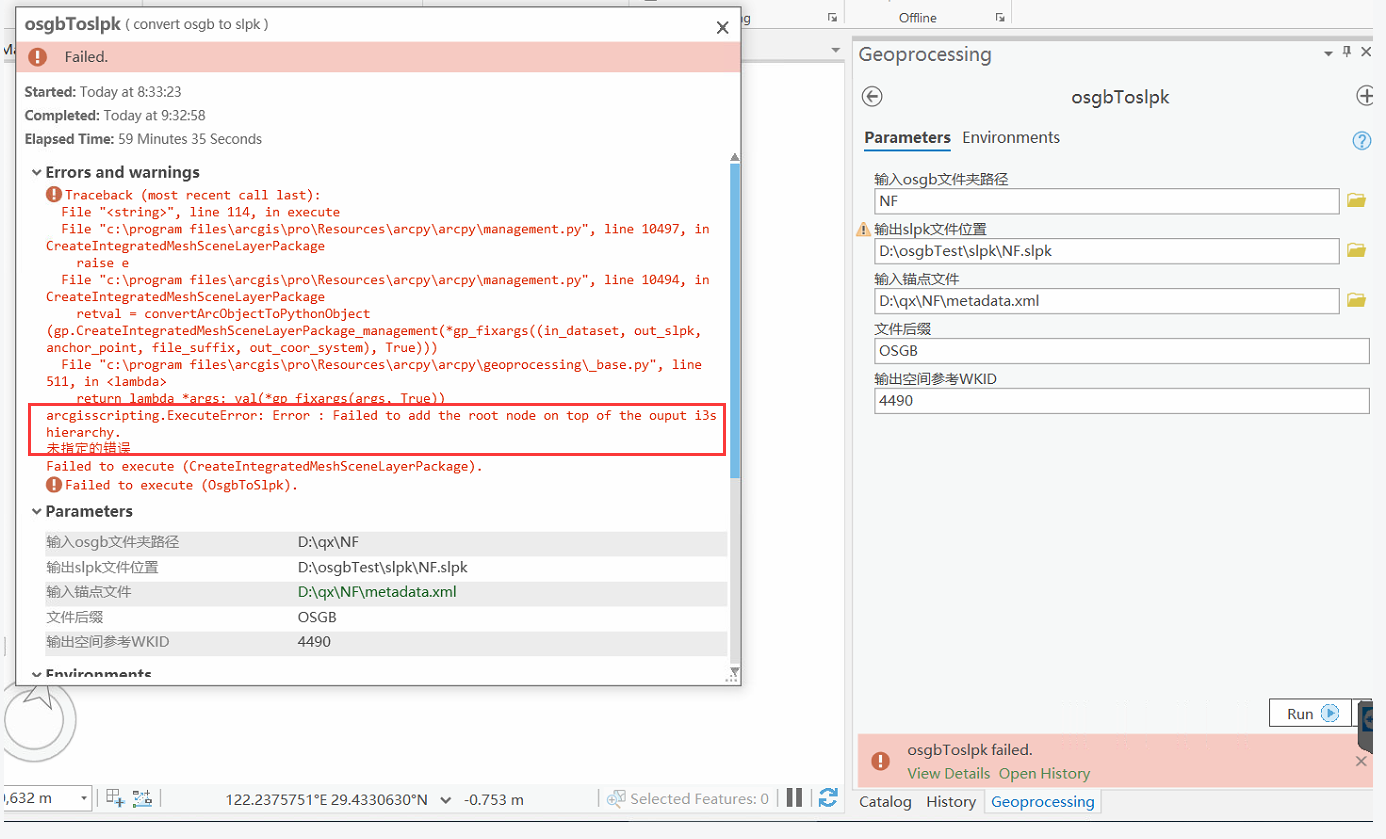
I think this may be the problem of the source osgb data, Could you give me some recommendation on how to troubleshoot the osgb data problems?
Addtionally, if split up the job and generate multiple slpks instead of one large slpk, how to merge these small splks into one large slpk? Do you have any methods or tools to merge these small slpks? Because the user wants to have one scene service layer at final. It is very kind of you to reply me, I'm grateful to have your help.
Thank you!
Best Regards
Xinying
Hi,
Okay so that provides a little more information. It looks like there is a root node missing from one of the LODs. We know previously that the tool did work when we input just the root node for a subset so my recommendation would be to input each root node from each input folder and when you run the tool it will work down the node tree from each root node and create the slpk. In order for the tool to run properly we need the root node to build the node hierarchy.
an example below. I have these LODs and within each LOD folder I select the root node

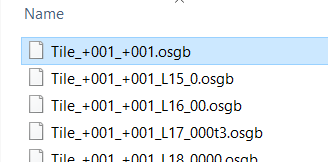
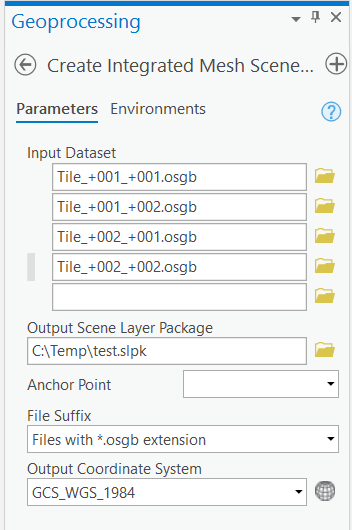
Hi Andrew,
The user is using root osgb files as the input dataset when this error appears, so I don't know what's the problem with this osgb data.
So I think it is need to make a tool to check the correct of source osgb files before run this tool. Could you give me some suggest for realizing this function?
I think the quickest way might be to run each individual LOD and the one that fails remove that entire folder. In my example above let's assume Tile_+003_+001 is the problem. Once that one fails let's remove that folder and then input the root folder and rerun the tool. How does that sound? If you are able to narrow it down to a specific folder can you share that folder along with the anchor point so we can debug further on our end?
thanks,
Andrew
Hi Andrew,
Sorry to bother you again. I have tested this 320G osgb in Pro 2.5 again and this tool failed when generated 450G slpk, then I tested this 320G osgb in Pro 2.6 beta1 version, this tool failed when generated 471G slpk(because the slpk generated by Pro 2.6 beta1 is a little bigger than Pro 2.5, so I think it is the same reason) , the error is "Error : Failed to encode image 375989 using method dds Error : Failed to encode image 375990 using method dds", so I think it is due to the image of source osgb file when converting to dds format. So I want to know what's the problem about this error and how I check and get these error osgb files? I would appreciate if you could provide some clues about this error.
Furthermore, I have a little suggestion, that is, provide an option which let the user select what kind of texture format he wants, for example, jpg or dds or both. Because some users may only want the jpg files, but if the geneated slpk must contain dds format, it will increase the size, the time spent and error probability when converting osgb to slpk using Create Integrated Mesh Scene Layer Package tool.
Thanks so much.
Regards,
Xinying
Hi Xinyi,
Can you tell me what setting you have used for maximum texture size? Have you tried adjusting this? Also if you just run one of the OSGB files through the tool can you reproduce or is it too difficult to find the problematic OSGB file with this much data? Additionally, you need the DXT textures if you are going to publish the scene layer to your portal. This was requested by Esri China in the previous release due to performance issues you were seeing in the Scene Viewer. For the next release (2.7) we are adding the texture optimization parameter that will allow you to choose what kind of textures you want. We are also planning on adding support for Basis textures which will write only 1 texture file to the scene layer reducing file storage but allowing optimizations in both desktop, mobile and web clients.
thanks,
Andrew
Hi Andrew,
Thanks for your response. I set maximum texture size as '4096' in my python scripts. Before I runing this tool, I have checked all source osgb files and no texture size(width and height) exceed 4096, so I think the problem may not the texture size. I have run this tool dealing with a single osgb folder such as "Tile_+000_004", it is success. Because the number of root osgb files is 3867, if I create 3867 slpk it will be time consuming. So it too difficult to find the problematic OSGB file with this much data.
I think if the image of source osgb file can not be converted to .dds file, Could this tool output the path of the error osgb files(or skip these error osgb files) and go on executing and generte the final slpk? Thanks!
Have a wonderful day!
Regards,
Xinying
Hi Xinyi,
Yes, we've already implemented that when we encounter a large texture but we can add additional messaging for this issue as well.
thanks,
Andrew
You must be a registered user to add a comment. If you've already registered, sign in. Otherwise, register and sign in.