- Home
- :
- All Communities
- :
- Products
- :
- ArcGIS Pro
- :
- ArcGIS Pro Ideas
- :
- ArcGIS Pro Catalog View - missing my computer, dat...
- Subscribe to RSS Feed
- Mark as New
- Mark as Read
- Bookmark
- Follow this Idea
- Printer Friendly Page
ArcGIS Pro Catalog View - missing my computer, database servers
- Mark as New
- Bookmark
- Subscribe
- Mute
- Subscribe to RSS Feed
- Permalink
Hello,
When using the Catalog in ArcGIS Pro I noticed that "Computer" and "Database Server" are not included by default in the contents list.
I think "Computer" should be included because that is a good starting point to connect to File Geodatabases on our local machine and our network. My non GIS coworkers will not adopt ArcGIS Pro without it.
I am also concerned that "Database Server" is not included as well. In ArcCatalog I had always thought that "Database Connections" are there to connect to data that ArcGIS may or may not be able to administer and edit such as a PostGIS database. Alternatively I thought "Database Server" was to manage ArcSDE Geodatabases that ArcGIS can administer such as a File Geodatabase stored in SQL Server Express. Did they merge "Database Server" and "Database Connections" in ArcGIS Pro. NOTE: Either way I would still like the all the ArcSDE databases to appear in the catalog by default. I do not want to reconnect to my ArcSDE server for each project.
Thanks!
Thanks for submitting this Mark Volz
For this part
I think "Computer" should be included because that is a good starting point to connect to File Geodatabases on our local machine and our network. My non GIS coworkers will not adopt ArcGIS Pro without it.
you mention Computer being a good starting point to connect... So, if I have highlighted the Databases container in the Contents pane and either right-click or use the Add button, it brings up the Select Existing Geodatabase dialog which is populated with Computer > Desktop, Documents, etc. and mapped drives.
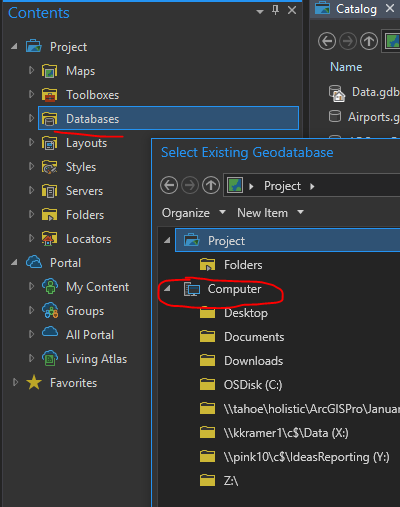
Same when adding a folder connection.
I might recommend that you re-title the idea to request Database Server functionality in Pro like you have in Catalog. It has been brought up here and there in the past- Manage Sql Server Express there was a comment in 2017

I looked and it was brought up in the discussion around creating a standalone "Data Catalog for ArcGIS Pro" type of application: Add Stand Alone Data Catalog Like ArcCatalog to ArcGIS Pro See Shawn Beecher's comment from June 15, 2017.
But that's about all I can find. So maybe making this idea specifically about Database Server functionality would be beneficial.
Finally, for this
I do not want to reconnect to my ArcSDE server for each project.
are you using Favorites to manage your connections? You can have connections persisted in every project you create if you want: ArcGIS Pro Tips: This Might Just Be Your Favorite Tip Ever
A Computer tab was added to Catalog in ArcGIS Pro 3.1. See https://pro.arcgis.com/en/pro-app/3.1/get-started/whats-new-in-arcgis-pro.htm
For the part of the idea about database connections, the Database Connections capability is used to connect all supported databases/enterprise geodatabases. There are no plans to implement a 'Database Servers' node in ArcGIS Pro. In ArcGIS Pro, all geodatabase maintenance/management can be performed using geoprocessing tools and database backup/restore is achieved using DBMS tools. Connections to workgroup geodatabases and all supported databases can be established in ArcGIS Pro through the 'New Database Connection' capability.
Related knowledge article on connecting to geodatabases based on SQL Server Express from ArcGIS Pro:
https://support.esri.com/en-us/knowledge-base/000018326
To access multiple database connections in the catalog tree, you can use 'Favorites' to manage the connections. You can also set connections to multiple databases/folders to persist in newly created ArcGIS Pro projects.
More information on working with 'Favorites' is documented in the following blog:
Please note that the ArcGIS Enterprise Workgroup licensing is being phased out with ArcGIS Desktop (ArcMap / ArcCatalog). The ArcGIS Enterprise 11.1 release is the last version to support the ArcGIS Enterprise Workgroup license. If you are using Workgroup geodatabases, you should evaluate migrating to one of the supported database types beyond SQL Server Express.
Related documentation on applying a full ArcGIS Enterprise license to ArcGIS Enterprise Workgroup:
Desktop geodatabases can only be created from ArcGIS Desktop (ArcMap / ArcCatalog). This geodatabase type will be phased out when ArcGIS Desktop (ArcMap / ArcCatalog) is retired in March 2026. For users of desktop geodatabases, we recommend evaluating mobile geodatabases for your enhanced capabilities.
You must be a registered user to add a comment. If you've already registered, sign in. Otherwise, register and sign in.
