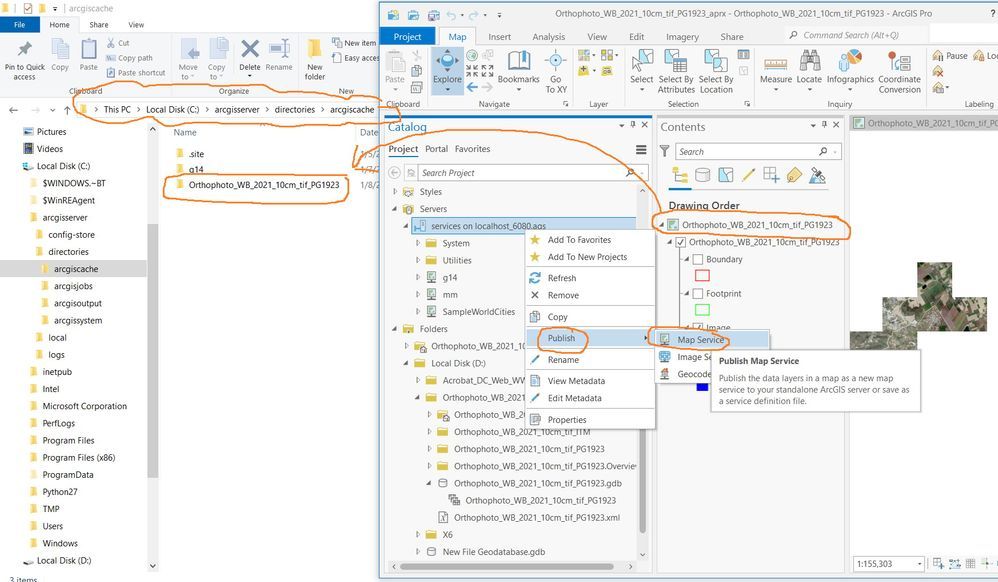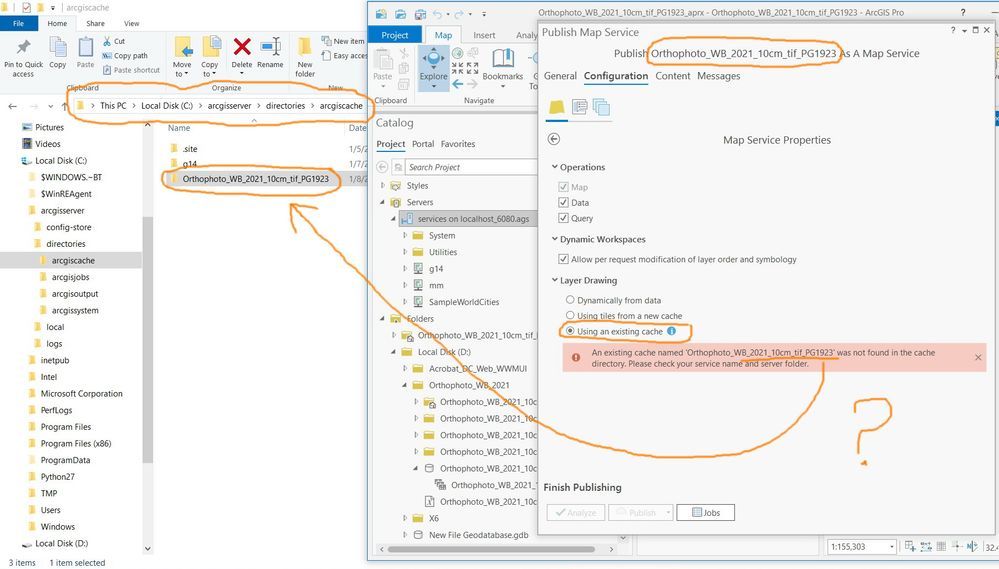- Home
- :
- All Communities
- :
- Products
- :
- ArcGIS Pro
- :
- ArcGIS Pro Ideas
- :
- ArcGIS Pro 2.6: Pro has no equivalent message to “...
- Subscribe to RSS Feed
- Mark as New
- Mark as Read
- Bookmark
- Follow this Idea
- Printer Friendly Page
ArcGIS Pro 2.6: Pro has no equivalent message to “the service being overwritten has a map cache” with the “keep existing map” option,
- Mark as New
- Bookmark
- Subscribe
- Mute
- Subscribe to RSS Feed
- Permalink
ArcGIS Pro 2.6: Pro has no equivalent message to “the service being overwritten has a map cache” with the “keep existing map” option,
I got to know that the best practice to transfer cached services from machine A (that has ArcGIS Server installed) to machine B (that has ArcGIS Server installed) is:
- To copy the cached service from machine A to the folder set as cache folder in machine B
- Then the service needs to be published with the “overwritten” option on the ArcGIS Server of machine B
- In ArcMap, the screenshot below is used to pop up to tell that “the service being overwritten has a map cache” along with the “keep existing map” option. Why this message is not available in Pro?
This issue is already reported here:
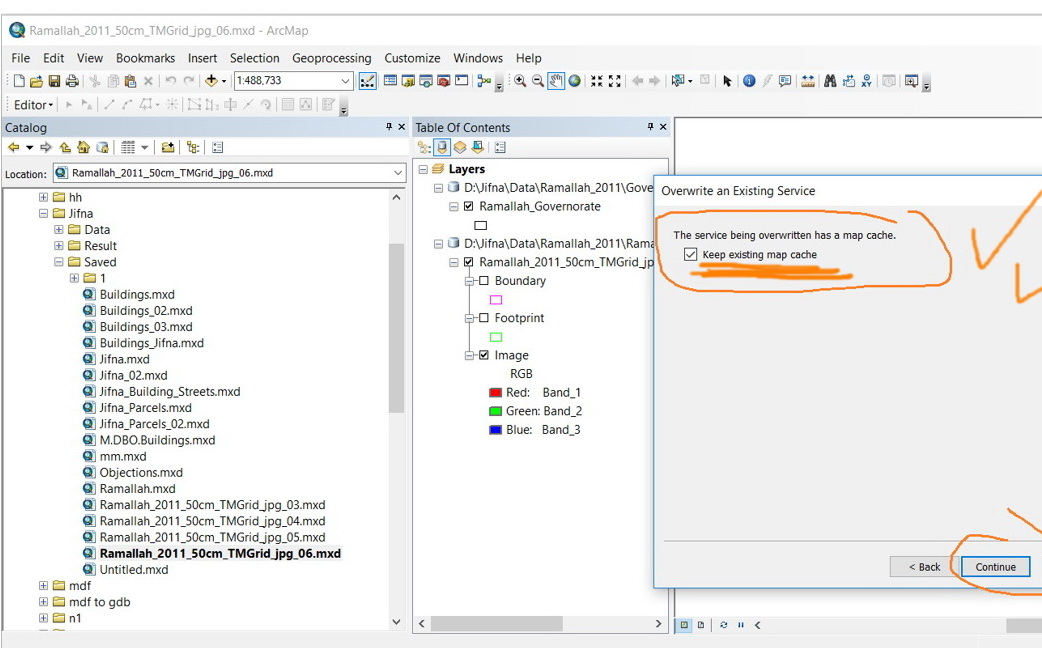
This appears not to work with me
- A cached service is copied from machine A to machine B (C:\arcgisserver\directories\arcgiscache)
- As the map is published (the map has the same name as the name of the cached service), no messages popped up to indicate that cache is available as used to be in ArcMap
Is this by design?
@JamalNUMAN As I understand from screenshots, the cache is copied at a root location. While publishing the map service, what is the selected folder in General tab of Publish Map Service pane?
You must be a registered user to add a comment. If you've already registered, sign in. Otherwise, register and sign in.