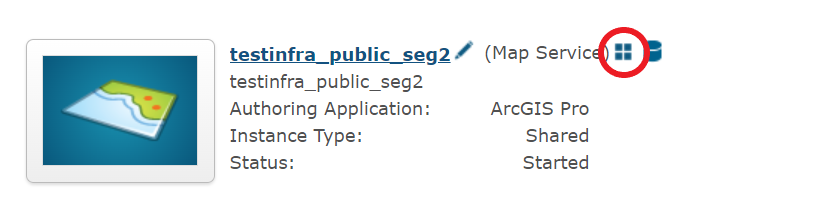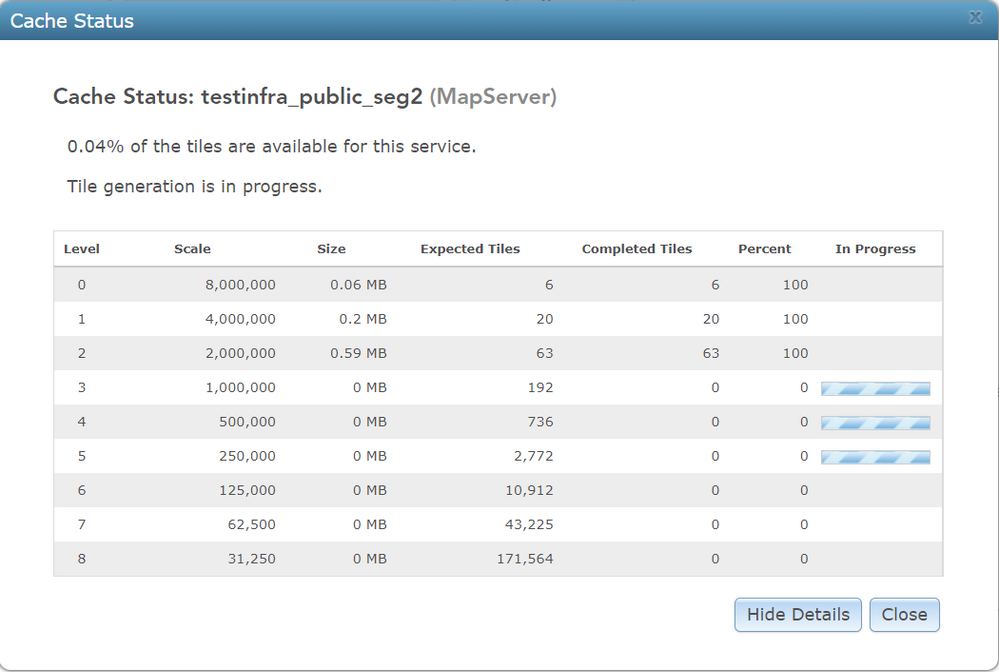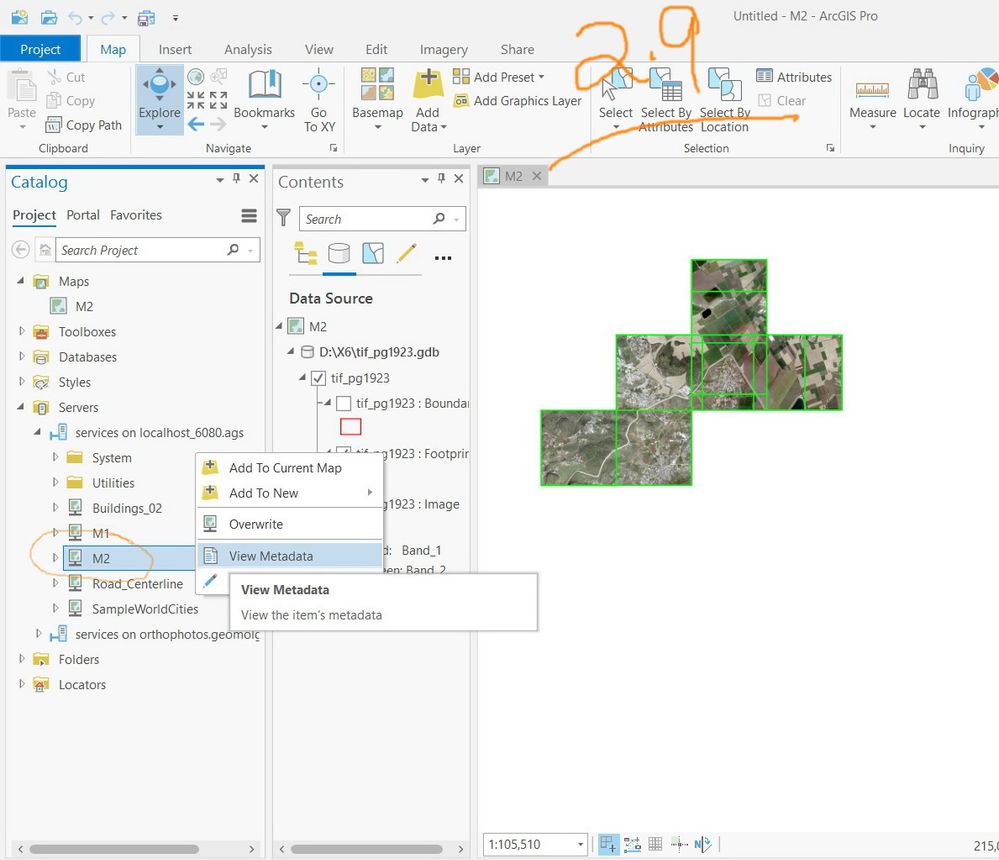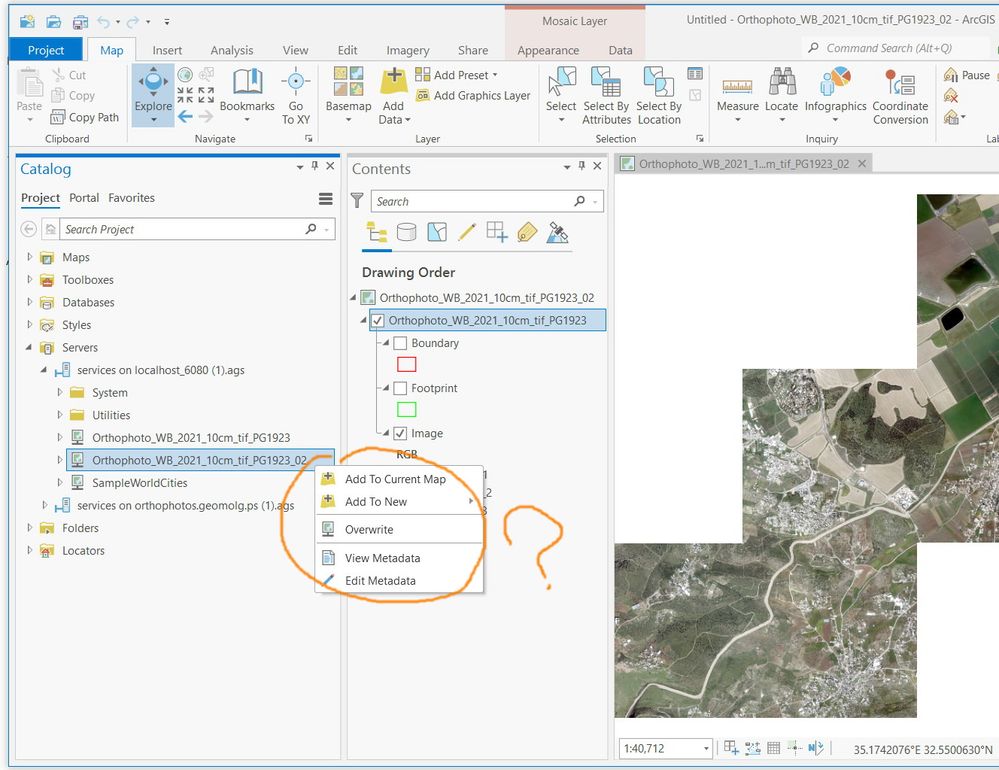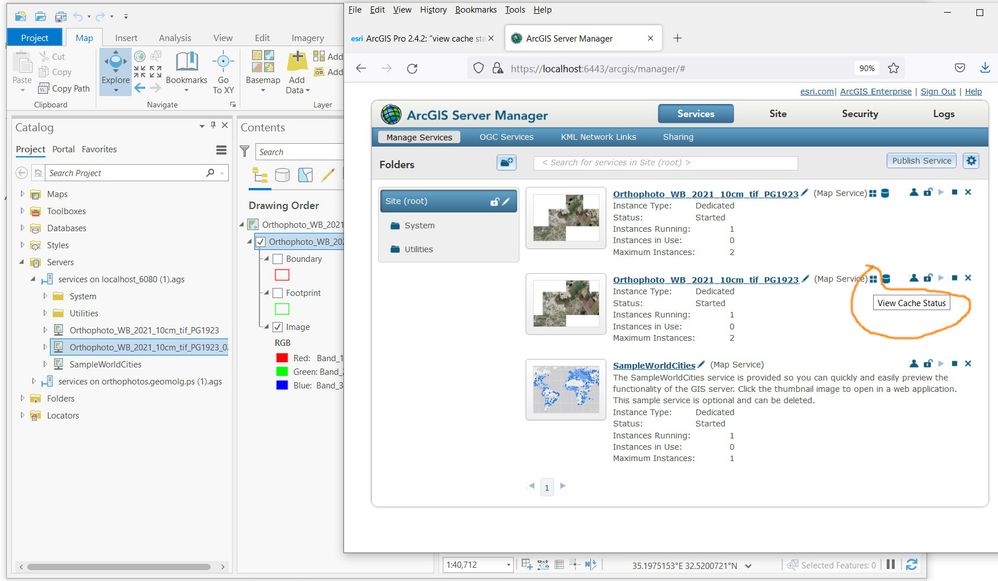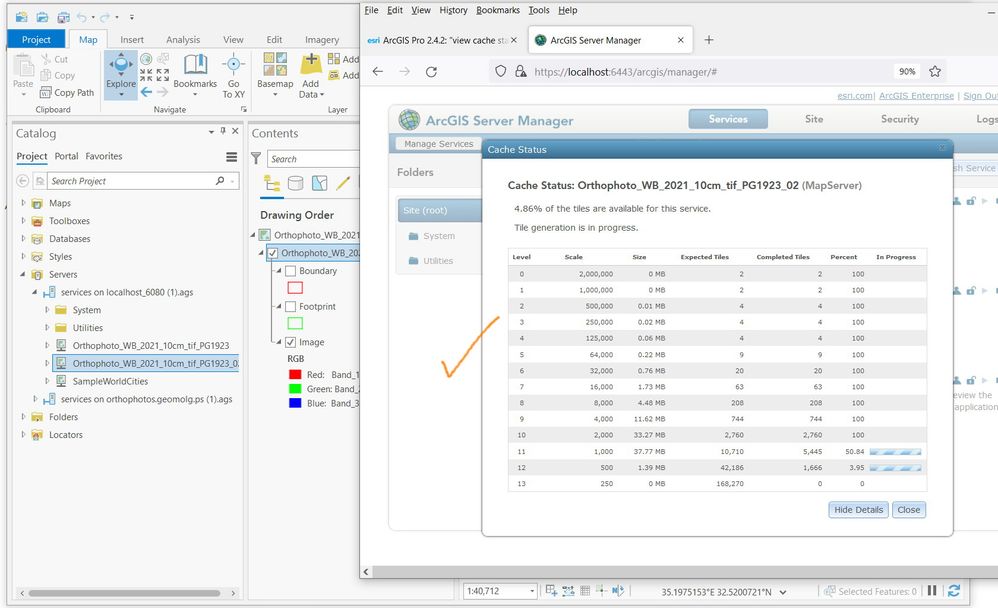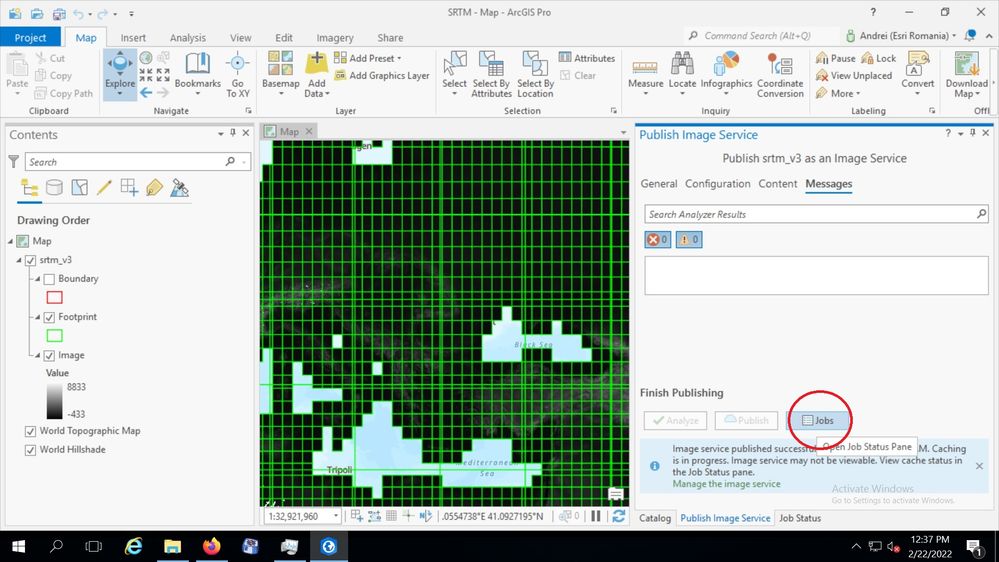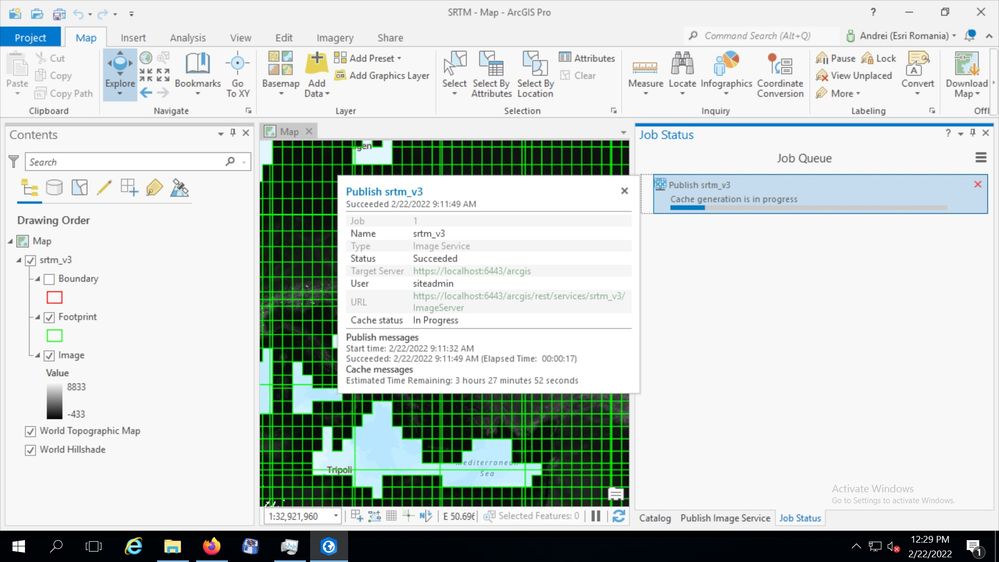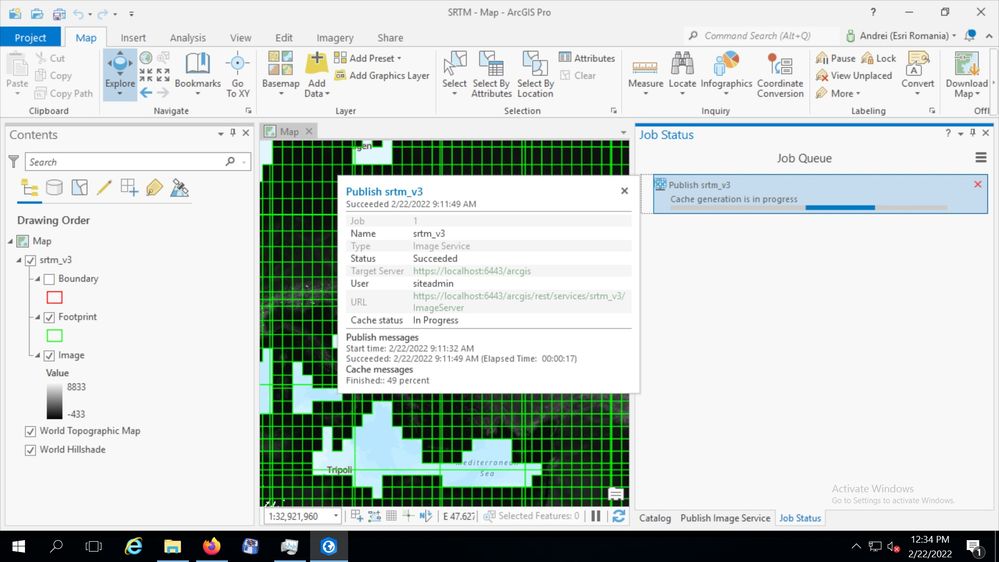- Home
- :
- All Communities
- :
- Products
- :
- ArcGIS Pro
- :
- ArcGIS Pro Ideas
- :
- ArcGIS Pro 2.4.2: “view cache status” tool is not ...
- Subscribe to RSS Feed
- Mark as New
- Mark as Read
- Bookmark
- Follow this Idea
- Printer Friendly Page
- Report Inappropriate Content
ArcGIS Pro 2.4.2: “view cache status” tool is not available,
- Mark as New
- Bookmark
- Subscribe
- Mute
- Subscribe to RSS Feed
- Permalink
- Report Inappropriate Content
ArcGIS Pro 2.4.2: “view cache status” tool is not available,
It would be great if the “view cache status” tool gets available in ArcGIS Pro

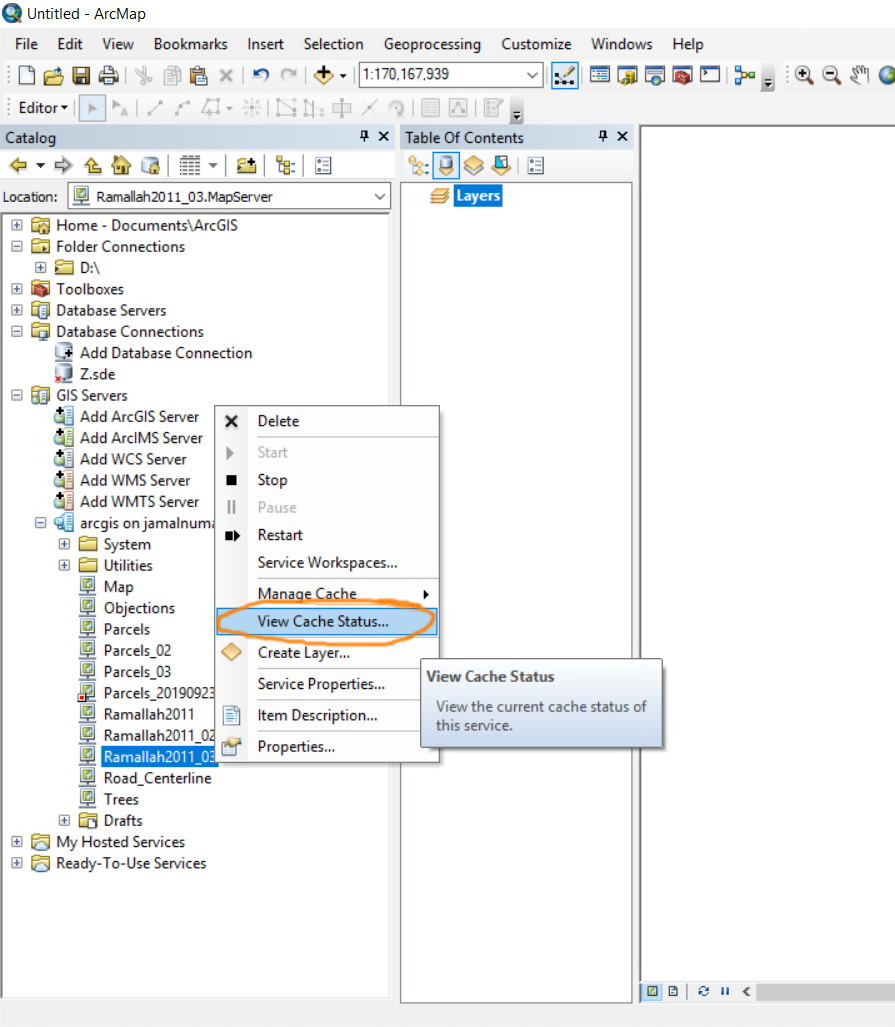
- « Previous
-
- 1
- 2
- Next »
- Mark as Read
- Mark as New
- Bookmark
- Permalink
- Report Inappropriate Content
Has anyone figured out how to do this yet? I'm currently on Pro 2.6.2, can't upgrade past that yet unfortunately.
- Mark as Read
- Mark as New
- Bookmark
- Permalink
- Report Inappropriate Content
I discovered that you can view the cache status in ArcGIS Server Manager:
To be honest I liked more how things were organized in ArcGIS Desktop.
- Mark as Read
- Mark as New
- Bookmark
- Permalink
- Report Inappropriate Content
Thanks for the tip @andrei_ste ! I still don't like the fact that I have to open server manager just to view the cache status while running the geoprocessing tool to manage the cache status, but at least it's possible. I agree with you though, I preferred the options available in ArcGIS Catalog. Job status completion percentage alone is not enough. I'm still hopeful they will add that option into Pro.
- Mark as Read
- Mark as New
- Bookmark
- Permalink
- Report Inappropriate Content
This appears not to be available in 2.9
- Mark as Read
- Mark as New
- Bookmark
- Permalink
- Report Inappropriate Content
Thank you andrei_ste for the input. It’s good to know that this tool is available anyway. We would love to have it in Pro
- Mark as Read
- Mark as New
- Bookmark
- Permalink
- Report Inappropriate Content
@JamalNUMAN I agree completely. I was just rebuilding the cache for one of our large basemaps and the only place I could find cache status information was in ArcGIS Server Mananger. The Job Status queue is not reliable nor comparable to the information that Arc Catalog provides. The cache status window visible in ArcGIS Server Manager should be accessible for any cached service in ArcGIS Pro.
- Mark as Read
- Mark as New
- Bookmark
- Permalink
- Report Inappropriate Content
I discovered that when you publish a map or image service and you set up the cache properties, the map or image service is added to the Job Queue where you can view the cache status like the documentation says: https://pro.arcgis.com/en/pro-app/latest/help/sharing/overview/sharing-job-status.htm
If you click the Jobs button in the Publish Image or Map Service:
The Job Queue panel will open and you can view the cache status over there with estimated time remaining and percentage completed:
I am using ArcGIS Pro 2.9, but I think this option is available also in earlier releases.
You must be a registered user to add a comment. If you've already registered, sign in. Otherwise, register and sign in.