- Home
- :
- All Communities
- :
- Products
- :
- ArcGIS Pro
- :
- ArcGIS Pro Ideas
- :
- Application wide setting / option to switch betwee...
- Subscribe to RSS Feed
- Mark as New
- Mark as Read
- Bookmark
- Follow this Idea
- Printer Friendly Page
Application wide setting / option to switch between "Clause" and "SQL" mode for expressions
- Mark as New
- Bookmark
- Subscribe
- Mute
- Subscribe to RSS Feed
- Permalink
As a new feature in ArcGIS Pro, Pro supports "Clause" mode for SQL expression type parameters in tools and other parts of the interface like the Definition Query of layers, and even defaults to using "Clause" mode.
However, for advanced users with SQL knowledge, that may wish to exclusively use SQL mode, there is no option at all to switch the default from "Clause" to "SQL", meaning the user needs to manually switch each time an expression is displayed in the user interface.
It would be highly desirable to have an application wide setting via the "Options / customize" dialog of Pro to allow users to switch to "SQL" mode exclusively throughout the entire application.
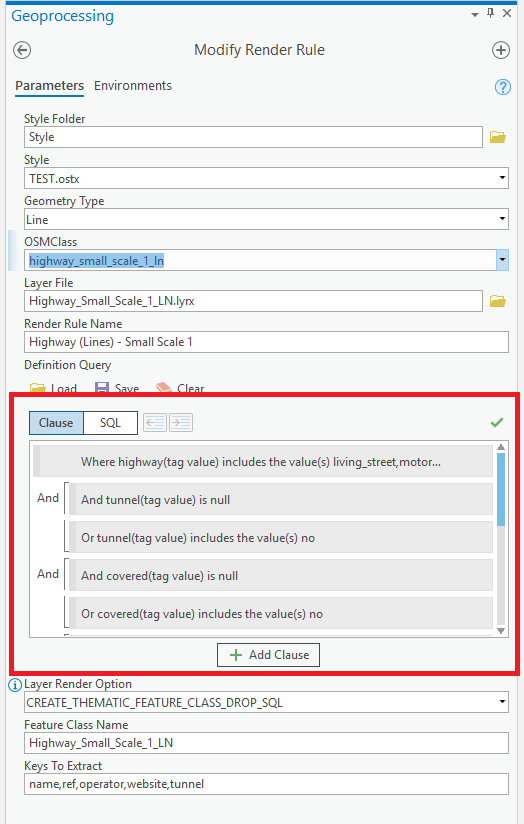
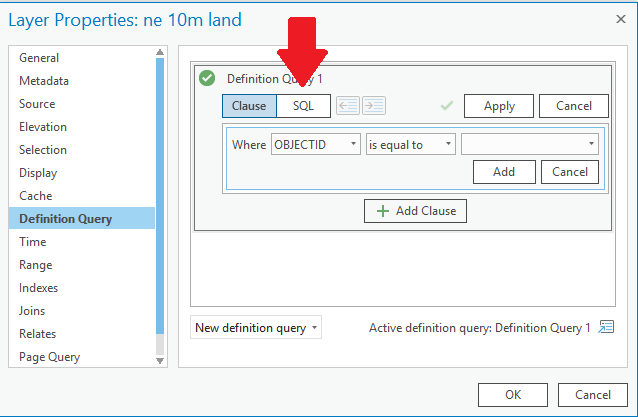
- « Previous
-
- 1
- 2
- Next »
yes, it is implemented in 3.5. please check out the option in the backstage settings. I have added a screenshot in my last comment above.
thank you
Thanks, I overlooked the setting, and hadn't really expected it to reside in the "Map and Scene" section of the Options. I expected this somewhere in "General"/"Geoprocessing" or maybe "User Interface".
But at least I am glad to see it implemented!
Now I need to get a horrid bug in Pro 3.4+ fixed that has plagued and totally blocked my workflow ever since the Pro 3.4 upgrade, and forced me to stick to Pro 3.3 to get anything done, so I will unfortunately not be able to take advantage of it anytime soon...
You must be a registered user to add a comment. If you've already registered, sign in. Otherwise, register and sign in.