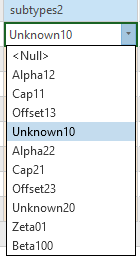- Home
- :
- All Communities
- :
- Products
- :
- ArcGIS Pro
- :
- ArcGIS Pro Ideas
- :
- Alphabetical order of the subtype in ArcGIS Pro At...
- Subscribe to RSS Feed
- Mark as New
- Mark as Read
- Bookmark
- Follow this Idea
- Printer Friendly Page
- Report Inappropriate Content
Alphabetical order of the subtype in ArcGIS Pro Attribute Table
- Mark as New
- Bookmark
- Subscribe
- Mute
- Subscribe to RSS Feed
- Permalink
- Report Inappropriate Content
Enhancement request: Alphabetical order of the subtype in ArcGIS Pro Attribute Table (as in ArcMap 10.5.1)
In ArcMap subtypes are in alphabetical order, based on subtype description in the Attribute Table, however in ArcGIS Pro subtypes are sorted based on the subtype code in the Attribute Table (see screenshot).
Because of this the process of changing a subtype in a long list is a confusing user experience in ArcGIS Pro resulting in a slow workflow.
This behavior is identified in a FGDB using ArcGIS Pro 2.3.
An example FGDB is appended to this idea. Here the subtypes is clearly listed out of alphabetical order in ArcGIS Pro.
If the subtypes are sorted in alphabetical order when added to the FGDB via an arcpy script, ArcMap 10.5.1 will show the list in alphabetical order (See attached FGDB and script).
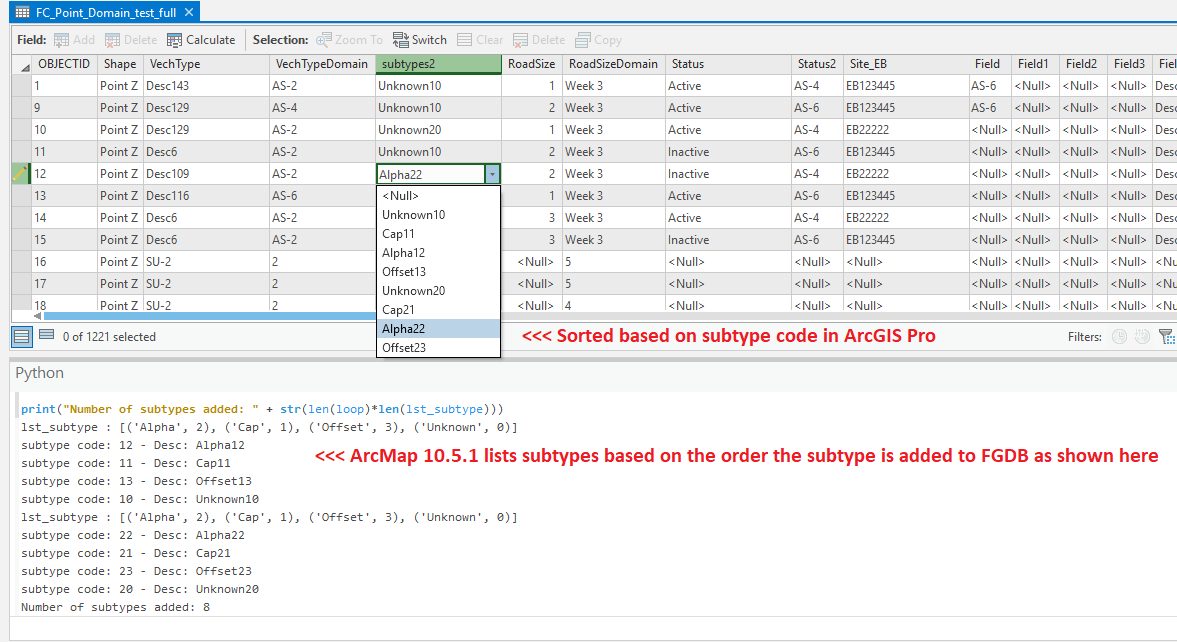
- Mark as Read
- Mark as New
- Bookmark
- Permalink
- Report Inappropriate Content
- Mark as Read
- Mark as New
- Bookmark
- Permalink
- Report Inappropriate Content
The fix for https://community.esri.com/t5/arcgis-pro-ideas/do-not-sort-coded-value-domains-alphanumerically/idi-... also addressed this issue.
Update to ArcGIS Pro 2.8 Patch 2 (2.8.2) and the subtypes in the dropdown will not be sorted by the subtype code:
You must be a registered user to add a comment. If you've already registered, sign in. Otherwise, register and sign in.