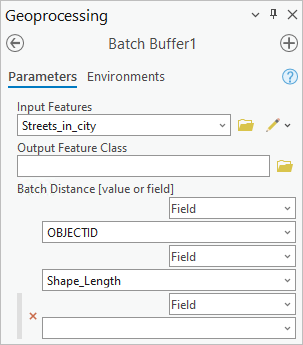- Home
- :
- All Communities
- :
- Products
- :
- ArcGIS Pro
- :
- ArcGIS Pro Ideas
- :
- Add Distance [field] option to Multiple Ring Buffe...
- Subscribe to RSS Feed
- Mark as New
- Mark as Read
- Bookmark
- Follow this Idea
- Printer Friendly Page
Add Distance [field] option to Multiple Ring Buffer
- Mark as New
- Bookmark
- Subscribe
- Mute
- Subscribe to RSS Feed
- Permalink
Currently Distance [value or field] defining option is available only for standard ArcGIS Desktop`s Buffer tool, but it would be helpful for Multiple Ring Buffer tool as well. Under Multiple Ring Buffer distances are populated manually, but there would be exist the ability to use multiple input fields to define the distances that will be used to create the multi-ring buffers.
You enter the distances manually.
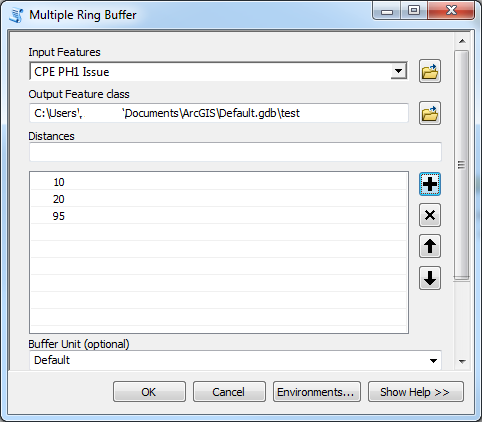
Robert is correct that the distances are populated manually. Do you mean that you would like the ability to use multiple input fields to define the distances that will be used to create the multi-ring buffers?
If so, please clarify the Idea's title and description to more clearly explain the desired functionality, and it is also always useful to include details about why this functionality is important - what is an example of how you would use this with your data? I can assume that you have multiple fields representing different distances for which buffers need to be generated. But we shouldn't have to guess at the use case.
Thank you!
In ArcGIS Pro 3.2 you can use the Batch mode on the Buffer tool (choose Distance as the batch parameter, and save the batch tool in an atbx format toolbox) to use multiple fields to create multiple buffers. Once you've created multiple buffers, they can be Merged together to get a similar output compared to Multiple Ring Buffer.
You must be a registered user to add a comment. If you've already registered, sign in. Otherwise, register and sign in.