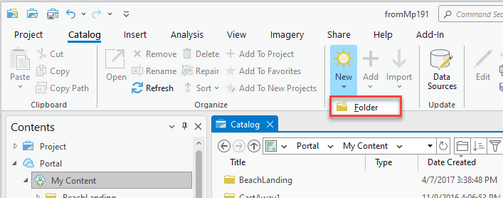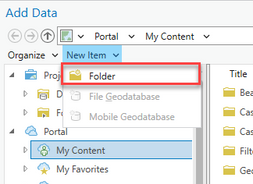- Home
- :
- All Communities
- :
- Products
- :
- ArcGIS Pro
- :
- ArcGIS Pro Ideas
- :
- Add AGOL\Portal Groups in Pro, Add AGOL\Portal Fol...
- Subscribe to RSS Feed
- Mark as New
- Mark as Read
- Bookmark
- Follow this Idea
- Printer Friendly Page
Add AGOL\Portal Groups in Pro, Add AGOL\Portal Folders in Content in Pro, Add Favorites in AGOL\Portal in Pro Portal Pane\View
- Mark as New
- Bookmark
- Subscribe
- Mute
- Subscribe to RSS Feed
- Permalink
I want the ability to Create Groups inside of the Pro Portal Pane\View. I want some additional interactions with AGOL\Portal. I want the ability to add Folders inside of My Contents inside the Portal Pane\View. Its extra button clicks to have to go outside of Pro to create Groups and Folders. If we can add a folder via the Publish we should also be able to add a Folder in the Pane\View as well. It would be nice to be able to Favorite inside of Portal\AGOL in Pro. If I can do it in the AGOL\Portal interface, I should be able to do it in Pro as well.
For the part about favoriting portal items, see this existing idea https://community.esri.com/t5/arcgis-pro-ideas/ability-to-mark-a-portal-item-as-a-favourite/idi-p/11...
Hello @TedCronin ,
While you cannot create portal groups in ArcGIS Pro, you can actually create portal folders in Pro, in a Catalog view or a browse dialog box (and no, you don't have to do it while going through some Sharing process).
In a Catalog view, go to My Content, then on the ribbon, Catalog tab, Create group, click New, and click Folder in the dropdown:
A new portal folder would be created under My Content, with a default name in rename mode, and you can rename it as you want.
Similarly, in a browse dialog box, if you go to My Content, you can click the New Item dropdown menu, and click Folder:
Again, the new folder will be in rename mode and you can change the default name to one that you want.
Could you update your idea to be focusing just on creating portal groups?
Thank you very much for your feedback!
You must be a registered user to add a comment. If you've already registered, sign in. Otherwise, register and sign in.