- Home
- :
- All Communities
- :
- Products
- :
- ArcGIS Pro
- :
- ArcGIS Pro Ideas
- :
- Access Data Engineering from the Catalog pane/view
- Subscribe to RSS Feed
- Mark as New
- Mark as Read
- Bookmark
- Follow this Idea
- Printer Friendly Page
Access Data Engineering from the Catalog pane/view
- Mark as New
- Bookmark
- Subscribe
- Mute
- Subscribe to RSS Feed
- Permalink
The Data Engineering feature has been a great addition to Pro. The latest release added the ability to Open an attribute table directly from the Catalog pane or view without adding to a map. I use a combination of both when I'm exploring data; it would be great to access Data Engineering directly from the Catalog pane or view too.
Hello @CMV_Erik , thank you for posting this Idea! I wanted to check in on something here. You mention opening an attribute table directly from Contents, without adding the data to the map and you are seeking similar functionality for Data Engineering. Do you mean the Catalog pane/view instead? You can currently access Data Engineering through the Contents pane, via a right click on a feature class, as shown below.
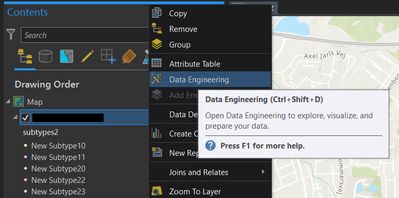
This is not currently available for the Catalog pane. If this was your intention for the Idea, please confirm this and I will edit the Idea to reflect this.
Thank you!
Sounds great @CMV_Erik ! There is something to be said for consistency though! I will edit the Idea to reflect this. Thank you for the quick response as well!
Hi @CMV_Erik, thank you for the idea and for your comment on the Data Engineering view. It's helpful to hear about your experience with it!
We really appreciate you taking the time to write and submit your idea. We've discussed it and considered it at length.
We've designed the Data Engineering view to be highly interactive as an exploratory tool in conjunction with other parts of ArcGIS Pro, such as charts, maps, and scenes. Whether you update the layer symbology using the Fields panel, create a full histogram from a chart preview, or make a selection on the Nulls cell to see where missing data is located on the map, these features and workflows all depend on a layer being accessible on a map or scene and therefore having the layer accessible on the Contents pane.
If you're only interested in statistics and not so much in the map, layer, or interactive charts, we have also added a new tool called Field Statistics to Table which provides all the statistics that the Data Engineering view offers. The resulting table from this tool can be viewed directly in the Catalog pane, without needing to add it to the Contents pane.
We honestly appreciate the idea, and we want to continue understanding your workflows and steps you take when accessing data prior to loading it to a Contents Pane for a map or scene. Please feel free to add any parts of your workflow that you'd like to share and we will be sure to read and consider your workflow as we continue designing and developing new capabilities in ArcGIS Pro.
Hi @AlbertoNieto1,
Thank you for the reply. It sounds like the expected workflow is intended for when you already know you want to use the data.
The scenario I'm thinking of is evaluating IF you want to add data to the map. For example, I'm currently looking through an archaic database that's filled with arbitrary tables names and overlapping field names, so I'm doing a lot of hunting just to narrow down the list of possible tables that might be related. Having the ability to review histograms, # of nulls, # of uniques, etc. is a big help. But since I have to go through lot of wrong tables to find the right one, it would be preferable to me to not have the wrong ones added to the Contents pane. That way I don't have to take the additional steps of cleaning up the Contents pane as I go. I have been doing it anyway because running the tool as you described creates more work, and creates additional datasets that need to be managed.
For what it's worth, I'm aware that Data Engineering allows you to access charts from the Contents pane, but I always go directly to the context menu of the data item. The thing I like best about Data Engineering is how it allows me to easily explore the data on-the-fly. Most of the time I expect to ignore it after I use it once, and would prefer to recreate if I need it later so I'm sure it's current.
I'm not suggesting that the current implementation should be changed, just to add a new way to access it. I actually think you've created a useful tool that stands on it's own: I wish I had a generic SQL version that would do the same thing.
Thanks
You must be a registered user to add a comment. If you've already registered, sign in. Otherwise, register and sign in.