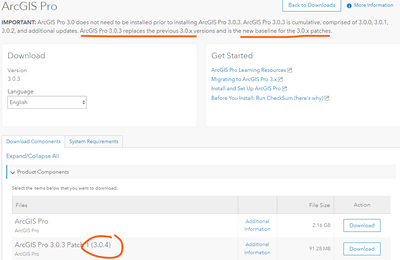- Home
- :
- All Communities
- :
- Products
- :
- ArcGIS Pro
- :
- ArcGIS Pro Documents
- :
- ArcGIS Pro 3.1 is Now Available
- Subscribe to RSS Feed
- Mark as New
- Mark as Read
- Bookmark
- Subscribe
- Printer Friendly Page
- Report Inappropriate Content
ArcGIS Pro 3.1 is Now Available
ArcGIS Pro 3.1 is Now Available
ArcGIS Pro 3.1 is available for download from My Esri as well as through the software update in Pro (if enabled).
Many new features have been added to this release, including catalog datasets, automatic resizing and repositioning of layout elements, time-enabled scene layers, scale-based label sizing, a magnifier window, and a new extension, ArcGIS Reality for ArcGIS Pro. For a full list of new features and a video covering the highlights of the release, please visit the "What's new in ArcGIS Pro 3.1" documentation.
As with every release, we directly incorporate user feedback from ArcGIS Ideas. In ArcGIS Pro 3.1, we included over 60 of your ideas. A blog and video will be posted shortly, highlighting the user-driven functionality added to ArcGIS Pro 3.1.
Still using ArcGIS Pro 2.x? Visit this resources to make sure your update process is as smooth as possible:
- Migration from ArcGIS Pro 2.x to 3.x (https://pro.arcgis.com/en/pro-app/latest/get-started/migrate-2x-to-3.htm)
- Mark as Read
- Mark as New
- Bookmark
- Permalink
- Report Inappropriate Content
Thanks. What happened to the scheduled 3.0.4 release?
https://pro.arcgis.com/en/pro-app/latest/get-started/release-notes.htm
This page used to point at 3.0.3 (then current) but now points to 3.1. I didn't go through the entire list but it appears that 3.1 rolls up all the issues from 3.0.4 and adds new fixes, right?
- Mark as Read
- Mark as New
- Bookmark
- Permalink
- Report Inappropriate Content
Hi @AndrewQuee
3.0.4 is a patch for 3.0.3 and has been available for a bit over a week. See https://community.esri.com/t5/arcgis-pro-documents/arcgis-pro-3-0-3-patch-1-3-0-4-is-now-available/t...
ArcGIS Pro 3.1 is a minor release (i.e. not a patch) and has a bunch of new features and functionality. You are correct that 3.1 rolls up any issues addressed in the 3.0.4 patch (actually, technically, it doesn't roll them up - the fixes are installed first in the 3.1 builds and backported to patches :))
See https://pro.arcgis.com/en/pro-app/latest/get-started/releases-and-patches.htm for details on major vs. minor vs. patch releases.
- Mark as Read
- Mark as New
- Bookmark
- Permalink
- Report Inappropriate Content
Does ArcPro 3.1 require an ArcGIS License Manager upgrade to 2022.1?
- Mark as Read
- Mark as New
- Bookmark
- Permalink
- Report Inappropriate Content
@TaniaFerus Out of curiosity, what version of Pro were you upgrading from? For example, does upgrading from 3.0.x to 3.1 require a license manager upgrade?
- Mark as Read
- Mark as New
- Bookmark
- Permalink
- Report Inappropriate Content
Hi @Bud - Sorry, I should have included that in my op. I was going from ArcPro 3.0.3 using the 2021.1 licence manager. I tried the update to ArcPro 3.1 and it gave me the upgrade-the-licence-manager message after I tried to open ArcPro.
By that point there was no way to walk that back other to go and grab the ArcPro 3.0.3 installer from the website.
- Mark as Read
- Mark as New
- Bookmark
- Permalink
- Report Inappropriate Content
The most time saving new feature ever that every other software in the world already has. Please celebrate with me.
- You can access items on your computer from the Catalog pane or a catalog view without adding a folder connection. See what's new in projects.
- Mark as Read
- Mark as New
- Bookmark
- Permalink
- Report Inappropriate Content
Installed and first 3d scene I opened doesn't display right. Had no issues with same scene in 3.0.4
- Mark as Read
- Mark as New
- Bookmark
- Permalink
- Report Inappropriate Content
Thanks @KoryKramer for that, happy to upgrade to 3.1 as the most current version. I was just confused, as we saw the 3.0.4 release were getting ready to look at it, then it disappeared. The Pro release notes you link to discuss 3.1, and 3.0.4 is not available for download.
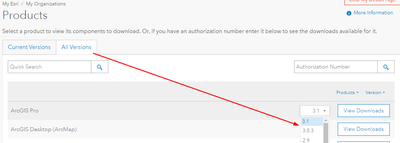
If you 'cheat' in the URL replacing ...3.0.3 with ...3.0.4 , there's nothing there: https://my.esri.com/classic/#/downloads/ArcGIS%20Pro/3.0.4 😎
We're at 2.9.5 (production) and considering migration to 3.1 as we'd like the fix for BUG-000149637 regarding workflow manager server. Appreciate any advice you or support can give as to additional prerequisites as mentioned with licence manager and (possibly) Server 11.1.
- Mark as Read
- Mark as New
- Bookmark
- Permalink
- Report Inappropriate Content
Hi @AndrewQuee 3.0.3 is the new baseline for 3.0.x which is why it shows up in that dropdown. You need to go to it first in order to find patches.
Other patches such as 3.1.1 (when it eventually comes out) won't show in that initial version dropdown. Rather, you'd go to 3.1 first, and then find available patches under that.
It looks like the bug you cite is patched in 2.9.6 so if you need to stay on 2.9, you could just patch. It's also patched in 3.0.4. Since that fix was backported to 2.9.6 and 3.0.4 I don't see how there would be any dependency on Enterprise 11.1.
For 3.1, you will need to update your license manager to the latest if using Concurrent Use licenses or Named User through Enterprise: https://desktop.arcgis.com/en/license-manager/latest/welcome.htm
Hope that helps!
- Mark as Read
- Mark as New
- Bookmark
- Permalink
- Report Inappropriate Content
Just installed 3.0.4 and I'm receiving a message that my license manage is incompatible. Our license manage is 2022.0. Seems to be some undocumented license manager changes or some lingering issues. Be careful.
- Mark as Read
- Mark as New
- Bookmark
- Permalink
- Report Inappropriate Content
Hi @JohnLivengood Sorry that you're running into an issue. With 3.0.4? That latest license manager should always be used and will serve licenses from the latest ArcGIS Pro release backwards to previous releases. This is documented in the licensing section of the system requirements: https://pro.arcgis.com/en/pro-app/latest/get-started/arcgis-pro-system-requirements.htm#GUID-245D6E4...
For Pro 3.1, it does require the latest version of license manager, as stated in the doc.
- Mark as Read
- Mark as New
- Bookmark
- Permalink
- Report Inappropriate Content
Thanks @KoryKramer. According to our MyEsri ArcGIS Enterprise (Windows) downloads page, we are using the latest ArcGIS License Manager 2022.0 (Windows). I don't see 2022.1 as an option to download. I also didn't think upgrading from ArcGIS Pro 3.0.3 to 3.0.4 would've required a change to our license manager regardless of whether 2022.1 was available or not.
Edit..I do see 2022.1 as an option under ArcGIS Pro 3.1 downloads. Just not under ArcGIS Enterprise 11.0 (Windows).
- Mark as Read
- Mark as New
- Bookmark
- Permalink
- Report Inappropriate Content
Hello @TaniaFerus ,
Did you find a solution for your License Manager update message?
I'm in the same situation as you ... Installed ArcPro 3.0.3 and it worked with my License Manager 2021.1. However, after installing ArcPro 3.1, I'm getting the same message you're getting.
My understanding is ArcPro 3.1 (along with 3.0.3) does not require a license manger upgrade, but I cannot find any documentation that states otherwise. Anyone from ESRI support can help clarify this?
Please and Thank you.
- Mark as Read
- Mark as New
- Bookmark
- Permalink
- Report Inappropriate Content
@jluong ArcGIS Pro 3.1 does require the latest version of License Manager, as explained above in this comment https://community.esri.com/t5/arcgis-pro-documents/arcgis-pro-3-1-is-now-available/tac-p/1262613/hig...
The current license manager version is 2022.1
and you'll need that to run Pro 3.1
- Mark as Read
- Mark as New
- Bookmark
- Permalink
- Report Inappropriate Content
Pro 3.1 is crashing repeatedly - sometimes on export to pdf, sometimes when changing symbology in the symbology pane. It's so unpredictable that I haven't called tech support yet. I don't think I can reproduce when it crashes. It's just a happy surprise when the software dies. I have been saving so often it feels like ArcMap again. 😬
- Mark as Read
- Mark as New
- Bookmark
- Permalink
- Report Inappropriate Content
@Anonymous User sorry to hear that you're hitting a crash. I think we can see the cause (thank you for including your email when submitting the error report!). Question, it looks like part of what causes the crash is having a composite layer (i.e. a group layer) inside a map service that is in the map/layout being exported. Can you confirm that is the case?
While we think we understand the cause and will try to put in some guards against the crash in a patch, we do not currently have a reproducible case. It appears that the export does not cause an immediate crash, so when the application closes, it might appear that you're doing something else, but in reality, it was the export that kicked off the problem. It would be great if you could work with Technical Support to provide us the project or example map that you're working with. We may have somebody reach out to get more information to expedite us solving this.
Thank you.
- Mark as Read
- Mark as New
- Bookmark
- Permalink
- Report Inappropriate Content
Thanks Kory. I confirm that updated (concurrent) LM is required at Pro 3.1 or you get this error:
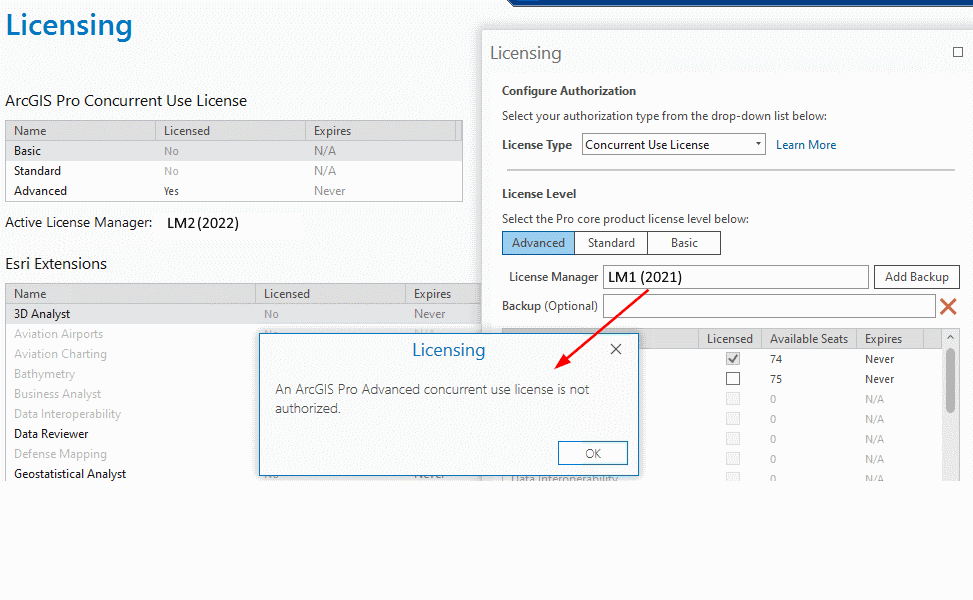
- Mark as Read
- Mark as New
- Bookmark
- Permalink
- Report Inappropriate Content
Hi @KoryKramer Thank you for the info. I did have a map service in my map from a url that looked like it had some groups in it. I wasn't using that for the pdf so I took that out of my map and I have been able to publish without crashing. Thanks!
- Mark as Read
- Mark as New
- Bookmark
- Permalink
- Report Inappropriate Content
What's new in ArcGIS Pro 3.1 says:
ArcGIS Pro 3.1 supports Arcade 1.20.
And the Arcade Release Notes mention:
Arcade Version 1.21 (February 2023)
Question:
Why doesn't ArcGIS Pro 3.1 support the latest version of Arcade? (Version 1.21)
Is that a typo, or was Arcade 1.21 not ready in time for Pro 3.1?
- Mark as Read
- Mark as New
- Bookmark
- Permalink
- Report Inappropriate Content
@Bud The code freeze for ArcGIS Pro was in November and the web team needed to continue Arcade development for some extra cases that are web only. If you look at what’s in 1.21 it’s actually just web profile additions and some bug fixes which I believe are for the JS version only. The goal is to try to keep components like this as closely synced as possible. In this case, the additional work added to 1.21 helps lay the groundwork for future additions that will be needed in Pro 3.2.