A prior article https://community.esri.com/community/gis/applications/arcgis-pro/blog/2018/06/30/using-arcgis-pro-22... described how to put the Esri Word Imagery basemap in a mobile map. With the release of ArcGIS Pro 2.7 the same workflow applies for Esri Vector Tile basemaps.
If your organization is using vector tile basemaps in the basemap gallery, it’s as simple as selecting the desired basemap in the basemap gallery.
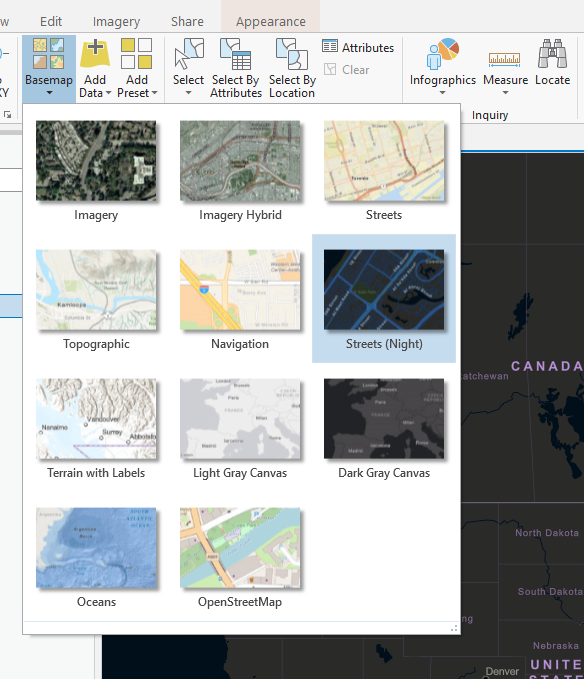
Zooming to the desired area of interest and clicking ‘Download Map’ on the ribbon. Check the box to include basemap and tile layers.
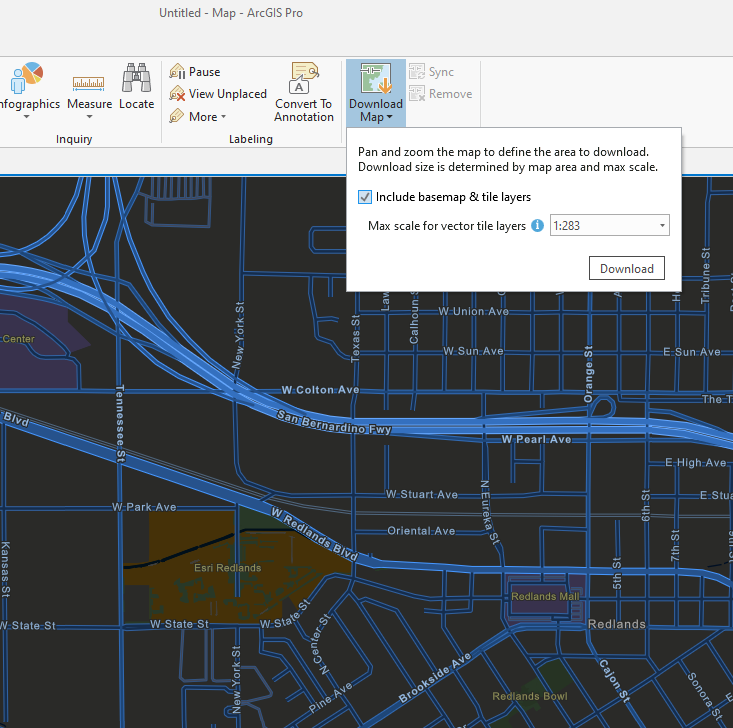
When the process completes a vector tile package layer will be added to your map.
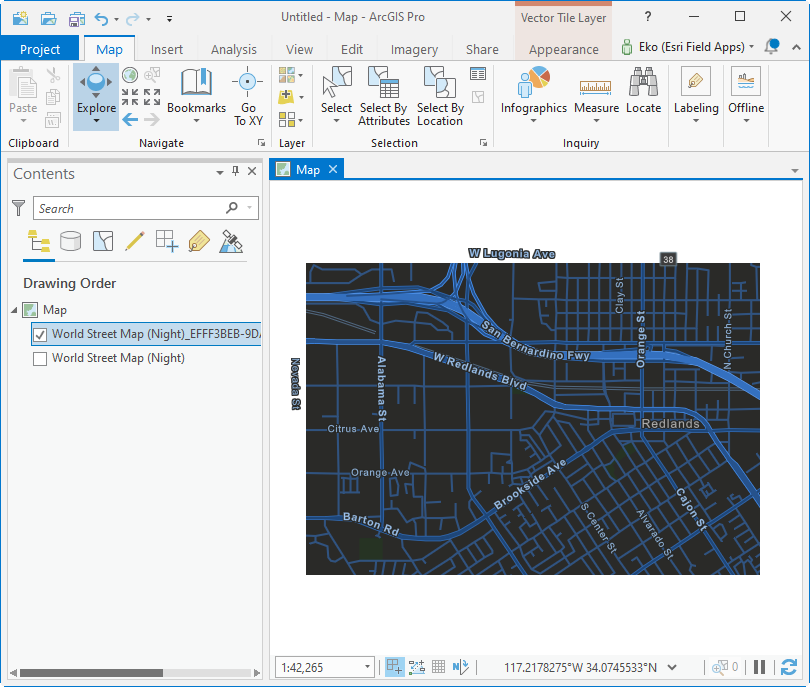
This layer can be packaged like any other layer.
For Organization admins, you can enable the use of Esri vector tile basemaps in your organization settings.
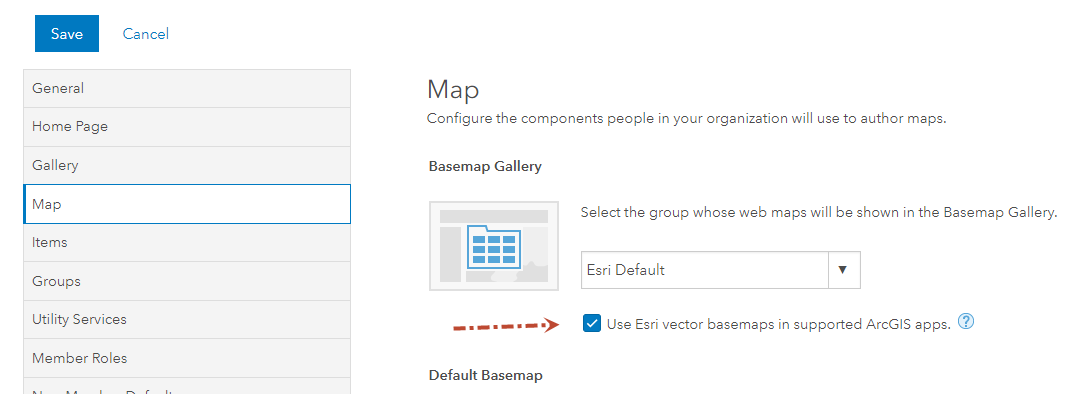
OK… so you are not an organization administrator and your organization is not using Esri vector basemaps, you can still export vector tile packages from vector tile services that support export. In fact, I prefer modifying the styles for the vector tile services that I extract. Simply use the Vector Tile Style Editor https://developers.arcgis.com/vector-tile-style-editor/
The Vector Tile Style editor allows you to create and save custom styles for vector tile services.
For example; I chose the ‘Nova’ style.
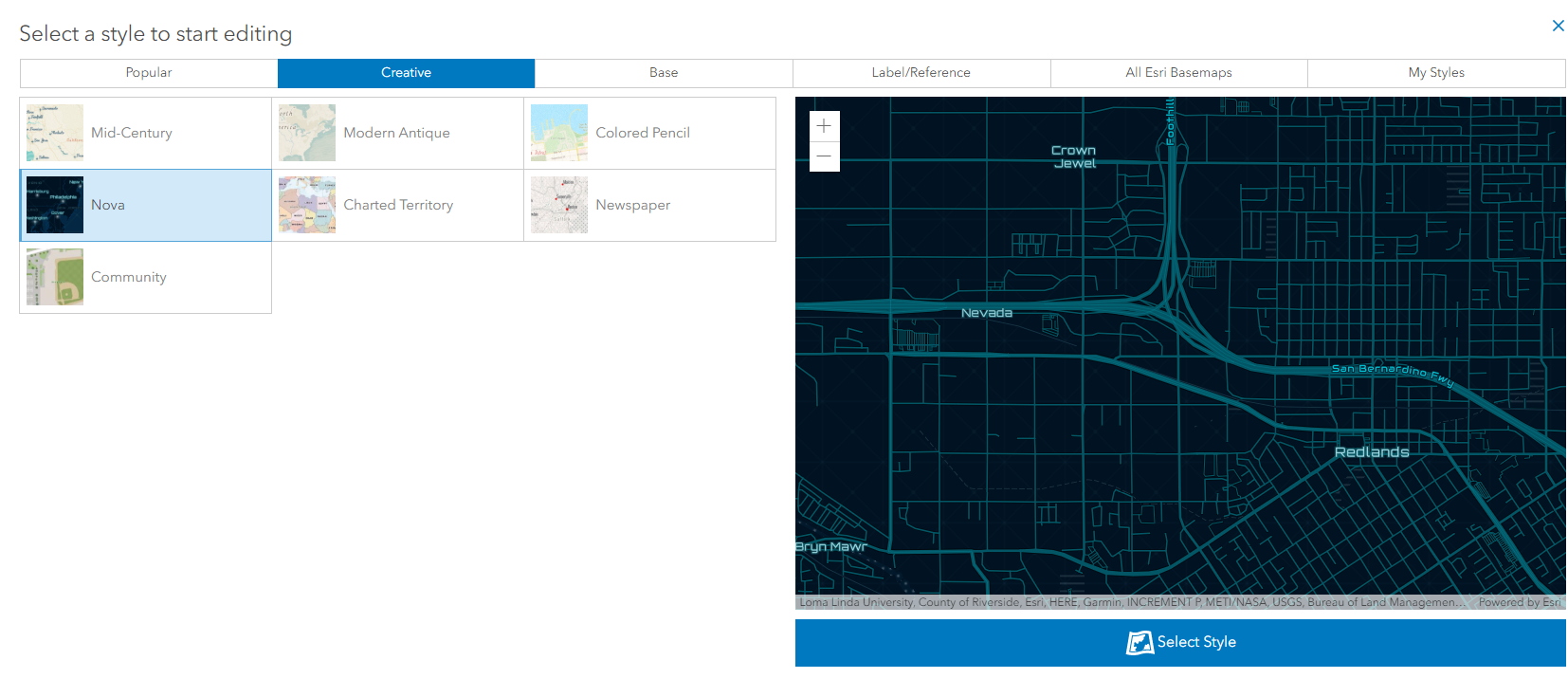
I then made some modifications… (a lot of people ask for basemaps that don't have labels, you can absolutely turn off all the labels). In this example I changed the color of the streets to one that is more pleasing to me, for use in Navigator at night.
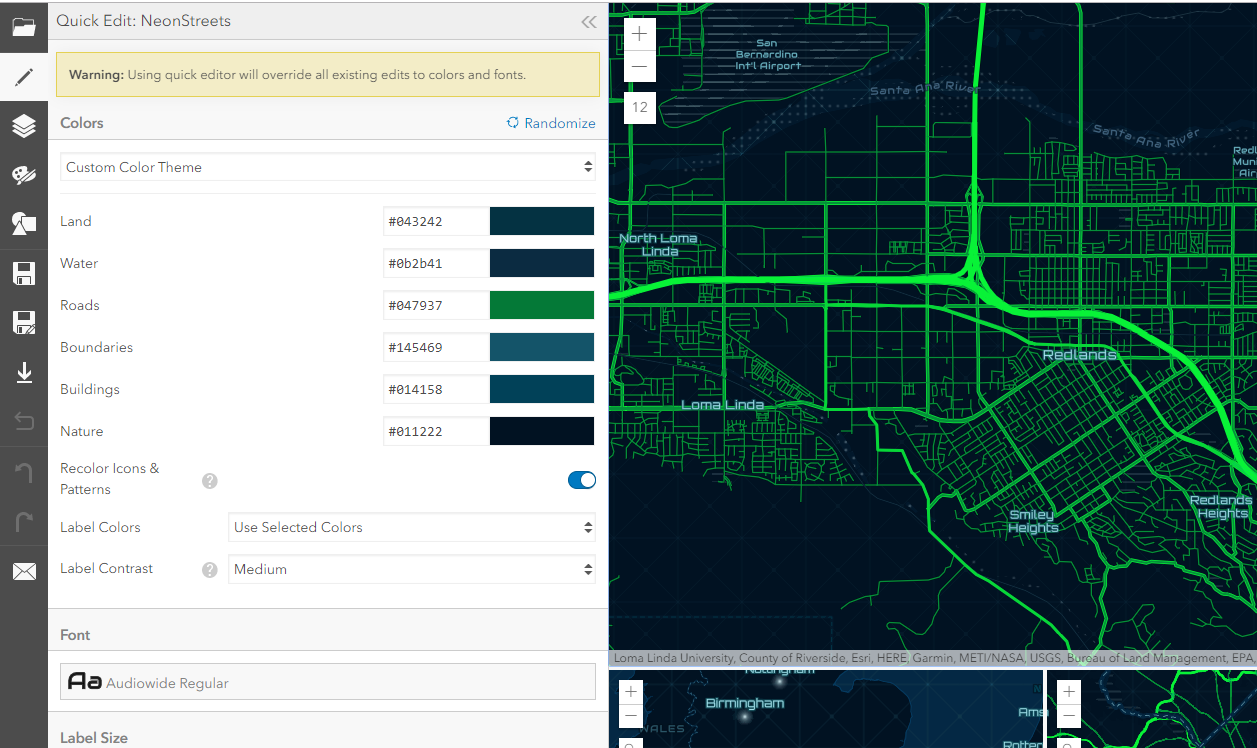
Save the style as your own...
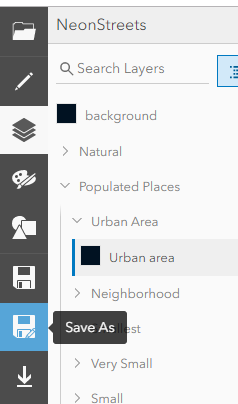
...then back in ArcGIS Pro, search for, and add the styled tile service to your map.
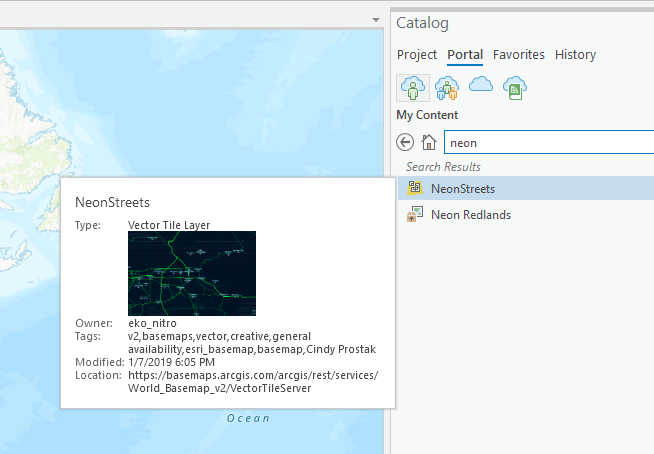
Remove the default layers.
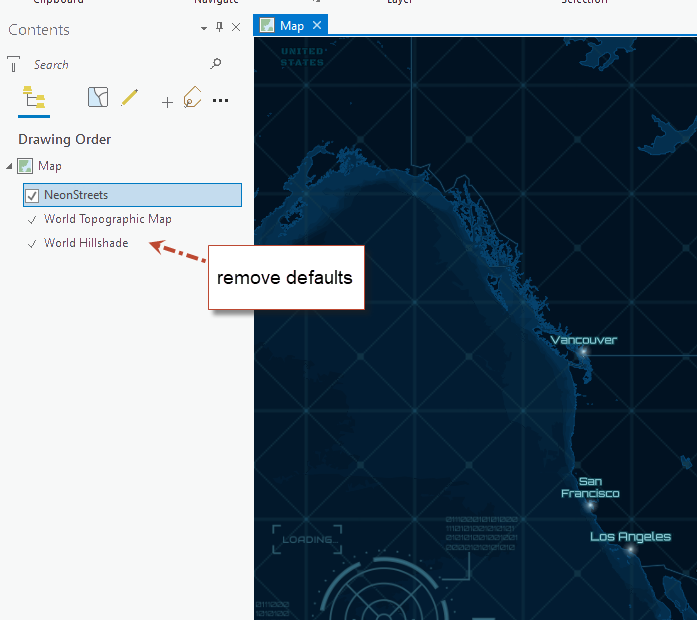
Then click Download Map to get a map layer that is in your desired style.
Note: the .vtpk file that is downloaded to the file system will not have the desired style. Internally most Esri basemaps contain the World Streets Style. If you use the .vtpk file on its own, side loaded or added to a new map and shared as a mobile map package... it will display in the world streets style.
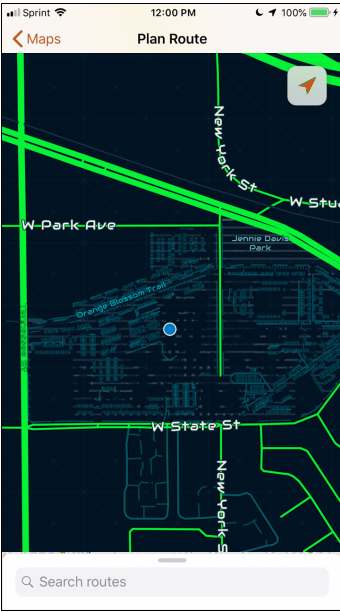
That's it for now.
mark