- Home
- :
- All Communities
- :
- Products
- :
- ArcGIS Pro
- :
- ArcGIS Pro Blog
- :
- This Week's Picks - ArcGIS Pro #9
This Week's Picks - ArcGIS Pro #9
- Subscribe to RSS Feed
- Mark as New
- Mark as Read
- Bookmark
- Subscribe
- Printer Friendly Page
Welcome to another edition of This Week’s Picks – ArcGIS Pro! In my day-to-day I often browse GeoNet and other areas where product discussions occur to get a sense for what’s coming up with the product, and after spending a fair amount of time with 2.5 there were some areas I wanted to explore further based on past questions and support cases. Fortunately, there were some resources recently published that cover these topics that I wanted to share in case you hadn’t had a chance to explore them yet.
This week we will look at the following:
- Customizing your layout gallery in 2.5
- Some of the improvements made to tables at 2.5
- Creating and adding Python notebooks to Pro (yep, at 2.5)
Without further ado…
Customize the layout gallery
First up, customizing the layout gallery. In working with this release early on I got a chance to check out some of the layout changes coming in 2.5 and I was very excited about the ability to customize my layout gallery and have a preview before adding these (layout files in the .pagx format). Obviously not every layout is suitable for every application and building custom layouts and putting them in a gallery allows for making minor tweaks without building new layouts for every project. Aubri’s blog takes you step-by-step on how to access and customize the gallery for your own purposes, new at 2.5. Check it out right here!
Pro Tip: Aubri points out that the layout names in the gallery don’t necessarily align with the file names (or filenames if you prefer). This is because the title is read directly from the metadata, so you need to edit it there to update it (along with thumbnail, etc.):
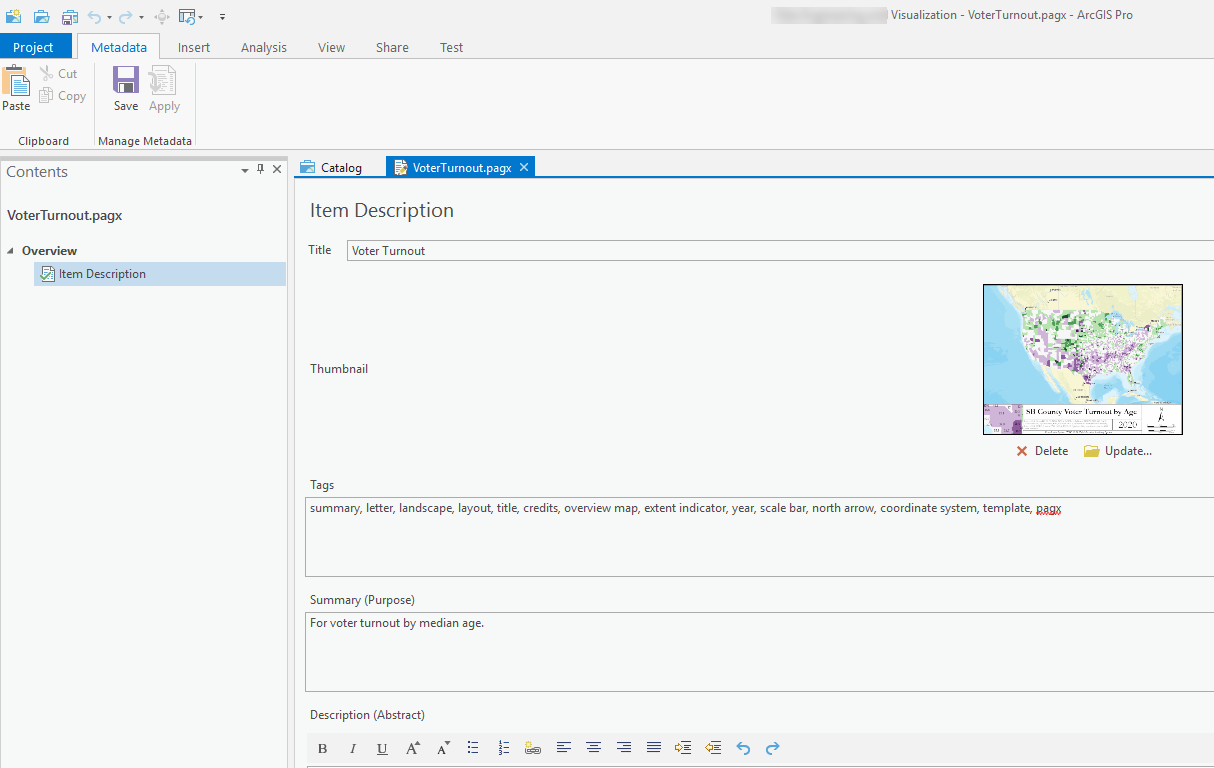
Additional resources:
Select a layout file from the import gallery
Check out the Table improvements in 2.5
As you may have read in the ArcGIS Ideas implemented at 2.5 video, several improvements with tables originated as community contributed ideas. Find and replace for example is one that has been in high demand. The Map Exploration team also worked on several other usability and productivity improvements that you can take advantage of. For example, default positions for attribute tables is now configurable and freezing columns is also possible. One more that I have been using heavily is configuring pop-ups using a raster field in a table. Check out the blog here which includes documentation links for each of these new areas.
Create and add Python notebooks in ArcGIS Pro
The last pick this week covers the new built-in integration with ArcGIS Notebooks that allows you to both create and edit Jupyter notebooks right inside ArcGIS Pro. This increasingly popular open-source tool has been common in the Python data science community and can now be used alongside your other project elements to stay systematized and do things like visualizing Pandas Dataframes or prototyping workflows. This blog will take you step-by-step on how to create a new notebook, import an existing notebook and launch a notebook all within Pro! Give it a look through over here.
That wraps up issue #9 of This Week’s Picks – ArcGIS Pro. I hope you found these resources useful and thanks for reading! As usual, stay tuned for future picks and if you are interested please also check out This Week's Picks - ArcGIS Online and ArcGIS Enterprise by my colleagues. Thanks again for reading and happy mapping!
(If you are interested in previous posts, they are archived here: https://community.esri.com/docs/DOC-14232-this-weeks-picks-arcgis-pro-archive)
You must be a registered user to add a comment. If you've already registered, sign in. Otherwise, register and sign in.