- Home
- :
- All Communities
- :
- Products
- :
- ArcGIS Pro
- :
- ArcGIS Pro Blog
- :
- Installing d-tale so you can use it in ArcPro 2.5
Installing d-tale so you can use it in ArcPro 2.5
- Subscribe to RSS Feed
- Mark as New
- Mark as Read
- Bookmark
- Subscribe
- Printer Friendly Page
Not being a regular user of pandas/numpy I find using such libraries difficult as I cannot visualise what I'm working with... call me old skool...
I recently came across dtale a rather cool python module that displays the data and allows you to manipulate it as if it was a spreadsheet. It also has a set of rather impressive methods for charting your data.
I immediately thought it would be great to use this inside ArcPro, using the notebook capability built right into ArcPro 2.5!
- If you have not already done so you need to upgrade to ArcPro 2.5 as this version supports notebooks.
- First of all you need to clone your environment, I talk you through this process on this blog page whilst setting up spyder to work with ArcPro.
- Cloning creates a copy with all it's dependencies in a less than obvious place and it is here you need to install d-tale. So having cloned the environment fire up the Windows command line and make sure you open it in Administrator mode:
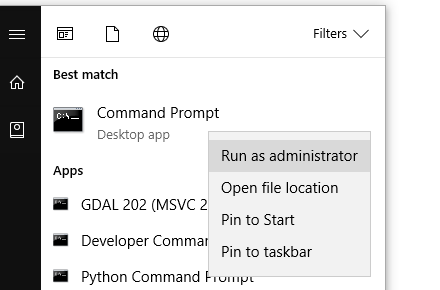
- Type
cd C:\Users\XXX\AppData\Local\ESRI\conda\envs\YYYwhere XXX is your user name and YYY is the cloned environment folder name
- Type
cd Scripts - Finally in the Scripts folder, type
pip install --upgrade dtale
This will install d-tale into the cloned environment and will be accessible within ArcPro next time you open it.
So here is some sample code I then type into notebook in ArcPro, it takes a layer loaded in the map and creates a dataframe from 2 numeric fields, when you execute `d` a URL pops up and you click on it to see your data as a spreadsheet
import dtale
import pandas as pd
import arcpy
np = arcpy.da.FeatureClassToNumPyArray("EA_Sample_2020",["LOC_NO","Z020_LOC_T"])
df = pd.DataFrame(np)
d = dtale.show(df)
dSo in the window I create a new field called acs and its the SUM of the previous two fields

To get this new an improved data back into a pandas data frame you can type the following code into notebook then do something with it.
df2 = d.data.copy()
df2.head()You must be a registered user to add a comment. If you've already registered, sign in. Otherwise, register and sign in.