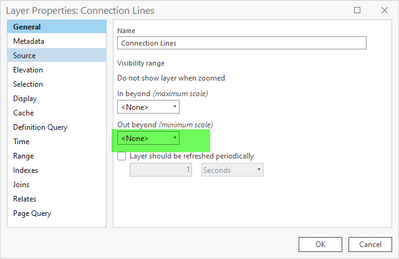- Home
- :
- All Communities
- :
- Products
- :
- ArcGIS Parcel Fabric
- :
- ArcGIS Parcel Fabric Questions
- :
- Re: Traverse tool will not work with connection li...
- Subscribe to RSS Feed
- Mark Topic as New
- Mark Topic as Read
- Float this Topic for Current User
- Bookmark
- Subscribe
- Mute
- Printer Friendly Page
Traverse tool will not work with connection lines
- Mark as New
- Bookmark
- Subscribe
- Mute
- Subscribe to RSS Feed
- Permalink
I've run into a problem when trying to COGO in a connection line using the Traverse tool.
I can see the start point and end point as red squares, but not the connecting lines. I can enter in a perfect square as a test and see that the misclosure is 0, and there is a calculated area, but I cannot see the sketch, finish the sketch, or save the edits.
I tried to export the traverse to a text file. Opening the file in Notepad reveals that each distance and direction has been saved as "???" and of course importing that text file does not work.
I can use the Traverse tool to enter in lot and parcel lines just fine. Is there something about connection lines that I'm missing?
- Mark as New
- Bookmark
- Subscribe
- Mute
- Subscribe to RSS Feed
- Permalink
Are you zoomed in to where the connection lines are visible? Connection lines have scale dependent symbology and don't draw at small scales.
My solution when I encounter weird behavior like this is close the project and open it up again. It works 80% of the time. The rest of the time it's because I have the layer turned off, I'm zoomed out too far, or something else.
Summit County, Utah
- Mark as New
- Bookmark
- Subscribe
- Mute
- Subscribe to RSS Feed
- Permalink
Hey thanks Jeff! Unfortunately closing and reopening doesn't work, and I have the issue no matter the scale.
- Mark as New
- Bookmark
- Subscribe
- Mute
- Subscribe to RSS Feed
- Permalink
Hi please see this help link on creating a parcel traverse with a connection line. Connection lines are now handled slightly differently in 3.0
Regards
Christine
- Mark as New
- Bookmark
- Subscribe
- Mute
- Subscribe to RSS Feed
- Permalink
@AngelaP- the second problem that you mention with saving the traverse file is a bug that is fixed with the latest patch, IE ArcGIS Pro 3.0.2. It sounds like you may need to update to that.
For the first problem, that is not as easy to discern.
Do you have a definition query set on the layer?
If it's what @JeffWard mentioned, you could also try to turn off the scale dependency on the connection lines layer, by setting the "Out beyond" to <None>:
- Mark as New
- Bookmark
- Subscribe
- Mute
- Subscribe to RSS Feed
- Permalink
Hi Tim,
Thank you for the insight into the bug, I'm glad that'll get cleared up with an update.
I checked and there is no definition query on the connection lines layer. I turned off the scale dependency and restarted Pro as you suggested and I'm still getting the same issue.
I just tried to draw in a connection line manually using the Create Features pane and it gave me an error - maybe this is related?
- Mark as New
- Bookmark
- Subscribe
- Mute
- Subscribe to RSS Feed
- Permalink
I have 3.0.2 and have been using COGO Traverse & saving just fine, up until today. It seemingly works fine until I Finish, select New, or any kind of Save. At that point, all my work disappears. I have closed & reopened ArcPro 3 times now, no change. If this was "fixed", then somehow it unfixed itself.
- Mark as New
- Bookmark
- Subscribe
- Mute
- Subscribe to RSS Feed
- Permalink
Hi - has the connection lines feature class been renamed - or is it just the layer thats been renamed? I wonder if that is causing that error...
- Mark as New
- Bookmark
- Subscribe
- Mute
- Subscribe to RSS Feed
- Permalink
Hi Christine,
I think you're looking at where it says Tie Line? That's a subtype we have for the Connection Lines feature class, the feature class itself has not been renamed.
- Mark as New
- Bookmark
- Subscribe
- Mute
- Subscribe to RSS Feed
- Permalink
I have had the issue where a certain layer doesn't work correctly and the way we fixed it was to bring that layer back in again.