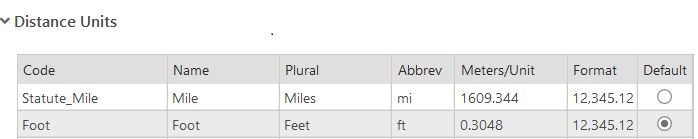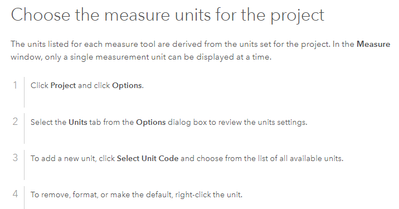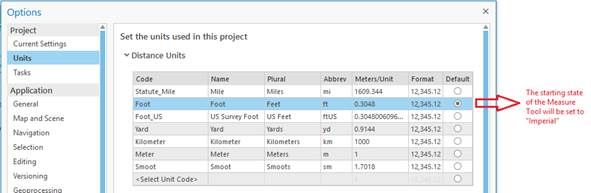- Home
- :
- All Communities
- :
- Products
- :
- ArcGIS Parcel Fabric
- :
- ArcGIS Parcel Fabric Questions
- :
- Measure Tool Default Units
- Subscribe to RSS Feed
- Mark Topic as New
- Mark Topic as Read
- Float this Topic for Current User
- Bookmark
- Subscribe
- Mute
- Printer Friendly Page
Measure Tool Default Units
- Mark as New
- Bookmark
- Subscribe
- Mute
- Subscribe to RSS Feed
- Permalink
We are learning how to use traverse within the parcel fabric environment and really like that you can measure and use traverse both working at the same time. Unfortunately, measure always has a default units of imperial when we open a project.
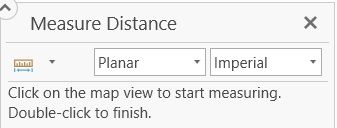
We followed the documented method to set the default units in options/units/distance units to set the default units to feet As follows:
Unfortunately, the units are still imperial. Are we doing something wrong?
It appears that this was a issue some time ago and was fixed but I was not able to find it as a current bug. I have tested this in both 2.8 and 2.6 so feel I must be doing something incorrectly.
- Mark as New
- Bookmark
- Subscribe
- Mute
- Subscribe to RSS Feed
- Permalink
According to the help documentation, you are doing the correct thing.
@NathanShephard - is this a bug? Or does 'Imperial' becomes the default distance "unit" when selecting any imperial distance unit?
- Mark as New
- Bookmark
- Subscribe
- Mute
- Subscribe to RSS Feed
- Permalink
Hi Dean,
I reviewed the Help documentation and it's clear we need to do a better job describing the current behavior of the measure tool units. Below is a more detailed attempt at that.
The current approach of “imperial” and “metric” is designed for general (casual) usage. The units change automatically within the “family” of units based on what’s good for the length/area you’re looking at, so you don’t have to keep manually changing the unit to get understandable values as you zoom in and out.
For example, using Imperial:
- …you zoom in to measure the width of a road --> “38 feet”
- …then you zoom out to measure LA to San Fran --> “430 miles”
- …without having to change the units yourself.
The default measure unit mode is always either Imperial or Metric, and it uses the appropriate default-unit in the backstage (Project – Options – Units) to choose which ‘family’ you get. For measure-distance tool, we look at the default Distance Units, and for the measure-area tool we look at the default Area Unit (so you can, for example, have Imperial distance and Metric area).
Example - default distance unit of feet means 'Imperial' mode will be used for measure distances.
If you change the Measure tool to a specific unit in the screen-overlay control (eg: Kilometer for distance and Hectares for areas), we remember and use that exact-unit for that view for the lifetime of the Pro app session, but it is not stored when saving/re-opening the app.
We talked with the Parcels team and can see the benefit of storing an exact-default-unit for the Measure tool, so we'll add it to our list for inclusion in a future release.
Thanks for providing the feedback!
-Nathan.