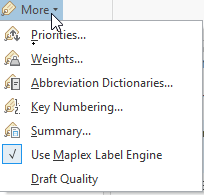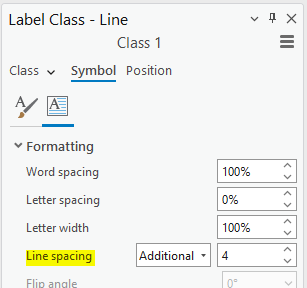- Home
- :
- All Communities
- :
- Products
- :
- ArcGIS Parcel Fabric
- :
- ArcGIS Parcel Fabric Questions
- :
- Re: Is there a way to offset labels when label pla...
- Subscribe to RSS Feed
- Mark Topic as New
- Mark Topic as Read
- Float this Topic for Current User
- Bookmark
- Subscribe
- Mute
- Printer Friendly Page
Is there a way to offset labels when label placement straddles the line (bearing/distance)
- Mark as New
- Bookmark
- Subscribe
- Mute
- Subscribe to RSS Feed
- Permalink
We manage our dimensions for bearing/distance as annotation. Labels are a great way preview these features and they are easily converted to annotation using the ConvertLabelsToAnnotation tool. I have built a simple script in our edit environment to manage this process and it is working great.
However, when we display bearing/distance an option my cartographers often use is to place bearing on top and distance below. I am doing this with Label Class - Position (Regular placement / Allow stacked labels / Centered Straight). My labels are stacked with this Python Code (I assume it would be the similar with Arcade).
def FindLabel ( [Direction],[Distance] 😞
beardir = [Direction] + "\n" + [Distance) ]
return beardir
My issue is, I need to Offset the Direction Above and Distance Below to be farther then the default allows me. The only ways I found to do this is to create two separate label classes and position one above and one below or to insert a second line feed "\n". I like the annotation stacked as the tools in ArcPro to edit stacked annotation work very well and the second line feed creates an offset that is too large.
I am hoping that there is a simple option to offset stacked labels above/below the line and I have missed it.
- Mark as New
- Bookmark
- Subscribe
- Mute
- Subscribe to RSS Feed
- Permalink
Are you using the standard or maplex label engine to do the previewing?
- Mark as New
- Bookmark
- Subscribe
- Mute
- Subscribe to RSS Feed
- Permalink
It appears I am using the Maplex Label Engine (Option selected below)
- Mark as New
- Bookmark
- Subscribe
- Mute
- Subscribe to RSS Feed
- Permalink
Use the Line spacing property of the text symbol to adjust the distance between stacked lines of text.