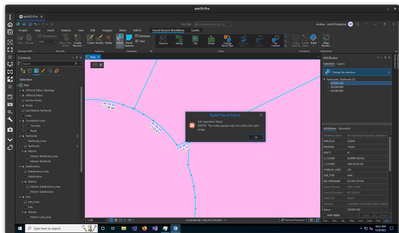- Home
- :
- All Communities
- :
- Products
- :
- ArcGIS Parcel Fabric
- :
- ArcGIS Parcel Fabric Questions
- :
- Re: Build parcel bric extent throwing error
- Subscribe to RSS Feed
- Mark Topic as New
- Mark Topic as Read
- Float this Topic for Current User
- Bookmark
- Subscribe
- Mute
- Printer Friendly Page
Build parcel bric extent throwing error
- Mark as New
- Bookmark
- Subscribe
- Mute
- Subscribe to RSS Feed
- Permalink
Building the parcel fabric in certain extents has started throwing the error:
Edit operation failed.
ERROR: The index passed was not within the valid range.Adjacent areas build no problem, it seems to be localized. I tried shrinking the parcels to seeds and reconstructing them but the error persists. Has anyone encountered this? We are using version 5 of the fabric and Pro 3.0.3
- Mark as New
- Bookmark
- Subscribe
- Mute
- Subscribe to RSS Feed
- Permalink
Can you open up the Diagnostic Monitor (Ctrl Alt M) and get it to log the activity when this is happening?
Kendall County GIS
- Mark as New
- Bookmark
- Subscribe
- Mute
- Subscribe to RSS Feed
- Permalink
@jcarlsonThanks for the suggestion. I logged the event from the Diagnostic monitor but nothing stood out. I don't see any warnings in the log but I do see where the server returned edit operation failed. If I check the ArcGIS Server server logs I see
| SEVERE | Dec 8, 2022, 11:24:24 AM | The index passed was not within the valid range.. HRESULT = 0x80040202 | Landbase/Landbase.MapServer |
- Mark as New
- Bookmark
- Subscribe
- Mute
- Subscribe to RSS Feed
- Permalink
The development team would like to have the data and understand the cause of the failure. Could you please open a technical support case and let the technical support analyst know that the dev team is waiting for it?
Thanks,
Amir
- Mark as New
- Bookmark
- Subscribe
- Mute
- Subscribe to RSS Feed
- Permalink
@AmirBar-MaorI've opened a case and I'm waiting to hear back. Case number #03219406. Do you want a .bak file from the database? I can also create a user for you if you want to log in and look at the data. It's still a development database. We are supposed to go live this weekend.
- Mark as New
- Bookmark
- Subscribe
- Mute
- Subscribe to RSS Feed
- Permalink
@DrewDowling
Thanks for your prompt creation of the case. We will be restoring your data and get to the bottom of this issue.
- Mark as New
- Bookmark
- Subscribe
- Mute
- Subscribe to RSS Feed
- Permalink
I'm having the exact same issue as Drew. Did this ever get resolved?
thanks,
Jeff Anderson
- Mark as New
- Bookmark
- Subscribe
- Mute
- Subscribe to RSS Feed
- Permalink
Here is an update: we think we have a fix for this issue that we are currently testing against ArcGIS Enterprise 11.2.
@DrewDowling We could not have fixed it without you opening a technical support ticket and providing the data. So thank you!