- Home
- :
- All Communities
- :
- Products
- :
- ArcGIS Parcel Fabric
- :
- ArcGIS Parcel Fabric Ideas
- :
- Combination (scale) Factor
- Subscribe to RSS Feed
- Mark as New
- Mark as Read
- Bookmark
- Follow this Idea
- Printer Friendly Page
- Mark as New
- Bookmark
- Subscribe
- Mute
- Subscribe to RSS Feed
- Permalink
Add a Combination (scale) Factor field to the Records table. This of course can be done now, but with the Combination Factor as part of the Record, the Ground/Grid scale can be set automatically by the active record.
Interesting idea.
We would like to better understand the workflow.
1. Are you suggesting that upon creating the new record, the combination (scale) factor is entered as an attribute?
2. Can the user change the ground to grid correction or is it now "set in stone" as long as that record is the active record?
3. Would we expect to see all the lines created have that value on their Scale field?
4. Would we expect it to work the other way? = if you have an active record and a specific field, to see it populated if you set the ground to grid correction?
Looping in @TimHodson
1. Yes. In fact this is something we did in ArcMap PF, for the purpose of having the info.
2. Off the top of my head I can't think of a reason why you would want to change it while working on a particular record. If you did want to allow user to temporarily override the value, I would make a switch/slider available then change the font color as a 'warning'. Turning this switch off would restore the record value. This is just icing on the cake stuff here. I'll see if I can come up with an actual scenario where this may be wanted.
3. I would say yes. To me, the record distance * scale factor = grid (geometry length), but then currently when I use grid/ground I don't see a change is the scale factor, so I'm not sure how it's used right now.
4. Not sure exactly what you mean here. It's early and I may just need some caffeine!
Working in an area where I am dealing with a subdivision from the 1920s. The plat has limited information and conflicts with modern surveys. I am reconstructing from multiple modern surveys. As a result I am switching between records constantly which commonly have differing ground-to-grid conversions.
Proposed Enhancement:
When setting a Ground To Grid Correction, extend the Record to support storing the Ground To Grid Correction Settings. From the Record Menu, add the following actions:
- Ground To Grid Conversion
- Save Ground To Grid Conversion - Saves the current Ground to Grid Conversion settings into the Record
- Load Ground To Grid Conversion - Loads the saved Ground to Grid Conversion settings. Greyed out if no settings are saved.
This would be helpful because it saves time not having to manually enter Ground To Grid Conversion every time a user switches Records. Also, the Ground To Grid Conversion may not represent the Basis of Bearing and this allows users to load what was used previously used.
Bonus! When activating a Record with a stored Ground To Conversion setting, ArcGIS Pro prompts the user if they way to switch to the stored Ground To Grid Conversion settings.
Hello @TomNeer and @DennisTebo
There is an add-in available that will set the ground to grid values whenever changing the active record. It leverages enhancements made to the Parcel Fabric API with 3.2. If you have 3.2 or higher, you can install the add-in from here.
There are some schema changes required.
To use the add-in: after installing it you opt-in to the functionality by creating two [double] fields on the Records feature class called 'DistanceFactor' and 'DirectionOffset'. Type in, or calculate the appropriate direction offset and combined scale factor values into these fields for the records in the records feature class.
The map's ground to grid correction will change to the (non-null) values found in these fields whenever a record is activated. If the value in the activated record is null, then it will not change the currently set ground to grid value.
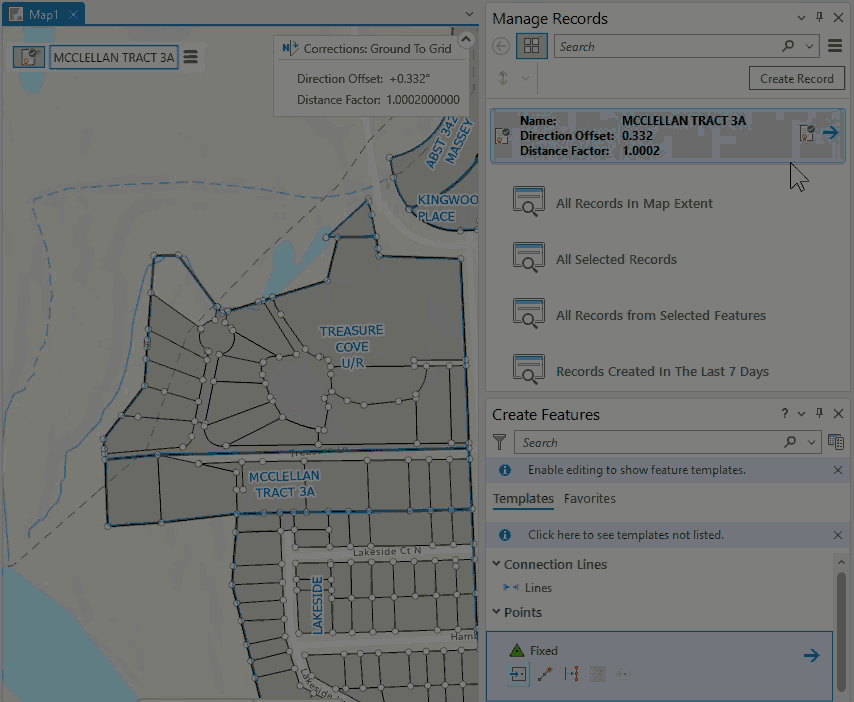
You can also use the add-in button called 'Save Ground To Grid To Record' on the active record's heads up display menu to save the map's ground to grid correction values to these fields. Existing values will be overwritten.
For all who use this add-in please provide feedback on its functionality; this will influence our implementation of the functionality in the core product in a future release.
If you are a developer :
- the code is available here.
- in brief, with 3.2 the API provides a new event that is fired when the map's active record is changed.
-Tim
You must be a registered user to add a comment. If you've already registered, sign in. Otherwise, register and sign in.