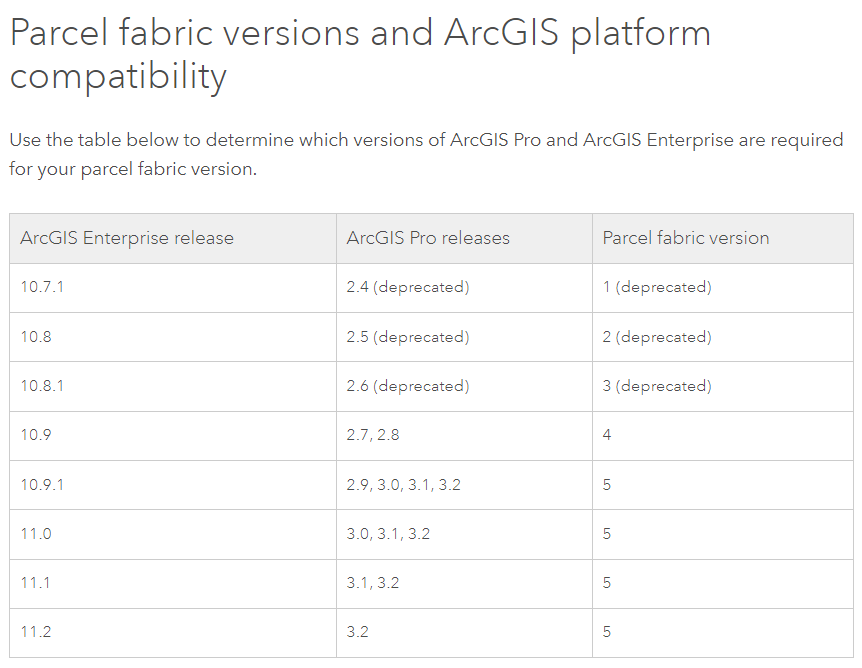- Home
- :
- All Communities
- :
- Products
- :
- ArcGIS Parcel Fabric
- :
- ArcGIS Parcel Fabric Ideas
- :
- Allow the selection of earlier version of Parcel F...
- Subscribe to RSS Feed
- Mark as New
- Mark as Read
- Bookmark
- Follow this Idea
- Printer Friendly Page
Allow the selection of earlier version of Parcel Fabric or automatically select a version compatible with Enterprise environment
- Mark as New
- Bookmark
- Subscribe
- Mute
- Subscribe to RSS Feed
- Permalink
Presently, when creating a Parcel Fabric, versions are set by the version of ArcGIS Pro you are currently running, regardless of the current version of ArcGIS Enterprise (Portal) you are running. This creates version conflicts if you are running the most current version of ArcGIS Pro but an earlier version of Enterprise. For example: you are running ArcGIS Pro version 2.8x, which creates Parcel Fabric version 4, but you are presently in an Enterprise environment of 10.8x, where only version 3 is compatible. If this is the case, you cannot publish your parcel fabric to your Enterprise environment.
Not every organization can or will upgrade their Enterprise environment whenever they upgrade their ArcGIS Pro version. I really don't even think that is a practical concept to assume for any organization, given that upgrading an Enterprise environment is way more complex of a task than upgrading a a few seats of ArcGIS Pro, not to mention upgrading an Enterprise environment has way more downstream effects to organizational staff as a whole. This is why Enterprise upgrades are typically planned well in advanced.
Therefore, it would be incredibly useful to be able to either select the version of Parcel Fabric you would like to create, and/or have the software read the current version of Enterprise and set the Parcel Fabric to a version that is compatible.
Randy,
I wholeheartedly concur with your assessment of the impracticality of tying the accessibility of ArcGIS Pro/Pro Fabric enhancements to ArcGIS Enterprise releases. We ran into the the same issue when we first wanted to begin developing a ProFabric strategy. At the time, our new ArcGIS Enterprise deployment was v10.6...ProFabric required v10.7.1! When I brought this info to our powers-that-be, the room got VERY quiet.
We were lucky enough to be able to coincide the necessary Enterprise upgrade with an IT driven VM/Windows Server project the following year...yes, we had to put off developing a ProFabric strategy an entire YEAR because of this issue.
With that, it was clearly stated by leadership that there was very little chance moving forward that we were to going to upgrade a platform being leveraged by an entire organization for just one functionality in one software application.
Here is how we have evolved our WebGIS strategy to mitigate this rather draconian subordination...
...we architected a standalone base deployment of ArcGIS Enterprise dedicated to Land records mapping!
That may sound like it took another huge effort and commitment...I can attest that it did not.
Here are the series of pleasant surprises that made it quite easy...
- We didn't have to re-learn how to architect ArcGIS Enterprise...90% of the many MONTHS spent on the first deployment was overcoming one-time obstacles 🙂
- We only needed one additional server for a Base Deployment
- We didn't need to buy any new ESRI licenses, we just generated new licensing files with the correct version and moved the Parcel Fabric User Types to the new .json
- We were able to piggyback the additional WebAdaptor installation on our existing SSL certificate from our CA on the same web server as our primary Enterprise deployment
However complex your organization's ArcGIS Enterprise architecture may be, throwing in an additional base deployment may be very doable for you!
Here is a link to a generic version of the diagram I created for ours...maybe it will spark a plausible course of action for your team.
@Keith_Forte that is a very practical and effective solution, and one that many organizations should consider if ESRI does not modify their current strategy regarding requiring their users to keep their Enterprise and Portal versions in exact sync. By the way, this does not only affect Parcel Fabrics, but Utility Networks as well.
Fortunately for us, our issue was Pro out versioning Enterprise, and the quick and easy fix for that was to install the compliant version of Pro on a ancillary machine that we can use just to manage our Parcel Fabric and Utility Network. I do not consider this to be an ideal solution though, as it does require our organization to have a practically unused machine (physical or virtual) available just for this purpose. Not every organization can do that, so this once again requires the customer to work around the limitations and/or expectations of the software. I would consider this to be a hidden cost and not one any user base should be happy with.
I'll just chime in to agree - like @RandyCasey we also have to have a separate machine with Pro installed just to work on the fabric. It's a pretty big pain so I'd love to see this issue resolved.
Is this still the case? Are you not able to downgrade a Parcel Fabric version? We have ArcGIS Pro 2.9.4 but Enterprise Server 10.8.1. Will we need to upgrade server to 10.9.1 or install ArcPro 2.6 somewhere?
The parcel fabric compatibility is well documented here:
From version 10.9.1 we do our best to support older versions of ArcGIS Enterprise.
We are conscious that upgrading ArcGIS Enterprise is not as easy as upgrading ArcGIS Pro to the next version and we'll continue this approach going forward.
That said:
- Please be aware that some new capabilities that modify the ArcGIS Server REST API might be disabled in ArcGIS Pro if you happen to use an older Enterprise version (those are usually very minor).
- Encourage your IT department to upgrade ArcGIS Enterprise just like they would with other server products (DBMS, email server...), or ask to have your own portal and server on a dedicated machine.
Marking this idea as implemented. You can use newer ArcGIS Pro releases against older ArcGIS Enterprise releases.
Since data migration is done in a staging environment using a file geodatabase, the version of ArcGIS Enterprise is not discoverable when running the geoprocessing tool Create Parcel Fabric and you are expected to read the documentation compatibility section referenced below.
You must be a registered user to add a comment. If you've already registered, sign in. Otherwise, register and sign in.