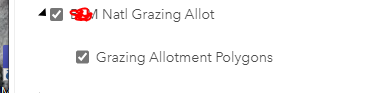- Home
- :
- All Communities
- :
- Products
- :
- ArcGIS Online
- :
- ArcGIS Online Questions
- :
- When using FeatureSetByName how can I access layer...
- Subscribe to RSS Feed
- Mark Topic as New
- Mark Topic as Read
- Float this Topic for Current User
- Bookmark
- Subscribe
- Mute
- Printer Friendly Page
When using FeatureSetByName how can I access layers in a group
- Mark as New
- Bookmark
- Subscribe
- Mute
- Subscribe to RSS Feed
- Permalink
Tried all kinds of slashes and there is nothing about it in the help. FeatureSetByName cannot seem to find anything in a group.
var GraAllot = Intersects(FeatureSetByName($map,"Grazing Allotment Polygons", ["ALLOT_NAME"], false),$feature);
return First(GraAllot).ALLOT_NAME
If I take it out of the group it all works fine.
Thanks
https://developers.arcgis.com/arcade/function-reference/data_functions/#featuresetbyname
Also why is there no Arcade community? Or can I just not find it.
- Mark as New
- Bookmark
- Subscribe
- Mute
- Subscribe to RSS Feed
- Permalink
You could try to use one of the other featureset functions, FeatureSetById or FeatureSetByPortalItem?
- Mark as New
- Bookmark
- Subscribe
- Mute
- Subscribe to RSS Feed
- Permalink
I'd assume there's no Arcade community specifically because of how varied the different profiles are. That is, for certain Arcade expressions, they will only be used in a Dashboard or Attribute Rule, etc., so it makes more sense to put those questions in their respective spaces. But it would be nice to have it as a tag available in all spaces where Arcade is relevant. Or really, just an Arcade community space with the different profiles as tags... I'll suggest it!
But to your question: is this a map image layer? How is it getting grouped like that?
Personally, I go with @AdminGIS2 's suggestion of using FeatureSetByPortalItem, as it will function regardless of the map's configuration, and will even work without the layer being present in the map.
Kendall County GIS
- Mark as New
- Bookmark
- Subscribe
- Mute
- Subscribe to RSS Feed
- Permalink
Thanks we are usually offline so needs to be in the map anyway. I use by name a lot because I have to replicate the maps for 12 states. By name I can just copy paste. By ID would take me a lot longer.
This map I got from from a coworker - they just added in a rest service and it did that. I moved it up but was still curious how to do it.
thanks
- Mark as New
- Bookmark
- Subscribe
- Mute
- Subscribe to RSS Feed
- Permalink
I see. Yes, when you add a single layer from a Map Image service from its layer index url (.../MapServer/0), it treats it like a Feature Layer. Adding the whole Map Image service brings layers in as a grouped layer, which can't be interacted with in the same way.
Kendall County GIS
- Mark as New
- Bookmark
- Subscribe
- Mute
- Subscribe to RSS Feed
- Permalink
Yea or when you create groups in ArcMap before publish I think it creates groups. I always wondered why Esri products never have much group support. Even the new map viewer has groups for feature classes but not tables. Like why not? What advantage is there to not being able to have groups. Plus putting the tables separate from FCs is just plain strange. I have like 60 tables in some so there is no way I can ever move to the new map with no way to organize anything. It seems like most javascript built maps out there have grouping.
My guess is that there is no way to access groups but maybe they will add it is my hope.
Thanks
- Mark as New
- Bookmark
- Subscribe
- Mute
- Subscribe to RSS Feed
- Permalink
Wow! Glad I checked here first. I was thinking of migrating to the new map viewer for the grouping of layers. However FeatureSetByName is used in the arcade expressions.
Staying in classic
- Mark as New
- Bookmark
- Subscribe
- Mute
- Subscribe to RSS Feed
- Permalink
Is it possible to reference a sublayer using FeatureSetByPortalItem? I keep getting a Portal Item not found error every time I try to reference this feature service in an arcade calculate expression.