- Home
- :
- All Communities
- :
- Products
- :
- ArcGIS Online
- :
- ArcGIS Online Questions
- :
- Re: When passing a URL through Arcade Pop-up edito...
- Subscribe to RSS Feed
- Mark Topic as New
- Mark Topic as Read
- Float this Topic for Current User
- Bookmark
- Subscribe
- Mute
- Printer Friendly Page
When passing a URL through Arcade Pop-up editor "&" gets "amp;" added
- Mark as New
- Bookmark
- Subscribe
- Mute
- Subscribe to RSS Feed
- Permalink
I'm configuring a basic pop-up within a Web Map using Arcade expressions. For one of them I build a URL from an intersecting layer which is passed through to an image to be clicked. When I test the expression the result is what is expected. However, when I click on the image to which the expression is attached the URL is returned with "amp;" added directly after the "&" which breaks the link.
And test results:
Actual passed URL:
http://recording.whatcomcounty.us/Image/DocumentImage?year=1889&itemId=5979
I've tried UrlEncode() on both the full string as well as just the & and while it does encode the URL does not work. I've also tried encapsulating in text() but the & still gets converted at some point.
- Mark as New
- Bookmark
- Subscribe
- Mute
- Subscribe to RSS Feed
- Permalink
Hi jmontroy ,
I'm trying to replicate the problem, but I am not able to. No need to encode or use Text to get the correct URL. I'm using this code to test:
var link = "1889x5979";
var url = "http://recording.whatcomcounty.us/Image/DocumentImage?year=" + Mid(link, 0, 4) + "&itemId=" + mid(link, 5);
return url;And the result does not include any &

Are you using the custom HTML pop-up?
- Mark as New
- Bookmark
- Subscribe
- Mute
- Subscribe to RSS Feed
- Permalink
Xander Bakker, It does work as a link within the Pop-up Configuration dialogue, but if you try the same thing with the url attached to an image it does the 'amp;' thing. My current work-around is to construct the URL string in the Image Link box using a expression for each of the parameters:
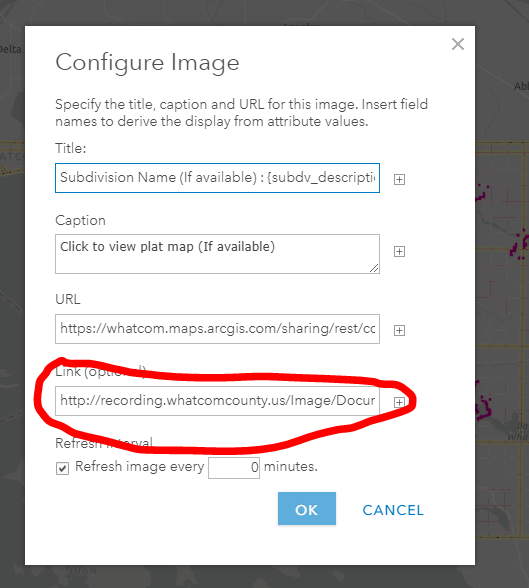
://recording.whatcomcounty.us/Image/DocumentImage?year={expression/expr0}&itemId={expression/expr2}
See if it does the same for you...
Thx
- Mark as New
- Bookmark
- Subscribe
- Mute
- Subscribe to RSS Feed
- Permalink
Hi josh montroy ,
I see what you mean. I tried a couple of things. Creating an expression that returns the image URL and used that as URL and link. As you described the & is replaced & and makes the url invalid. Also using the expression that you mention at the end:
http://recording.whatcomcounty.us/Image/DocumentImage?year={expression/expr0}&itemId={expression/exp... does not seem to work.
The link however does work... Let me try something else and see if there is a hack to solve this.
- Mark as New
- Bookmark
- Subscribe
- Mute
- Subscribe to RSS Feed
- Permalink
Hi josh montroy ,
I think this might be a little more complex than I imagined even if the & would not be replaced. When I look at the "image" I notice that it is a pdf, or the page is using a plugin to convert the query to a pdf document:
<embed id="plugin" type="application/x-google-chrome-pdf" src="http://recording.whatcomcounty.us/Image/DocumentImage?year=1889&itemId=5979" ... I don't think this will work. Maybe you could use this in a custom html pop-up, but it is likely that the embed code will be rejected for security reasons.
- Mark as New
- Bookmark
- Subscribe
- Mute
- Subscribe to RSS Feed
- Permalink
BUG-000126359 has been submitted to Esri Development for this issue. The issue is reproducible whenever an image link redirects to a URL based on the return of an Arcade expression. Thank you for your contribution to the Esri Community!