- Home
- :
- All Communities
- :
- Products
- :
- ArcGIS Online
- :
- ArcGIS Online Questions
- :
- Re: What are Vector Tiles, and how to use them
- Subscribe to RSS Feed
- Mark Topic as New
- Mark Topic as Read
- Float this Topic for Current User
- Bookmark
- Subscribe
- Mute
- Printer Friendly Page
- Mark as New
- Bookmark
- Subscribe
- Mute
- Subscribe to RSS Feed
- Permalink
I've heard about vector tiles quite a bit recently but am not sure I understand how they work, how to create them, or how to host them...so I was hoping someone could clue me in to the following questions I have below...
1) How do vector tiles differ from traditional tile caches?
2) How do you create / author vector tiles?
3) How do you update vector tiles?
4) Can vector tiles be hosted on a local ArcGIS Server?
5) Do vector tiles create a map service similar to a cached map service?
6) Are there obvious advantages / disadvantages to vector tiles over a traditional map cache?
Solved! Go to Solution.
Accepted Solutions
- Mark as New
- Bookmark
- Subscribe
- Mute
- Subscribe to RSS Feed
- Permalink
This link gives a brief idea behind what vector tiles are, what the difference is between raster tiles and vector tiles.
Share a vector tile package—ArcGIS Pro | ArcGIS for Desktop
I can confirm that Vector tiles can only be published from ArcGIS Pro for now. Because its ArcGIS Pro, you can only publish vector tiles to ArcGIS Online or Portal for ArcGIS 10.4, which is federated with ArcGIS Server and has an ArcGIS Data Store.
Workflow to create vector tiles:
1. Create Vector Tile Index—Data Management toolbox | ArcGIS for Desktop
2. Create Vector Tile Package—Data Management toolbox | ArcGIS for Desktop
3. Share a vector tile package—ArcGIS Pro | ArcGIS for Desktop
Authoring map: Author a map for vector tile creation—ArcGIS Pro | ArcGIS for Desktop
As for questions 4 & 5, I do not have an idea.
I do have an idea of how these tiles are calculated, which is what happens when you use Create Vector Tile Index. It calculates the density of the vector layer and prepares more tiles when there are more features and less tiles when there are less features surrounding an area.
That is all the information I have for now.
Regards,
Aravind
- Mark as New
- Bookmark
- Subscribe
- Mute
- Subscribe to RSS Feed
- Permalink
You may want to start with the What's new in ArcGIS Pro 1.2—ArcGIS Pro | ArcGIS for Desktop they have a short description and a link to a tool for creating them, etc.. From what I have seen in othr threads, this isn't something that will be available in Desktop (but haven't verified).
However, I have a lot of the same questions, especially in respect to Server, so I'll be interested in seeing addition responses.
- Mark as New
- Bookmark
- Subscribe
- Mute
- Subscribe to RSS Feed
- Permalink
This link gives a brief idea behind what vector tiles are, what the difference is between raster tiles and vector tiles.
Share a vector tile package—ArcGIS Pro | ArcGIS for Desktop
I can confirm that Vector tiles can only be published from ArcGIS Pro for now. Because its ArcGIS Pro, you can only publish vector tiles to ArcGIS Online or Portal for ArcGIS 10.4, which is federated with ArcGIS Server and has an ArcGIS Data Store.
Workflow to create vector tiles:
1. Create Vector Tile Index—Data Management toolbox | ArcGIS for Desktop
2. Create Vector Tile Package—Data Management toolbox | ArcGIS for Desktop
3. Share a vector tile package—ArcGIS Pro | ArcGIS for Desktop
Authoring map: Author a map for vector tile creation—ArcGIS Pro | ArcGIS for Desktop
As for questions 4 & 5, I do not have an idea.
I do have an idea of how these tiles are calculated, which is what happens when you use Create Vector Tile Index. It calculates the density of the vector layer and prepares more tiles when there are more features and less tiles when there are less features surrounding an area.
That is all the information I have for now.
Regards,
Aravind
- Mark as New
- Bookmark
- Subscribe
- Mute
- Subscribe to RSS Feed
- Permalink
Thanks for the reply! One other quick question I had that I forgot to mention above...
Are vector tiles similar to hosted tile layers on ArcGIS Online where a tile package is unpacked and a tile layer is created from that package, which produces a unique URL to the service hosted on AGOL? If so, suppose I wanted to update a vector tile layer and I go through the same process of uploading the tile package and unpacking it only to have a new URL created. Would I have to update any web maps / apps in order to use the newly updated vector tile layer?
This issue is the main reason we, as an organization, haven't used hosted tile layers, in that there doesn't seem to be a way to update an existing layer, only create a new one and thus have to update any web map using the previous tile layer. There doesn't seem to be a way to overwrite an existing layer in order to keep a contiguous URL.
Do you happen to know if the workflow for vector tile layers is the same as hosted tile layers in this regard?...upload package, unpack package, new URL is generated.
- Mark as New
- Bookmark
- Subscribe
- Mute
- Subscribe to RSS Feed
- Permalink
Hi Matthew,
Sorry for the delay. So the workflow is, when you author the map document, you can prepare the vector layers on top as a Vector Tile Package (mentioning tiling format and cached scales). You then share this as a vector tile package (.vtpk) format to Portal or ArcGIS Online.
This package appears as an item, which you then publish in ArcGIS Online or Portal for ArcGIS.
Are vector tiles similar to hosted tile layers on ArcGIS Online where a tile package is unpacked and a tile layer is created from that package, which produces a unique URL to the service hosted on AGOL?
You are right. That's exactly what happens. I am not entirely sure if there's an "overwrite to existing tile package" workflow that currently exists. But I get that it could mean you would have to modify the web map, web app, etc. accordingly whenever you make changes to this vector tile in ArcGIS Pro.
I'll try to see if i can source for more information regarding this!
Thanks,
Aravind
- Mark as New
- Bookmark
- Subscribe
- Mute
- Subscribe to RSS Feed
- Permalink
Hi Matthew,
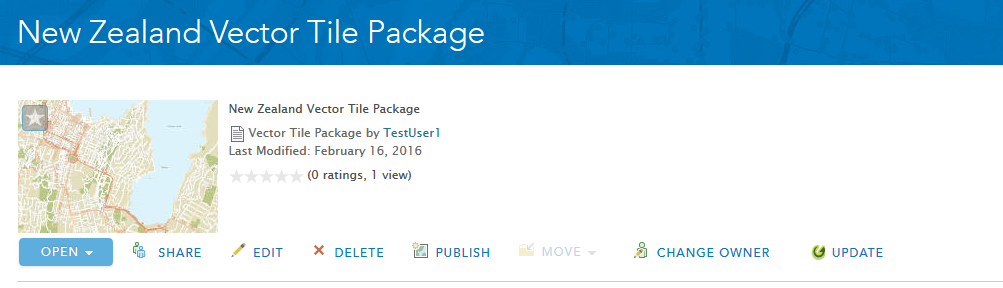
This is the interface you get when you first share a vector tile package from ArcGIS Pro to Portal for ArcGIS or ArcGIS Online.
Notice that there's a little icon on the far right that says "Update". Click on that and it asks you to browse to the ".vtpk" package file with the same name as the name used to upload initially. When you make changes to the vector layers in ArcGIS Pro for updating, save it to the same name and same location and upload this tile package back again.
Once it's finished, click on "Publish" once again. If the name of the tile package is the same, it then should create a URL with the same service for vector tiles as existed previously.
I think this is by the far the cleanest workflow to overwrite an existing vector tile service. I have not tried this yet, but I am going to.
- Mark as New
- Bookmark
- Subscribe
- Mute
- Subscribe to RSS Feed
- Permalink
That would be awesome if updating the vector tile package and then publishing it would create the same URL. I'm sure that would save a lot of people a lot of time.
Let me know what you find out, and thanks for testing this out!
- Mark as New
- Bookmark
- Subscribe
- Mute
- Subscribe to RSS Feed
- Permalink
In the new "look" of ArcGIS Online, there is no "Publish" Button when you are viewing the details of the Vector Tile Package. I have successfully updated my Vector Tile Package, but see no way to update the hosted Vector Tile Layer. Any help would be greatly appreciated. I do not want to delete the vector package/tile layer and re-upload, as this will consume credits again.
Thanks. (below is screen shot from Vector Package details, with no "Publish" button).
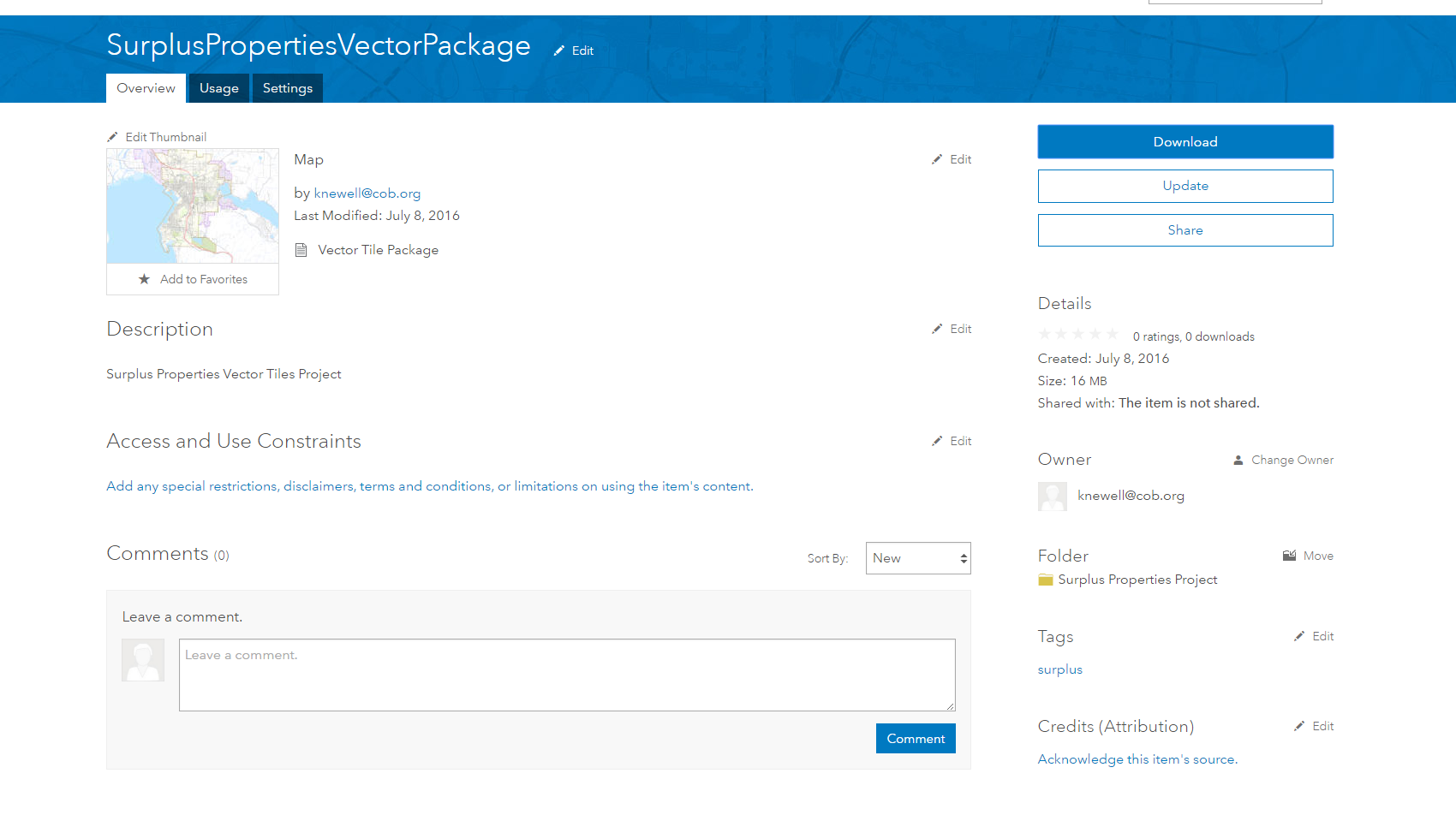
- Mark as New
- Bookmark
- Subscribe
- Mute
- Subscribe to RSS Feed
- Permalink
I've replied to this in your other post to keep it separate. Check out How to update Vector Tile Layer?
- Mark as New
- Bookmark
- Subscribe
- Mute
- Subscribe to RSS Feed
- Permalink
Hi, I received a tip the "Share a vector tile" link in the correct answer from Aravind is broken--the link should redirect here: Vector tile package—ArcGIS Pro | ArcGIS Desktop .