- Home
- :
- All Communities
- :
- Products
- :
- ArcGIS Online
- :
- ArcGIS Online Questions
- :
- Re: Web AppBuilder not displaying map
- Subscribe to RSS Feed
- Mark Topic as New
- Mark Topic as Read
- Float this Topic for Current User
- Bookmark
- Subscribe
- Mute
- Printer Friendly Page
Web AppBuilder not displaying map
- Mark as New
- Bookmark
- Subscribe
- Mute
- Subscribe to RSS Feed
- Permalink
Yesterday I tried to edit an app I built online however the map did not load, the configure pane did but the map area was blank. It was a map I created online, now when I try to load the app to just view it and it wont display there either.
The original web map will load in the map viewer but wont in the app.
I've tried to recreate the app again but it wont load the map or any map.
I have tried different browsers as well and didn't work on there either.
if I change the layout it pops up saying certain widgets aren't available but still no map.
Any ideas? is it just a bug from the upgrade? or am I doing something wrong?
UPDATE 30/06/2016
I fixed it by creating a new map with all the same data in as before and working fine now
- Mark as New
- Bookmark
- Subscribe
- Mute
- Subscribe to RSS Feed
- Permalink
Rachael is it possible that you have mixed content? I have run into this problem before where layers draw up in the map viewer but not the Web AppBuilder.
- Mark as New
- Bookmark
- Subscribe
- Mute
- Subscribe to RSS Feed
- Permalink
Hi Joan
All my point layers are on AGOL except for my basemap which was hosted off the server.
Strange thing is it worked fine last week as I was adding queries to the map but now it doesn't.
- Mark as New
- Bookmark
- Subscribe
- Mute
- Subscribe to RSS Feed
- Permalink
Hi Rachael,
Can you give more details to what you are doing? Are you using Web AppBuillder Developer edition? If so, it might be best to place this in Web AppBuilder for ArcGIS space.
Can you post a link to your web map?
Also, if using WAB Dev edition, be sure you have started your startup.bat file prior to opening your maps.
- Mark as New
- Bookmark
- Subscribe
- Mute
- Subscribe to RSS Feed
- Permalink
Hi Adrian
I'm using the Web AppBuilder on AGOL
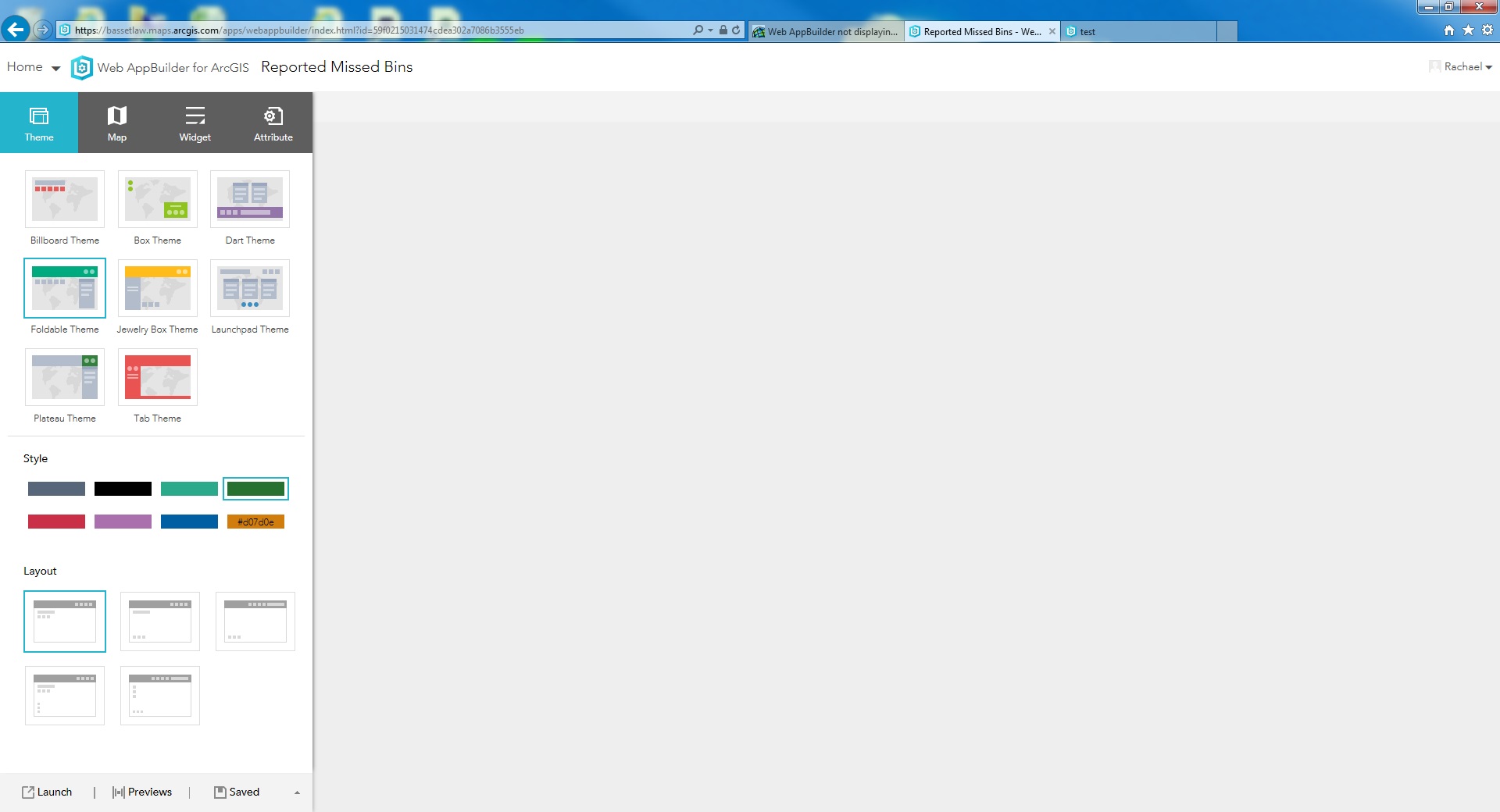
This is all I get when I try to edit it
- Mark as New
- Bookmark
- Subscribe
- Mute
- Subscribe to RSS Feed
- Permalink
Rachael,
Can you go o the map tab towards the top in your screen shot and re-appropriate the web map (or use another web map)? Maybe it's a permissions issue? Can you verify that your maps are shared appropriately (mainly public)?