- Home
- :
- All Communities
- :
- Products
- :
- ArcGIS Online
- :
- ArcGIS Online Questions
- :
- Re: Web App sharing Issues
- Subscribe to RSS Feed
- Mark Topic as New
- Mark Topic as Read
- Float this Topic for Current User
- Bookmark
- Subscribe
- Mute
- Printer Friendly Page
Web App sharing Issues
- Mark as New
- Bookmark
- Subscribe
- Mute
- Subscribe to RSS Feed
- Permalink
Greetings,
I am having some difficulties with a web map that I manage and host on a public website. The map has been open to the public for sometime, but two days ago it began asking for the view to sign into AGOL to view the map. I have checked and double checked the sharing settings of the map, the web app, and every layer in the map. I cant see anything that would keep the map from being available to the public. Has anyone else experienced this issues?
Also, I have a separate web map, on the same website, and it still works for the public, the maps share about 50% of the same layers.
Here is the link to the map
Anything would help
Cheers
- Mark as New
- Bookmark
- Subscribe
- Mute
- Subscribe to RSS Feed
- Permalink
It looks like there is an issue with the layers DWR_Habitat_Layers_Service, Geology 100k (30X60 Quads), PLSS_Service and Sage Grouse Management Area (SGMA) as they cannot be added to the map.
You say that everything worked fine until two days ago. So, it seems that two days ago something has happened that caused these issues. What could that be?
By the way: two days ago, on the 19th of March 2019, ArcGIS Online has been updated: What's new in ArcGIS Online (March 2019)
Might this have caused the problem?
This is the error message that appears on my screen just before the systems asks me to login to Utah DNR Online Maps:
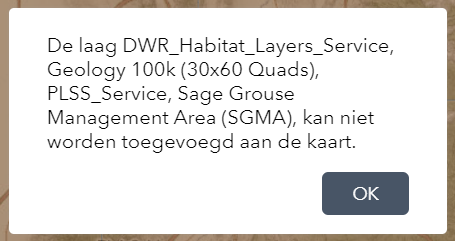
HTH,
Egge-Jan
- Mark as New
- Bookmark
- Subscribe
- Mute
- Subscribe to RSS Feed
- Permalink
Egge-Jan
Thank you so much! I was not getting the error messages, so I was having troubles determining which layers were giving me issues.
Michael
- Mark as New
- Bookmark
- Subscribe
- Mute
- Subscribe to RSS Feed
- Permalink
I had to make a quick screendump to be able to read the full error message 🙂
BTW - please let us know if and when the issues have been solved (e.g. by marking this question as being answered)
- Mark as New
- Bookmark
- Subscribe
- Mute
- Subscribe to RSS Feed
- Permalink
Hi Michael,
You can check the changes to sharing of layers using the history log. Here is some information about how to use the history log to track changes to items.
- Mark as New
- Bookmark
- Subscribe
- Mute
- Subscribe to RSS Feed
- Permalink
Hi Kelly,
Cool! Didn't know about this ArcGIS Online Activity Log yet: Exploring the Organization Activity Log CSV
BTW - do you happen to know how many questions in the new ArcGIS Online Administration Technical Certification Exam will be dealing with this Activity Log? 🙂
Cheers,
Egge-Jan
- Mark as New
- Bookmark
- Subscribe
- Mute
- Subscribe to RSS Feed
- Permalink
Hi,
I don't know if its included but here are some other links to ways to query events through the history api:
Similar information as the history log, but a different way of querying it.
-Kelly