- Home
- :
- All Communities
- :
- Products
- :
- ArcGIS Online
- :
- ArcGIS Online Questions
- :
- Visible Range changes when Sharing as Web Layer
- Subscribe to RSS Feed
- Mark Topic as New
- Mark Topic as Read
- Float this Topic for Current User
- Bookmark
- Subscribe
- Mute
- Printer Friendly Page
Visible Range changes when Sharing as Web Layer
- Mark as New
- Bookmark
- Subscribe
- Mute
- Subscribe to RSS Feed
- Permalink
I set a specific visibility range in ArcGIS Pro, but when I share the layer as a tile web layer, the visibility range does not adhere to what I set in ArcGIS Pro. And it won't let me change the visible range to a larger scale from within the map viewer.
The visibility range works when exported as a feature, however my arrow symbology disappeared and it's just a regular polyline. When I share as a feature layer, for some reason the arrows change directions from what I had set in ArcGIS Pro. I need my arrow symbology to be at the beginning of the polyline, but with the map viewer symbology the arrows overlap and it's difficult to see the direction of the arrow.
Here's screenshots of my ArcGIS Pro symbology I set that I'd like to keep, vs the Map Viewer arrow symbology.
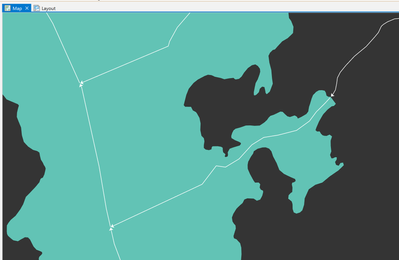
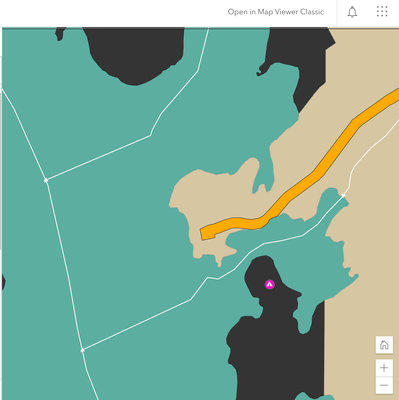
In summation, I need help either fixing the visible range for tiles, or a way to keep the symbology when I share as a feature/feature tile.
Thanks!
Brianna