- Home
- :
- All Communities
- :
- Products
- :
- ArcGIS Online
- :
- ArcGIS Online Questions
- :
- Re: Update single layer within hosted Feature Laye...
- Subscribe to RSS Feed
- Mark Topic as New
- Mark Topic as Read
- Float this Topic for Current User
- Bookmark
- Subscribe
- Mute
- Printer Friendly Page
Update single layer within hosted Feature Layer
- Mark as New
- Bookmark
- Subscribe
- Mute
- Subscribe to RSS Feed
- Permalink
Hello All,
I am trying to figure out the best way to use AGOL as a tool for colleagues to review multiple datasets on multiple web map apps. In an effort to combine like data, since I want to do many of these (each for a different genus of critter), I published a hosted Feature Layer from ArcMap that has 10 layers within it. However, now I need to update just one of those layers, and I'm not seeing how to do that. I've done a fair amount of reformatting and renaming so would prefer not to overwrite the entire hosted Feature Layer (and also don't want to use more credits than necessary). Is this even possible?
As an alternative, I thought maybe I could delete just the one layer from the hosted Feature Layer, and then create a new hosted Feature layer with that individual layer...but deleting a layer doesn't seem to be an option.
I haven't done a lot within AGOL so perhaps I'm not setting this up in the most efficient way? Any thoughts would be appreciated. Thank you!
Janet
- Mark as New
- Bookmark
- Subscribe
- Mute
- Subscribe to RSS Feed
- Permalink
Hi Janet Brewster,
Please go to your Hosted Feature Layer's page in ArcGIS Online and, on the Overview tab, click on the Update Data > Append Data to Layer option.
This will bring you to an Append Data dialog where you can upload a shapefile or FGDB with data for one of the layers in your Hosted Feature Layer. In a second dialog you can choose the specific layer to append data to, and whether you want to update existing records or add new ones.
Please see screen captures below for a little more explanation.
HTH,
Egge-Jan

- Mark as New
- Bookmark
- Subscribe
- Mute
- Subscribe to RSS Feed
- Permalink
Thank you, Egge-Jan.
Yes, I tried that, but it appended everything from my revised version. So now I have really messed it up and have duplicates in the one layer that I can't change.
- Mark as New
- Bookmark
- Subscribe
- Mute
- Subscribe to RSS Feed
- Permalink
Sorry to hear it is all messed up now. Updating existing features only works with a unique identifier... 😞
Update existing features:Optionally, you can choose to update existing features by matching a field that contains a unique identifier. If this option is left unchecked, all updates will be created as new features.
You may wish to delete all features from this corrupt layer and add your revised dataset again.
How to delete all features?
- Click Service URL for the layer you want to clean
- On the ArcGIS REST Services Directory page, scroll all the way down and click Delete Features
- On the deleteFeatures page, select all features (Where: 1=1) and click Delete Features
- Watch out: no undo possible!!
- Now you have an empty layer to add your features again
Does this solve your issue?
Egge-Jan
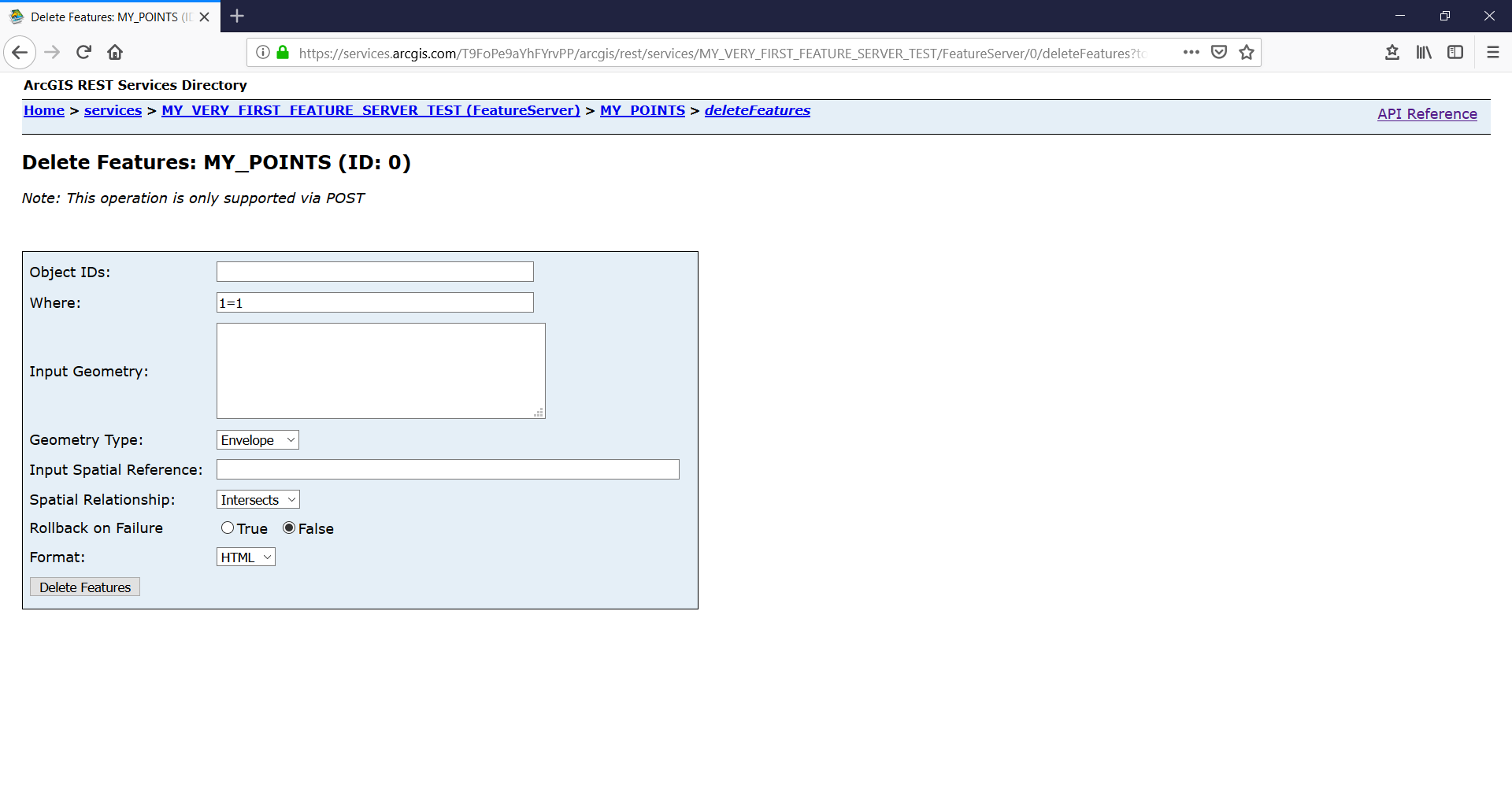
- Mark as New
- Bookmark
- Subscribe
- Mute
- Subscribe to RSS Feed
- Permalink
I don't think so...these are the only operations I see -- no delete option.
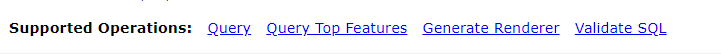
- Mark as New
- Bookmark
- Subscribe
- Mute
- Subscribe to RSS Feed
- Permalink
Hmmm, you should be owner of the layer (or admin) to have this option to Delete Features...
- Mark as New
- Bookmark
- Subscribe
- Mute
- Subscribe to RSS Feed
- Permalink
I have publisher rights for my organization, and I am the creator of the datasets in question. Anything I should ask our AGOL administrator?