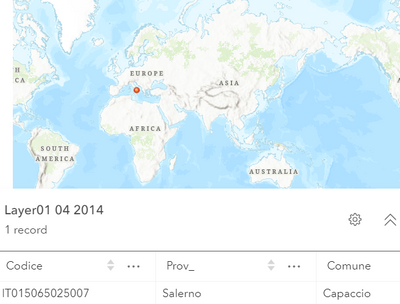- Home
- :
- All Communities
- :
- Products
- :
- ArcGIS Online
- :
- ArcGIS Online Questions
- :
- Re: Unable to upload a small shapefile to My Conte...
- Subscribe to RSS Feed
- Mark Topic as New
- Mark Topic as Read
- Float this Topic for Current User
- Bookmark
- Subscribe
- Mute
- Printer Friendly Page
Unable to upload a small shapefile to My Content.
- Mark as New
- Bookmark
- Subscribe
- Mute
- Subscribe to RSS Feed
- Permalink
Hi guys,
I have a very weird problem: I can't manage to correctly upload a small Shapefile to My Content in the ArcGIS Online. I have already uploaded many shapefiles, but I don't understand what's the matter with this little one. We have an ArcGIS Server federated with an ArcGIS Portal so I normally host the features on the server, but when I upload the zipped shp, the process seems to complete correctly, but I can't visualize it in the Map viewer nor in the attribute table.
The problem is not the file, since I can import it just fine in the Map Viewer!
Do you know what I'm missing here???
Thanks
- Mark as New
- Bookmark
- Subscribe
- Mute
- Subscribe to RSS Feed
- Permalink
any ideas? 😞
- Mark as New
- Bookmark
- Subscribe
- Mute
- Subscribe to RSS Feed
- Permalink
Hi @SalvatoreValente ,
I have conducted a test based on the sample data you have provided and I was able to successfully add the .zip to ArcGIS Online as a hosted feature layer (image below).
Does this align with what you are expecting to see?
Do you use Google Chrome? if so, it is worth checking to see that you are running the latest version. If you open ArcGIS Online through an alternative browser, do you experience the same issue?
- Mark as New
- Bookmark
- Subscribe
- Mute
- Subscribe to RSS Feed
- Permalink
Hi Salvatore,
Thank you for providing further details. Just to rule out any inconsistencies associated with the data itself, have you tried another copy of the data or attempted to load that data to ArcGIS Online in another format? (e.g. file geodatabase)
Add items—ArcGIS Online Help | Documentation
If this fails, I might suggest recreating the feature layer directly in ArcGIS Online. Given the small size of the data it may provide an effective workaround.
Regards,
- Mark as New
- Bookmark
- Subscribe
- Mute
- Subscribe to RSS Feed
- Permalink
Hi Matthew,
Just to provide you more details: I created something like more than 500 shapefiles, like the one in the sample, from a table in R statistical software. Apparently, I have problems with all of them and I don't know why, since these files work just fine on my ArcMap.
I also tried to upload some of them using a file geodatabase, but the result is the same. Actually, my goal was to do a stress test with file geodatabase in ArcGIS Online in order to understand how many layers I can put in them before something goes wrong.
Thanks again for your suggestions,
Salvatore
- Mark as New
- Bookmark
- Subscribe
- Mute
- Subscribe to RSS Feed
- Permalink
Hi Salvatore,
I am wondering if the current workflow has an influence your ability to successfully load the data to ArcGIS Online. Can you please provide the steps that you follow? (e.g. Step 1: Export tables from R to CSV).
Have you tried publishing the data as feature layer via ArcMap?
In addition to your question regarding file size limitations, the current limit for ArcGIS Online is 500GB. What can you add to ArcGIS Online?—ArcGIS Online Help | Documentation
Regards,