- Home
- :
- All Communities
- :
- Products
- :
- ArcGIS Online
- :
- ArcGIS Online Questions
- :
- Re: Unable to prepare your authorization
- Subscribe to RSS Feed
- Mark Topic as New
- Mark Topic as Read
- Float this Topic for Current User
- Bookmark
- Subscribe
- Mute
- Printer Friendly Page
- Mark as New
- Bookmark
- Subscribe
- Mute
- Subscribe to RSS Feed
- Permalink
I installed on my computer the 60-day trial ArcMap and ArcGIS pro, but at the time to authorize the software code sent to me by email, I displayed an error window that says that the preparation of authorization failure. What is the problem? How I can fix it?
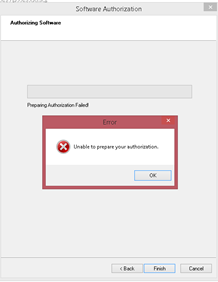
Solved! Go to Solution.
Accepted Solutions
- Mark as New
- Bookmark
- Subscribe
- Mute
- Subscribe to RSS Feed
- Permalink
Hello Zulima,
I had seen this error around 3 years back and I had to un-install and re-install ArcGIS Desktop to resolve this issue.
However, before doing that make sure that you have Admin rights on this machine and then do a right-click on the ArcGIS Administrator and "Run it as as Administrator" and continue with the Authorization process. If the "Online" Authorization does not work, but the "Offline / Email" Authorization process.
Refer to this link for more details: Authorizing your software—Help | ArcGIS for Desktop
Regards,
Richardson
- Mark as New
- Bookmark
- Subscribe
- Mute
- Subscribe to RSS Feed
- Permalink
Hello Zulima,
I had seen this error around 3 years back and I had to un-install and re-install ArcGIS Desktop to resolve this issue.
However, before doing that make sure that you have Admin rights on this machine and then do a right-click on the ArcGIS Administrator and "Run it as as Administrator" and continue with the Authorization process. If the "Online" Authorization does not work, but the "Offline / Email" Authorization process.
Refer to this link for more details: Authorizing your software—Help | ArcGIS for Desktop
Regards,
Richardson
- Mark as New
- Bookmark
- Subscribe
- Mute
- Subscribe to RSS Feed
- Permalink
Richardson thank you very much. I already succeed in making the release, but the window now says the software been approved and is ready to be used yet in the green bar still says authorizing software. How long should I wait? or I can give clik Finish

- Mark as New
- Bookmark
- Subscribe
- Mute
- Subscribe to RSS Feed
- Permalink
Since the green line is complete...and because the "Finish" but is active, it has completed. The Finish but is grayed out until it is complete. You should be good to go.