- Home
- :
- All Communities
- :
- Products
- :
- ArcGIS Online
- :
- ArcGIS Online Questions
- :
- Re: Unable to change styles on a Feature Layer in ...
- Subscribe to RSS Feed
- Mark Topic as New
- Mark Topic as Read
- Float this Topic for Current User
- Bookmark
- Subscribe
- Mute
- Printer Friendly Page
Unable to change styles on a Feature Layer in a web map
- Mark as New
- Bookmark
- Subscribe
- Mute
- Subscribe to RSS Feed
- Permalink
Hello.
I have added a Feature Layer to my AGOL content. I used the 'Add Item' tool to add an ArcGIS Server web service from the web.
I was able to add the feature layer to a web map, but i cannot change the style of the feature layer. When i click on the 'Change Style' tool, the dialog below opens up abd there are no options in the 'Choose an attribute to show' drop down.
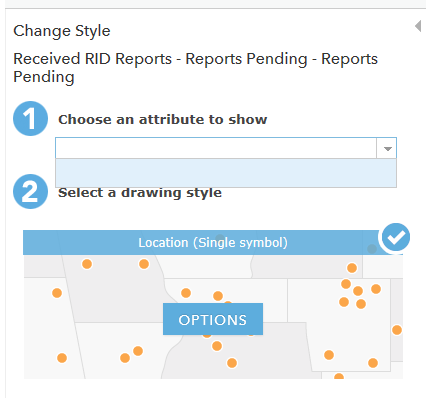
If i click on the 'Options' button, a dojo error is throw and the page freezes up
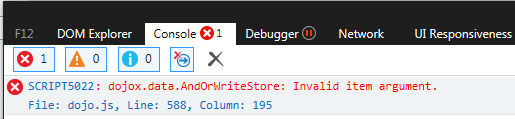
Interestingly, i can add the Feature Layer to a map in an ArcGIS Pro project and change the style without any problems. When I share the ArcGIS Pro map as a web map, it is published as expected but the style is reverted back, i.e. the feature layer loses the style set in Pro.
Any thoughts on what's going on.
Solved! Go to Solution.
Accepted Solutions
- Mark as New
- Bookmark
- Subscribe
- Mute
- Subscribe to RSS Feed
- Permalink
Hi Kelly.
We ended up deleting the service and re-publishing it. That process seemed to fix whatever the problem was because we can now change styles.
- Mark as New
- Bookmark
- Subscribe
- Mute
- Subscribe to RSS Feed
- Permalink
Tom,
Have you tried a browser other than IE?
- Mark as New
- Bookmark
- Subscribe
- Mute
- Subscribe to RSS Feed
- Permalink
Thanks for your super fast response.
I hadn't until you mentioned it. I opened the web map in Chrome and got the same behavior, but with a bit better stack trace on the error thrown when clicking on the 'Options' button.

- Mark as New
- Bookmark
- Subscribe
- Mute
- Subscribe to RSS Feed
- Permalink
Are you able to share your layer url?
-Kelly
- Mark as New
- Bookmark
- Subscribe
- Mute
- Subscribe to RSS Feed
- Permalink
Thanks for letting us know Tom,
If it happens again, please let us know so we can dig into it further.
-Kelly