- Home
- :
- All Communities
- :
- Products
- :
- ArcGIS Online
- :
- ArcGIS Online Questions
- :
- Re: Time aware play button missing in IE
- Subscribe to RSS Feed
- Mark Topic as New
- Mark Topic as Read
- Float this Topic for Current User
- Bookmark
- Subscribe
- Mute
- Printer Friendly Page
Time aware play button missing in IE
- Mark as New
- Bookmark
- Subscribe
- Mute
- Subscribe to RSS Feed
- Permalink
I have a time aware raster service embedded in a story map. It is working well, except for one small thing - if the story map is opened in Internet Explorer, the time slider play button does not appear. You can click on the area where the play button should live, and the animation will play, but the button is not visible. This is not the case when the story map is opened in Chrome, where the play button is visible. Any thoughts? Is this a bug in the time aware app, by chance?
- Mark as New
- Bookmark
- Subscribe
- Mute
- Subscribe to RSS Feed
- Permalink
Which version of IE are you using? I tested quickly using IE11 and was able to see the play button.
- Mark as New
- Bookmark
- Subscribe
- Mute
- Subscribe to RSS Feed
- Permalink
Hi Kelly,
We are using IE 11.0.
Thanks for any info you may have…
Eva
- Mark as New
- Bookmark
- Subscribe
- Mute
- Subscribe to RSS Feed
- Permalink
Hi Eva,
i tested with IE10 and cannot reproduce the problem you are describing. Here is the item i checked with.
https://www.arcgis.com/apps/TimeAware/index.html?appid=1ff158032e5d4a6a87ffda19ebf45181
can you repro the same behavior with this app? Are you able to share the application you are working with so i can try to reproduce the behavior with your test case?
Regards,
Ian
- Mark as New
- Bookmark
- Subscribe
- Mute
- Subscribe to RSS Feed
- Permalink
I opened the link you sent in IE and Chrome and I get the same problem as I mentioned with my story map. Here is the link to mine, but it sounds like this is specific to my version of IE perhaps? Other folks in my agency (Forest Service), have also said that the play button is missing when they open it in IE.
To see the time aware app section, scroll down a few frames to “Field Season Sampling Progression.”
Thanks for helping me trouble shoot…
- Mark as New
- Bookmark
- Subscribe
- Mute
- Subscribe to RSS Feed
- Permalink
I'm in another federal agency (NOAA) and can view the time arrow in Firefox and Chrome, but not in IE or Edge. I am getting lots of warnings in the console in FF and Chrome about Mixed Content that are show up as errors in IE and Edge
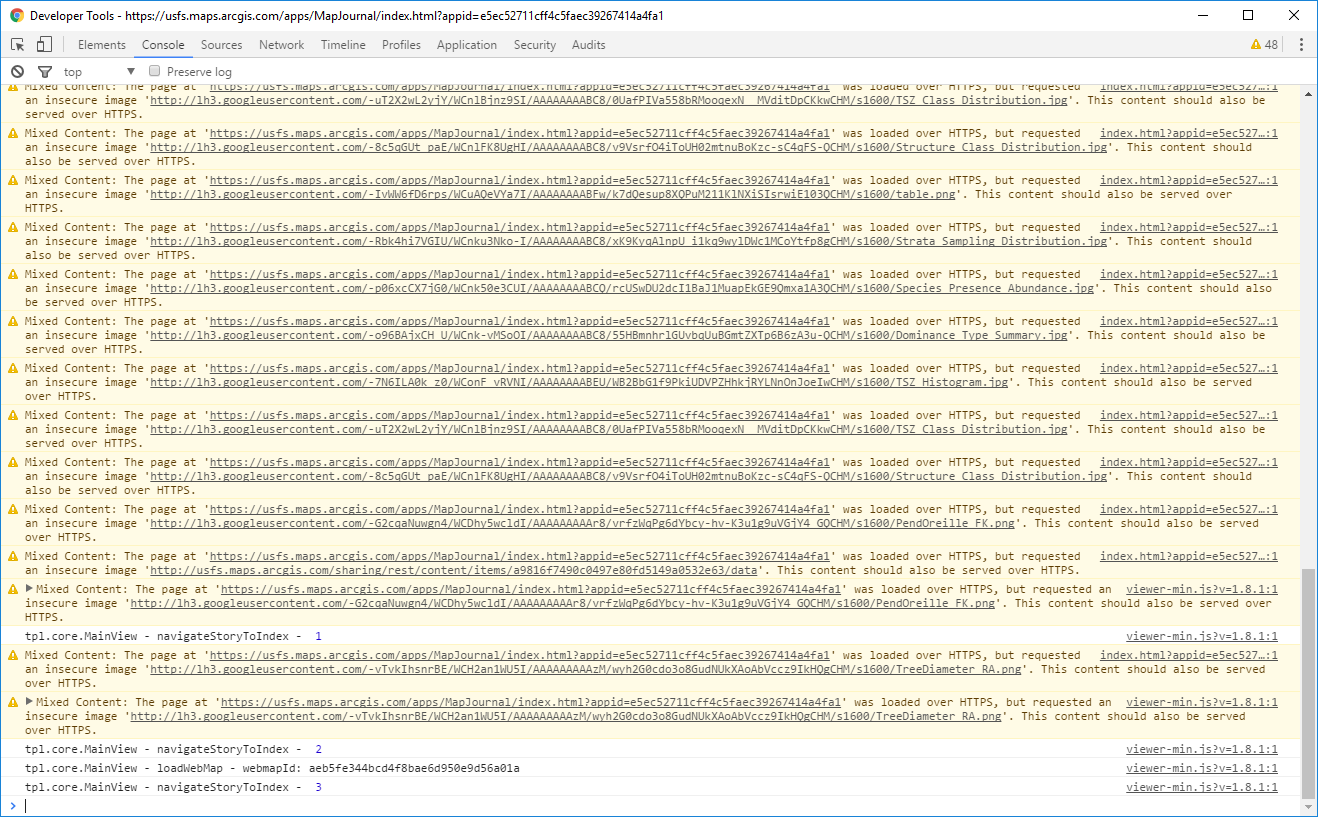
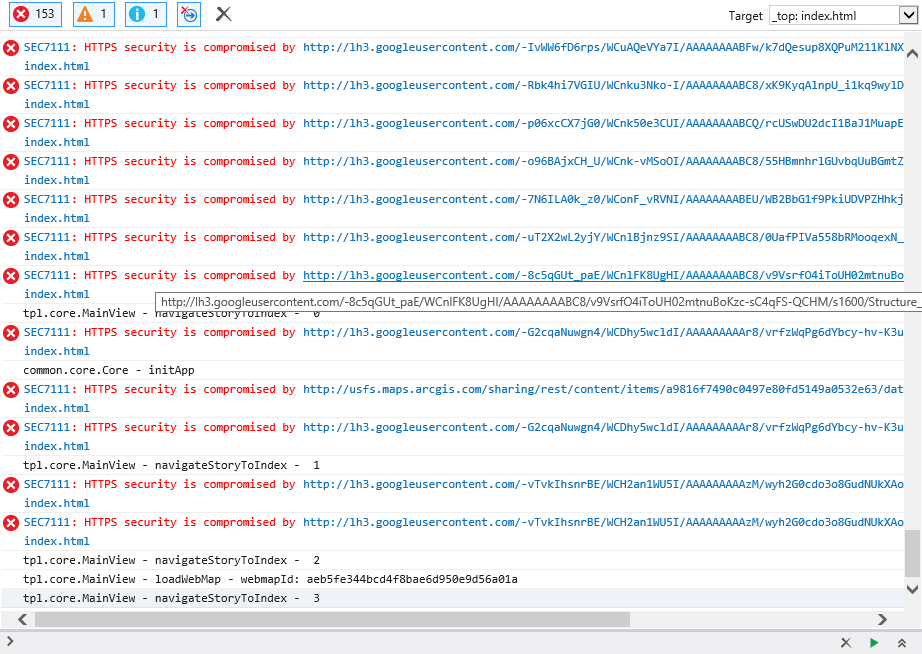
- Mark as New
- Bookmark
- Subscribe
- Mute
- Subscribe to RSS Feed
- Permalink
ok, here is a screenshot that shows the version of IE10 i'm working with. Do you access it over a VM or citrix or anything else that might be unique to your environment?
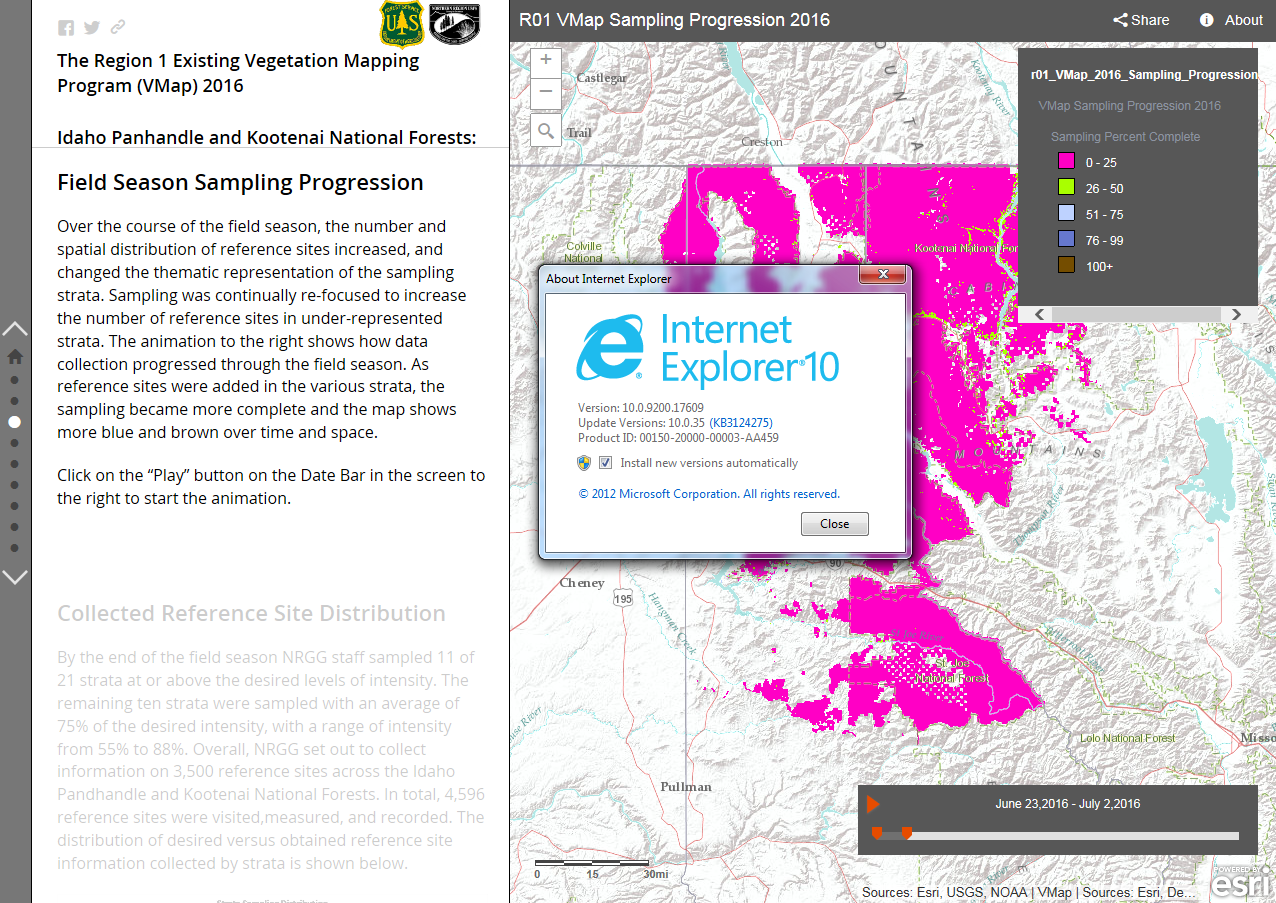
- Mark as New
- Bookmark
- Subscribe
- Mute
- Subscribe to RSS Feed
- Permalink
No, we are not accessing the internet through Citrix… But I see that you are using IE 10, we have IE 11…
- Mark as New
- Bookmark
- Subscribe
- Mute
- Subscribe to RSS Feed
- Permalink
Are you using IE11 in compatibility mode?
Missing the Compatibility View Button (Internet Explorer 11 for IT Pros)
- Mark as New
- Bookmark
- Subscribe
- Mute
- Subscribe to RSS Feed
- Permalink
No, we are not using compatibility mode, as far as I can tell...