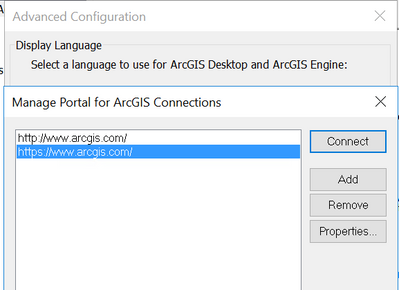- Home
- :
- All Communities
- :
- Products
- :
- ArcGIS Online
- :
- ArcGIS Online Questions
- :
- Re: The ???sign in??? to ArcGIS Online is greyed o...
- Subscribe to RSS Feed
- Mark Topic as New
- Mark Topic as Read
- Float this Topic for Current User
- Bookmark
- Subscribe
- Mute
- Printer Friendly Page
The ???sign in??? to ArcGIS Online is greyed out in the ArcGIS Desktop,
- Mark as New
- Bookmark
- Subscribe
- Mute
- Subscribe to RSS Feed
- Permalink
- Report Inappropriate Content
I couldn???t figure out why the ???sign in??? to ArcGIS Online icon in the ArcGIS Desktop is greyed out.
[ATTACH=CONFIG]34273[/ATTACH]
What might be the issue here?
Thank you
Best
Jamal
Jamal Numan
Geomolg Geoportal for Spatial Information
Ramallah, West Bank, Palestine
- Mark as New
- Bookmark
- Subscribe
- Mute
- Subscribe to RSS Feed
- Permalink
- Report Inappropriate Content
Okay where is the test connection Now set up? ArcGis? ArcGis Online? or is this a browser function?
- Mark as New
- Bookmark
- Subscribe
- Mute
- Subscribe to RSS Feed
- Permalink
- Report Inappropriate Content
This icon should be in your windows taskbar (next to the clock at the bottom right) if ArcMap is open. Just Right-Click on it to get the menu from my screenshot.
- Mark as New
- Bookmark
- Subscribe
- Mute
- Subscribe to RSS Feed
- Permalink
- Report Inappropriate Content
Hi, I am shown as signed in the File Pull down menu but the ArcOnline below it is grayed out. This is also true in the Add Data button extended choices. I am running ArcGis 10.1 on a Windows 7 platform. I suspec t our network firewall may be blocking the attempt. I do not have the test connection in the lower right taskbar tray.
Thanks for the help, I suspect I will have to visit our resident IT team and let them sort it out.
Cheers
Jeff Chartrand
- Mark as New
- Bookmark
- Subscribe
- Mute
- Subscribe to RSS Feed
- Permalink
- Report Inappropriate Content
This is strange
- Mark as New
- Bookmark
- Subscribe
- Mute
- Subscribe to RSS Feed
- Permalink
- Report Inappropriate Content
Please check this other thread and the links suggested there:
- Mark as New
- Bookmark
- Subscribe
- Mute
- Subscribe to RSS Feed
- Permalink
- Report Inappropriate Content
For me, the issue of sign in to ArcGIS Online only happened in Qa and Prod Servers.
The dev server was fine.
Turns out ArcGIS Administrator>Advanced>Manage Portal Connections was only pointing to http://www.arcgis.com/
So, I added AND connected https://www.arcgis.com/ and it worked.
Add the ArcGIS Online organizational domain in ArcGIS Administrator
https://support.esri.com/en/technical-article/000013176
Maybe the server internet options/proxy whitelist only allowed https arcgis urls in the higher environments (qa/prod) to be more secure.
I also added the appropriate Esri urls to the trusted sites.
These other resources also helped:
https://esribelux.com/helpdeskitem/troubleshooting-issues-adding-arcgis-online-basemaps-to-arcmap/
https://support.esri.com/en/technical-article/000013300
https://support.esri.com/en/technical-article/000011622
- « Previous
-
- 1
- 2
- Next »
- « Previous
-
- 1
- 2
- Next »