- Home
- :
- All Communities
- :
- Products
- :
- ArcGIS Pro
- :
- ArcGIS Pro Questions
- :
- Unable to establish connection to https://portal.d...
- Subscribe to RSS Feed
- Mark Topic as New
- Mark Topic as Read
- Float this Topic for Current User
- Bookmark
- Subscribe
- Mute
- Printer Friendly Page
Unable to establish connection to https://portal.domain.com/arcgis
- Mark as New
- Bookmark
- Subscribe
- Mute
- Subscribe to RSS Feed
- Permalink
I am unable to establish a connection to any Portal in ArcGIS Pro 2.4.2. We have also tested our Dev portal and www.arcgis.com with the same result. I am able to reach the Portal site in the browser fine and the TLS settings in the internet options have TLS 1.2 checked. What is very interesting is that when I have Fiddler running while opening ArcGIS Pro, it CAN connect to the Portal and I am able to sign in.
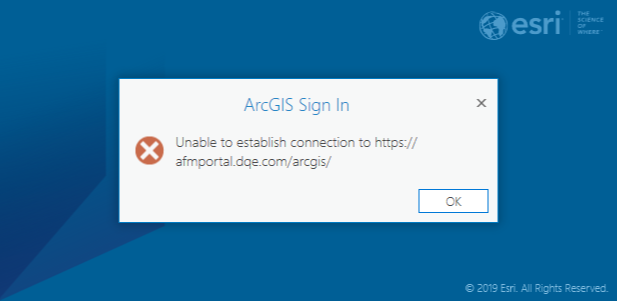
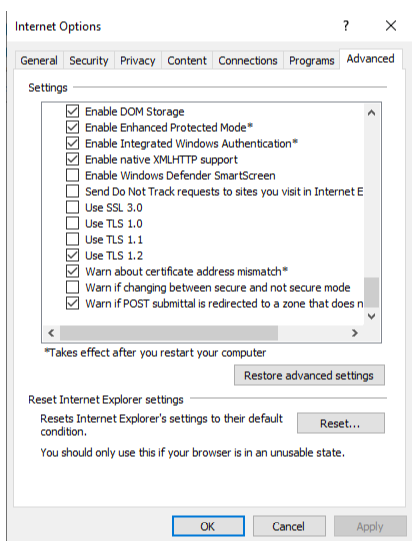
Any help is appreciated.
Thanks,
Bill
- Mark as New
- Bookmark
- Subscribe
- Mute
- Subscribe to RSS Feed
- Permalink
Were you able to resolve this?
- Mark as New
- Bookmark
- Subscribe
- Mute
- Subscribe to RSS Feed
- Permalink
William - curiosity question - when you go to the Project Tab->Licensing and click "Configure your licensing options" is the radio button clicked for your ArcGIS Enterprise with the correct URL? See image...
- Mark as New
- Bookmark
- Subscribe
- Mute
- Subscribe to RSS Feed
- Permalink
I'm using a Concurrent license on the laptop. I've added the URL for Portal (under Portals), but when I click to sign-in I get the error. One thread said it might be IIS Request Filtering settings for the web adapter, but that was not it.
- Mark as New
- Bookmark
- Subscribe
- Mute
- Subscribe to RSS Feed
- Permalink
Okay - another question - are you on VPN when attempting to log into AGP or use online services? If so, this resolution from Support Services helped another customer.
- Navigate to Control Panel > Network and Internet > Internet Options > Security tab
- Select "Trusted Sites"
- Click "Sites"
- Add the following to to the list individually:
*.arcgis.com
*.arcgisonline.com
*.amazonaws.com
*.virtualearth.net
*.esri.com
*.blob.core.windows.net
- Close trusted sites window
- Click OK to close Internet Properties
- Mark as New
- Bookmark
- Subscribe
- Mute
- Subscribe to RSS Feed
- Permalink
excellent,
Thank you for sharing these trusted ArcGIS sites
- Mark as New
- Bookmark
- Subscribe
- Mute
- Subscribe to RSS Feed
- Permalink
Good Afternoon,
This happened awhile ago, but from the notes I captured it was resolved. The issue was a bad proxy URL provided to our IT department. I am sorry this is not in my wheelhouse so I can't really speak to the details, but here is the response we recieved from IT:
This is now resolved. Network gave us the wrong URL for the proxy. I just put the new one in GPO now. Machines either need a GPupdate or a reboot to take effect. (will also happen naturally over time)
I hope this helps