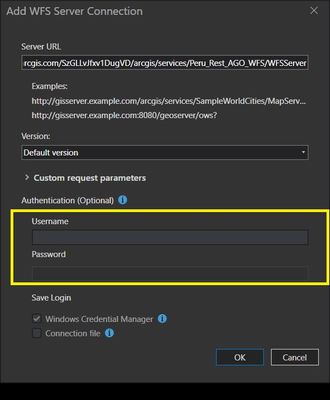- Home
- :
- All Communities
- :
- Products
- :
- ArcGIS Online
- :
- ArcGIS Online Questions
- :
- Re: Sharing data with firedepartment
- Subscribe to RSS Feed
- Mark Topic as New
- Mark Topic as Read
- Float this Topic for Current User
- Bookmark
- Subscribe
- Mute
- Printer Friendly Page
- Mark as New
- Bookmark
- Subscribe
- Mute
- Subscribe to RSS Feed
- Permalink
We're planning to share accessibility data (fences, gates, weak bridges, narrow passages etc) with our fire dept. Currently those reside as feature classes in our ArcGIS Online.
It's possible to create WFS services but I understand that's going to be shared to the world which is not an option.
How can I share my information in a secure way? Ideally they would be able to see up-to-date information and I can manage access using authorization.
I would value your input, thanks for reading.
Bert
Solved! Go to Solution.
Accepted Solutions
- Mark as New
- Bookmark
- Subscribe
- Mute
- Subscribe to RSS Feed
- Permalink
@Gisbert61
If the fire department you are wanting to share with also has ArcGIS Online you can set up a "collaboration" with them (it's like adding them to a group, but they don't become members of your organisation).
There's documentation here: https://doc.arcgis.com/en/arcgis-online/administer/understand-collaborations.htm
- Mark as New
- Bookmark
- Subscribe
- Mute
- Subscribe to RSS Feed
- Permalink
Greetings @Gisbert61
I am afraid that this is not a supported workflow. Please, have a look at the page Publish hosted OGC layers. There is no mention of securing these. If you were to share the WFS without sharing it with everyone, client software such as ArcGIS Pro, Map Viewer, Map Viewer Classic, would not be able to add the service.
Here is an attempt to add a WFS created from a hosted feature layer in ArcGIS Online, with ArcGIS Pro. The WFS has not been shared:
The text box for adding credentials is greyed out.
Sharing the WFS with everyone allows one to add the service without issue.
Hope the above is of use.
- Mark as New
- Bookmark
- Subscribe
- Mute
- Subscribe to RSS Feed
- Permalink
@Gisbert61
If the fire department you are wanting to share with also has ArcGIS Online you can set up a "collaboration" with them (it's like adding them to a group, but they don't become members of your organisation).
There's documentation here: https://doc.arcgis.com/en/arcgis-online/administer/understand-collaborations.htm