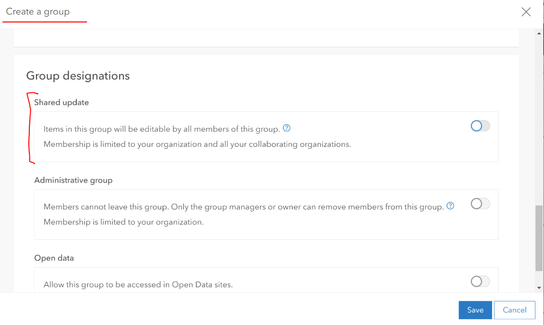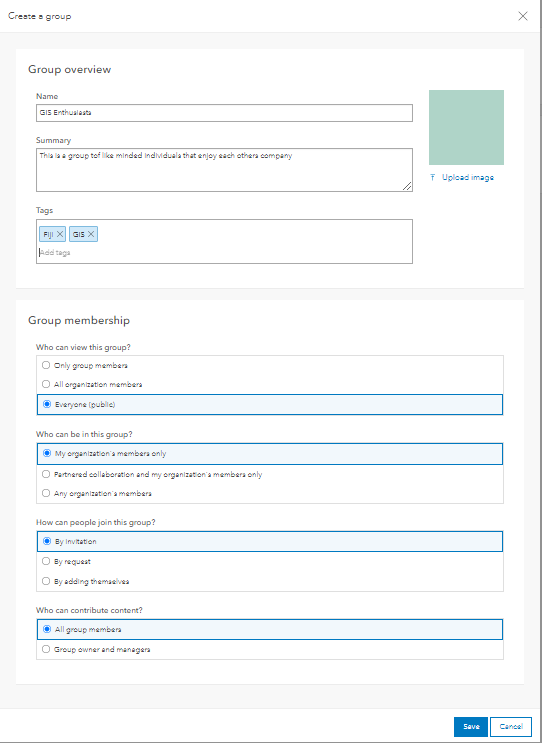- Home
- :
- All Communities
- :
- Products
- :
- ArcGIS Online
- :
- ArcGIS Online Questions
- :
- Shared Update for Groups
- Subscribe to RSS Feed
- Mark Topic as New
- Mark Topic as Read
- Float this Topic for Current User
- Bookmark
- Subscribe
- Mute
- Printer Friendly Page
Shared Update for Groups
- Mark as New
- Bookmark
- Subscribe
- Mute
- Subscribe to RSS Feed
- Permalink
- Report Inappropriate Content
Hi,
I have recently created a group in my ArcGIS online account. However my issue is members that I have added to the group cannot edit whatever content I have added to the group. Also meaning we are looking everywhere for the "shared update" option or anything that resembles this but cannot find it. Would appreciate some help to understand where this option is available. I have also attached an image of the options that are available when creating a group.
Thanks
Anare
Solved! Go to Solution.
Accepted Solutions
- Mark as New
- Bookmark
- Subscribe
- Mute
- Subscribe to RSS Feed
- Permalink
- Report Inappropriate Content
The ability to create shared update groups is an administrative privilege. Your admin will either need to create and own a shared update group for you or create a custom role with that privilege enabled and elevate your user role.
User types, roles, and privileges
- Mark as New
- Bookmark
- Subscribe
- Mute
- Subscribe to RSS Feed
- Permalink
- Report Inappropriate Content
Hello Anare,
It seems this option is only available when first setting up the group. When you create a new group, you'll see this option in the menu (scroll to the bottom)
Best,
Katherine
Katie
“The goal is not simply to ‘work hard, play hard.’ The goal is to make our work and our play indistinguishable.”
- Simon Sinek
- Mark as New
- Bookmark
- Subscribe
- Mute
- Subscribe to RSS Feed
- Permalink
- Report Inappropriate Content
Hi Katherine,
As you can see in the attached image I dont even get that option.
- Mark as New
- Bookmark
- Subscribe
- Mute
- Subscribe to RSS Feed
- Permalink
- Report Inappropriate Content
The ability to create shared update groups is an administrative privilege. Your admin will either need to create and own a shared update group for you or create a custom role with that privilege enabled and elevate your user role.
User types, roles, and privileges