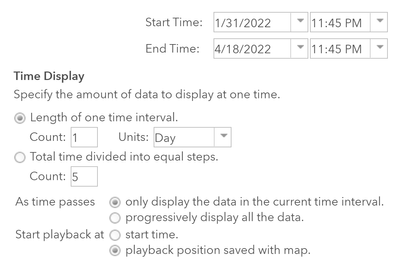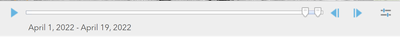- Home
- :
- All Communities
- :
- Products
- :
- ArcGIS Online
- :
- ArcGIS Online Questions
- :
- Re: Set time slider so that it always ends at the ...
- Subscribe to RSS Feed
- Mark Topic as New
- Mark Topic as Read
- Float this Topic for Current User
- Bookmark
- Subscribe
- Mute
- Printer Friendly Page
Set time slider so that it always ends at the current date/time
- Mark as New
- Bookmark
- Subscribe
- Mute
- Subscribe to RSS Feed
- Permalink
We provide image services that are updated daily with new acquisitions. We present them in web maps for users to access, and I would like to set the time slider to default to displaying the past two weeks of data. Is there a way to do that in MapViewer or MapViewer Classic?
If not, is it possible to write a script that I could run daily to update the time slider settings for each of my webmaps?
These are the settings I currently use, but I have to go in to manually set the end date:
then move my two-week slider so that it's at the end of the timeline:
then save the map.
Thanks!
Solved! Go to Solution.
Accepted Solutions
- Mark as New
- Bookmark
- Subscribe
- Mute
- Subscribe to RSS Feed
- Permalink
Here's an (old) post from Esri, if you have not resolved this issue: https://www.esri.com/arcgis-blog/products/arcgis-living-atlas/real-time/auto-update-time-in-web-maps...
- Mark as New
- Bookmark
- Subscribe
- Mute
- Subscribe to RSS Feed
- Permalink
Here's an (old) post from Esri, if you have not resolved this issue: https://www.esri.com/arcgis-blog/products/arcgis-living-atlas/real-time/auto-update-time-in-web-maps...
- Mark as New
- Bookmark
- Subscribe
- Mute
- Subscribe to RSS Feed
- Permalink
Thanks @JiaLiu1! That was really helpful! We've implemented an automated workflow based on that post.