- Home
- :
- All Communities
- :
- Products
- :
- ArcGIS Online
- :
- ArcGIS Online Questions
- :
- Sections of Tile Layer Disappearing at Different Z...
- Subscribe to RSS Feed
- Mark Topic as New
- Mark Topic as Read
- Float this Topic for Current User
- Bookmark
- Subscribe
- Mute
- Printer Friendly Page
Sections of Tile Layer Disappearing at Different Zoom Levels
- Mark as New
- Bookmark
- Subscribe
- Mute
- Subscribe to RSS Feed
- Permalink
I have published a tile layer from Arc 10.6.1 successfully, and I set the tile format as follows:
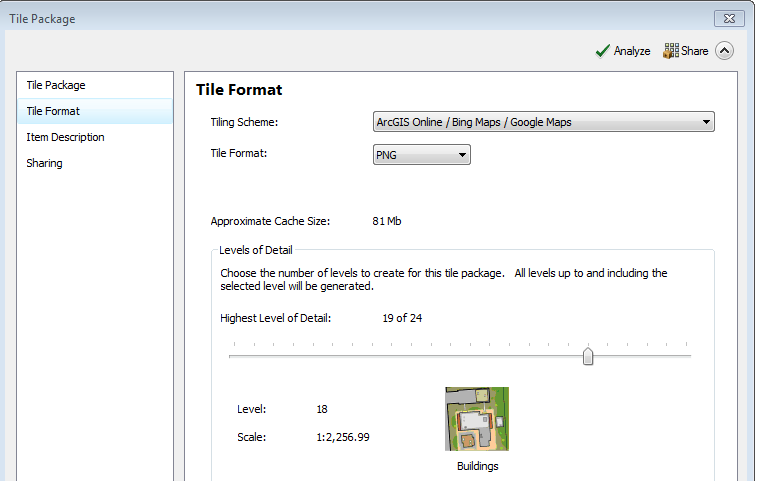
However, when I open the published tile layer in a map view and start to zoom in, parts of the tile disappear at progressively higher zoom levels.
For example, here is the tile displayed at one zoom level:
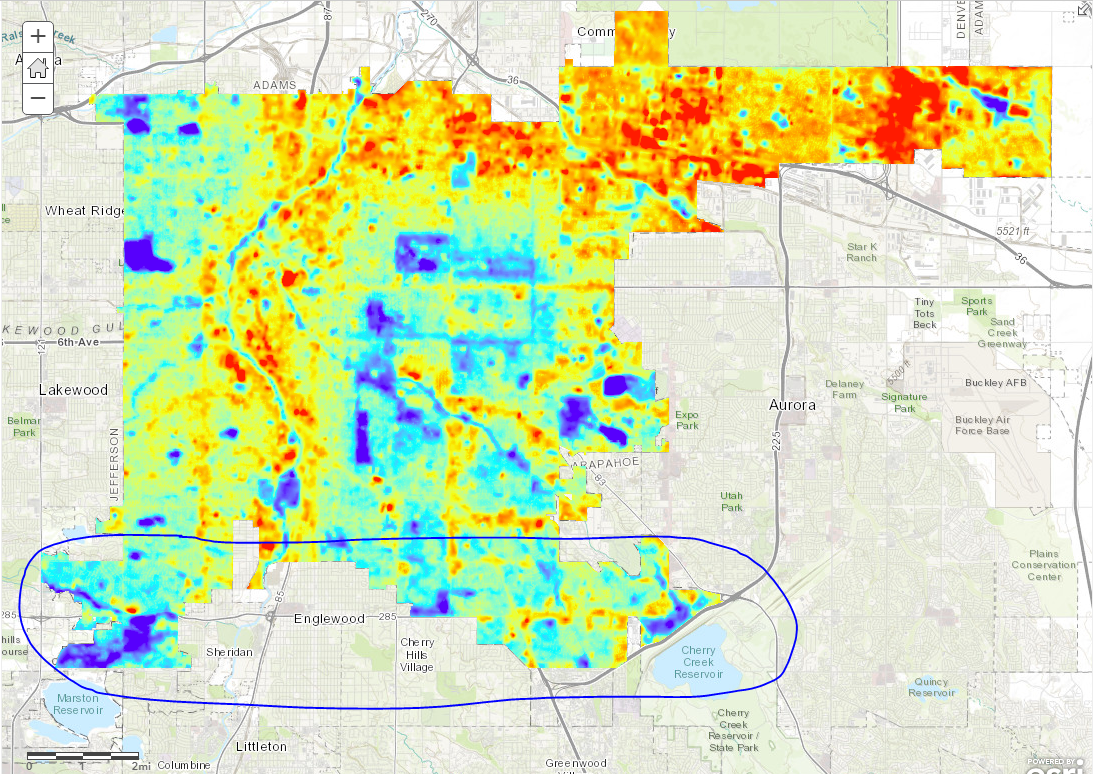
And here it is at a higher zoom level, still well beyond the level 18 detail chosen above. Notice that the southern portion of the tile circled above is now cut off.
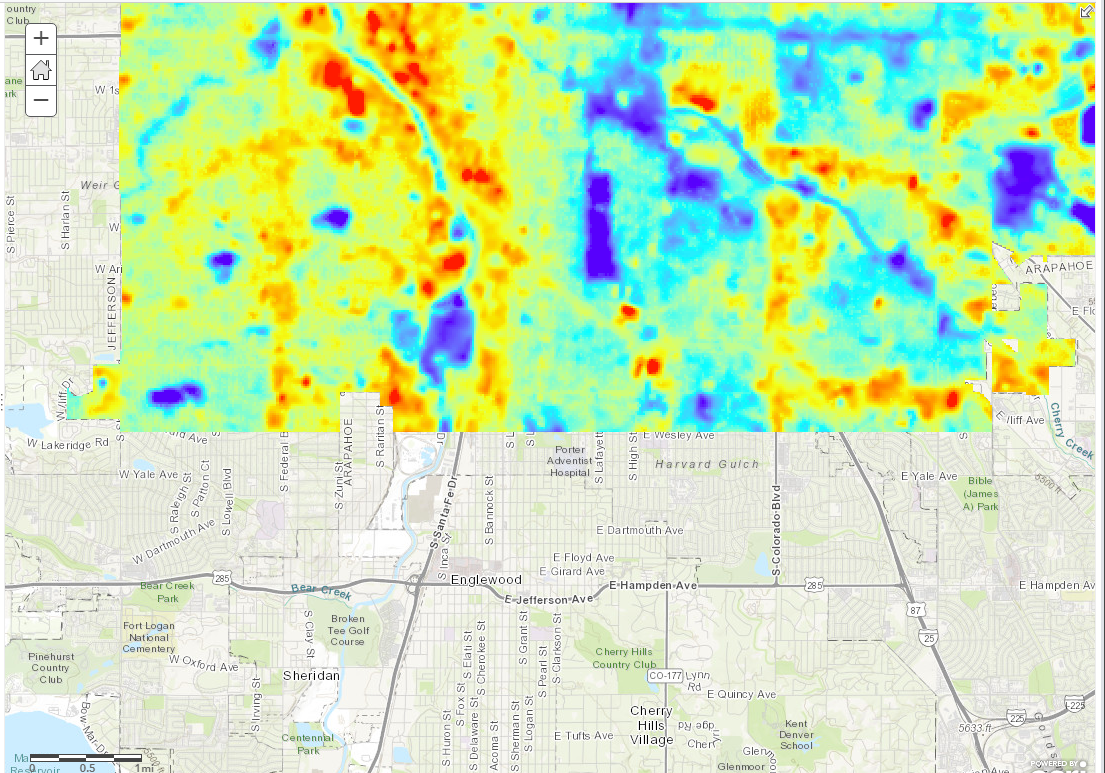
A link to a web map with this layer:
So far, I have tried splitting the source raster into smaller pieces and publishing each separately, but the same problem arises. I've also tried increasing the level of detail when sharing from ArcGIS 10.6.
If you have any suggestions to rectify this issue, I would greatly appreciate it!
- Mark as New
- Bookmark
- Subscribe
- Mute
- Subscribe to RSS Feed
- Permalink
So, this might seem like a really stupid question, but have all the tiles finished building in AGOL?
Katie
If this answer helped you, please consider giving a kudos and/or marking as the accepted solution. Thanks!
- Mark as New
- Bookmark
- Subscribe
- Mute
- Subscribe to RSS Feed
- Permalink
I assume so- I waited until publishing was complete, and the dialogue displayed like this:

Thanks for checking back so quickly!
- Mark as New
- Bookmark
- Subscribe
- Mute
- Subscribe to RSS Feed
- Permalink
I apologize- I think I mistook your question: I've zoomed in and waited about 5 min to see if the tile just takes a long time to build, but nothing yet.
- Mark as New
- Bookmark
- Subscribe
- Mute
- Subscribe to RSS Feed
- Permalink
What does it say when you click on "Show current tile details"? For example:

Sometimes large tile layers can have hundreds of thousands of tiles. It may take hours to build all of them.
Katie
If this answer helped you, please consider giving a kudos and/or marking as the accepted solution. Thanks!
- Mark as New
- Bookmark
- Subscribe
- Mute
- Subscribe to RSS Feed
- Permalink
Thank you Katherine,
Taking a look at those tile details, several scales are indeed not completely built- around 70% for some. I published this tile layer about a week ago, so now I'm wondering if I simply didn't wait long enough before logging out to allow building, and now the incomplete tiles are stuck at 89%, 82%, etc. I did try publishing the incomplete tiles again, but %Complete was unchanged:
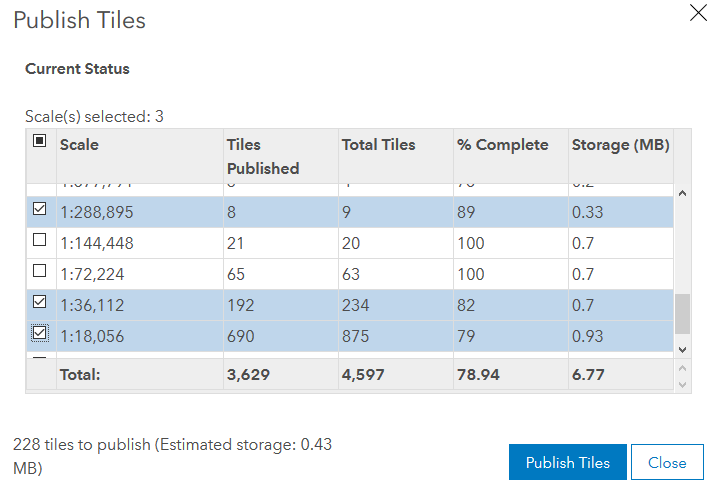
Perhaps I should just restart the process of tiling the source raster and allow sufficient building time?
Is there an easier solution that comes to mind?
- Mark as New
- Bookmark
- Subscribe
- Mute
- Subscribe to RSS Feed
- Permalink
Hmmm.....personally, when I experience weird behavior like this, I find the simplest solution is just to try starting over. Just like the stereotypical IT troubleshoot suggestion..."Did you try turning it off and on again?"
Why don't you give that a shot (I would suggest giving it a different title and don't delete the original one, just in case). I don't think the logging out part should matter, but nonetheless. Worth a shot.
Also one thing to keep in mind, building tiles in AGOL consumes credits, so make sure you have enough to build all of the tiles.
Let me/us know how that goes. Of course, you can always try what Alan suggested (below) and open a tech support case for more formal and professional help with this issue. ![]()
Good luck!
Katie
If this answer helped you, please consider giving a kudos and/or marking as the accepted solution. Thanks!
- Mark as New
- Bookmark
- Subscribe
- Mute
- Subscribe to RSS Feed
- Permalink
Thank you for all the timely help!
I have it working now- I went ahead and switched over to ArcPro (I'm in a University setting) and tiled the raster from there with the ArcGIS Online/Bing Maps/Google Maps configuration and 1 less level of detail and the issue was resolved.
- Mark as New
- Bookmark
- Subscribe
- Mute
- Subscribe to RSS Feed
- Permalink
Glad you got it working!
Katie
If this answer helped you, please consider giving a kudos and/or marking as the accepted solution. Thanks!
- Mark as New
- Bookmark
- Subscribe
- Mute
- Subscribe to RSS Feed
- Permalink
Hi Byron,
If you have Fiddler (shameless plug for one of my blogs) or Dev Tools turned on when loading your map you can see that many of the requests to the tiles are returning 404: Not Found messages. This would indicate that those tiles don't exist.
So maybe the tiles weren't properly generated when you created the TPK, or maybe the tiles haven't finished being published in AGOL (as Katherine suggested above)? I'd strongly suggest creating a Tech Support case. If you have any trouble getting a case made feel free to PM me or reply here and I should be able to get one set up for you.