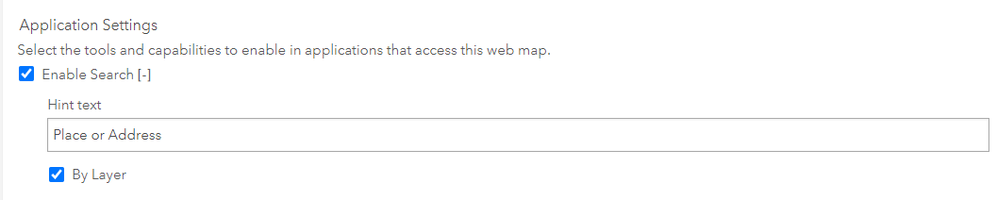- Home
- :
- All Communities
- :
- Products
- :
- ArcGIS Online
- :
- ArcGIS Online Questions
- :
- Re: Search widget no longer working in App
- Subscribe to RSS Feed
- Mark Topic as New
- Mark Topic as Read
- Float this Topic for Current User
- Bookmark
- Subscribe
- Mute
- Printer Friendly Page
Search widget no longer working in App
- Mark as New
- Bookmark
- Subscribe
- Mute
- Subscribe to RSS Feed
- Permalink
I added a new layer to my map in AGOL. The data updated successfully in the app, but the search bar is no longer visible. When editing the app, the search bar is still there. When I try to configure the search widget, it just sits there. I don't have access to edit any of the information. The search information does not show up, so I am wondering if it is still trying to load.
I had updated map information in March with no problems. This time I used the new viewer.
- Mark as New
- Bookmark
- Subscribe
- Mute
- Subscribe to RSS Feed
- Permalink
I have exactly the same issue with two of our web apps. Did you find a solution to this?
- Mark as New
- Bookmark
- Subscribe
- Mute
- Subscribe to RSS Feed
- Permalink
Our local Esri supplier helped us out 🙂 If anyone else is having a problem with this, go to the settings of the Web map used for your app and make sure you have allowed search by layer.
- Mark as New
- Bookmark
- Subscribe
- Mute
- Subscribe to RSS Feed
- Permalink
Had a similar problem with this, figured I'd post our solution to help. My search bar disappeared as well and would just scroll when going to the 'edit widget' area. What we found is that when we added a new geocoder we designed it duplicated the ArcGIS World Geocoder. Take one of those out and it fixed everything. Don't know if that'll help you but it may be a solution!
- Mark as New
- Bookmark
- Subscribe
- Mute
- Subscribe to RSS Feed
- Permalink
Just wanted to share that our story and that this discussion had the solution we needed and it randomly still worked with a twist. Our search tool stopped working and could not be edited in the app builder. We saw this post about the web map needing to have the search "By Layer' option turned on, as suggested by @Katrin. I added one layer to be searchable by the attribute we wanted, saved and then refreshed the Web App. Not sure how or why, but all the layers were then searchable again. Out of curiosity, I removed that layer to make it like it was before and it kept working. So in a sense I tuned it off and on again to make it work. So if this add search "By Layer" fix works for you, it may not need to be kept on in order to function as something seems to get reset in the process.
- Mark as New
- Bookmark
- Subscribe
- Mute
- Subscribe to RSS Feed
- Permalink
Thank you all -- this happened to me randomly just now in my main public web map! I performed the portal item Enable Search / By Layer toggle on/off and it fixed the issue for me immediately.