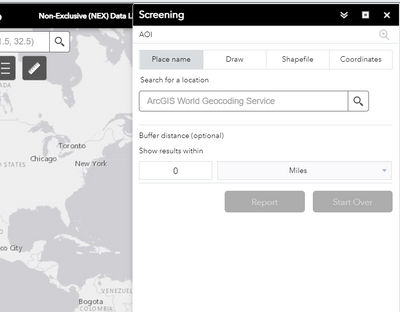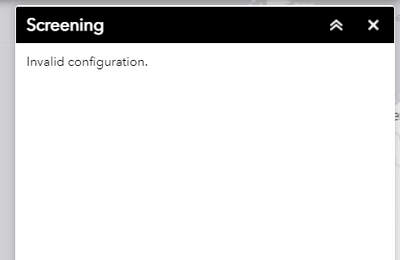- Home
- :
- All Communities
- :
- Products
- :
- ArcGIS Online
- :
- ArcGIS Online Questions
- :
- screening widget not working
- Subscribe to RSS Feed
- Mark Topic as New
- Mark Topic as Read
- Float this Topic for Current User
- Bookmark
- Subscribe
- Mute
- Printer Friendly Page
- Mark as New
- Bookmark
- Subscribe
- Mute
- Subscribe to RSS Feed
- Permalink
Hello all - I am stuck with creating an app for one of my project. I am having issues with the screening widget in the app. The widget is working fine in the preview. But the app is not giving me the option to "save" anything and I think because of that when I launch the app the screening widget says incorrect configuration. Has anyone dealt with this issue? Please do let me know if you have a solution for this.
Many thanks.
Solved! Go to Solution.
Accepted Solutions
- Mark as New
- Bookmark
- Subscribe
- Mute
- Subscribe to RSS Feed
- Permalink
I would try building another app with screening widget in it from scratch as that app might be corrupt at this polint.
- Mark as New
- Bookmark
- Subscribe
- Mute
- Subscribe to RSS Feed
- Permalink
Can you provide a screenshot of the error message?
Is this being done in AGOL or Portal?
- Mark as New
- Bookmark
- Subscribe
- Mute
- Subscribe to RSS Feed
- Permalink
its being done in AGOL.
So here's the screenshot of my preview after i am done with edits. And the widget is working
I am noticing that "save" option is grayed out.
Once I launch the app - the screen widget will quit working. It acts like I havent done any edits.
is it because none of the edits are being saved? if so - why is that? i am the only one who has access to this app.
i noticed somewhere that widget wont work if the arcgis datastore version is 10.6 or older. I am using a 10.2 version. does that matter?
Thank you for your help.
- Mark as New
- Bookmark
- Subscribe
- Mute
- Subscribe to RSS Feed
- Permalink
A few more questions:
1.) Are you getting any error messages in the ArcGIS Server logs as you talk about the Data Store?
2.) When you say edit, do you mean data that is being used in the app or do you mean saving the app itself?
- Mark as New
- Bookmark
- Subscribe
- Mute
- Subscribe to RSS Feed
- Permalink
1 - i am not getting any error messages. Everything else is working fine too.
2. By edit I was talking about editing the widget in the app and saving the app itself.
- Mark as New
- Bookmark
- Subscribe
- Mute
- Subscribe to RSS Feed
- Permalink
i also tried to add another widget. it shows in the preview but when i launch the app it is not there.
so i am guessing this is because the app itself is not saving any of the edits?
- Mark as New
- Bookmark
- Subscribe
- Mute
- Subscribe to RSS Feed
- Permalink
I would try building another app with screening widget in it from scratch as that app might be corrupt at this polint.
- Mark as New
- Bookmark
- Subscribe
- Mute
- Subscribe to RSS Feed
- Permalink
How do you know building another app will resolve this issue? The reference to 10.2 might not allow you to use this widget at all. I would log an incident with ESRI tech support to get a more definitive reason on why the screening widget is not saving for you.
- Mark as New
- Bookmark
- Subscribe
- Mute
- Subscribe to RSS Feed
- Permalink
So I did recreate the app and it allowed me to use the widget!!! I guess the app was corrupted.
Thank you for your suggestions.
- Mark as New
- Bookmark
- Subscribe
- Mute
- Subscribe to RSS Feed
- Permalink
that's what I was afraid of !!!!
Thank you for your input.