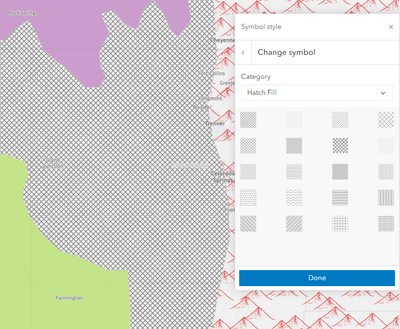- Home
- :
- All Communities
- :
- Products
- :
- ArcGIS Online
- :
- ArcGIS Online Questions
- :
- Saving in Map Viewer corrupts layers with hatched ...
- Subscribe to RSS Feed
- Mark Topic as New
- Mark Topic as Read
- Float this Topic for Current User
- Bookmark
- Subscribe
- Mute
- Printer Friendly Page
Saving in Map Viewer corrupts layers with hatched symbols
- Mark as New
- Bookmark
- Subscribe
- Mute
- Subscribe to RSS Feed
- Permalink
Hello
We are creating a map in AGOL with lots (about 25) layers. There are many layers with hatched symbology.
I've created most of it in Classic Map Viewer. However I need some of the functionality available in the new Map Viewer (setting up toggling layers for the users etc). We were finding that at some point in the process 6 or so layers corrupted (the symbology of them changed from hatched to a solid fill). There are other hatched layers that aren't affected.
By trial and error I've found it is at the point of saving the map in the new viewer that the layers corrupt.
Has anyone else come across this?
Thank you
- Mark as New
- Bookmark
- Subscribe
- Mute
- Subscribe to RSS Feed
- Permalink
If you are using hatched symbols that you can pick from the style gallery in Map Viewer those are only supported in 4.x JSAPI apps like Experience Builder, Dashboards and Instant Apps. Bringing those hatched symbols to 3.x apps like Map Viewer Classic and WAB will have those downgraded to a simple symbol because the older API apps do not support vector symbols.