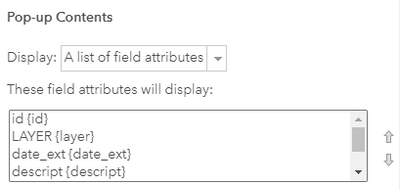- Home
- :
- All Communities
- :
- Products
- :
- ArcGIS Online
- :
- ArcGIS Online Questions
- :
- Reorder fields in attribute table
- Subscribe to RSS Feed
- Mark Topic as New
- Mark Topic as Read
- Float this Topic for Current User
- Bookmark
- Subscribe
- Mute
- Printer Friendly Page
Reorder fields in attribute table
- Mark as New
- Bookmark
- Subscribe
- Mute
- Subscribe to RSS Feed
- Permalink
Is it possible to re-order the fields in an attribute table in ArcOnline? NOT in the pop-up. The pop-up formatting does not carry through to web applications.
The attribute table was formatted on upload to ArcOnline, but the function of ArcOnline automatically alphabetically re-organising the data has totally undone this.
Is there currently no way to re-order fields so they are non-alphabetical in ArcOnline (other than basically adding an a_, b_, c_ prefix to all shpfile field names on upload which is annoying)?
Solved! Go to Solution.
Accepted Solutions
- Mark as New
- Bookmark
- Subscribe
- Mute
- Subscribe to RSS Feed
- Permalink
Thanks, but I was aware of this before and is not the answer. This works for web maps, but does not have any impact on the attribute table in web applications.
However I found the solution and it is to enable the attribute table widget, and manually adjust all fields in the widget rather than the data source itself.
- Mark as New
- Bookmark
- Subscribe
- Mute
- Subscribe to RSS Feed
- Permalink
go to Content and select the layer to view layer details in the Overview tab.
click Visualization tab.
click Configure Popup icon under the layer name in the TOC.
Locate the box with a list of field attributes
This is the current order of columns in the Attribute Table.
To reorder the columns, select an item from the list and use up and down arrows to change its place in the order.
When you exit the Visualization tab, you will be prompted to save changes.
The Attribute Table will now have the columns ordered as you assigned them whenever this layer is used.
- Mark as New
- Bookmark
- Subscribe
- Mute
- Subscribe to RSS Feed
- Permalink
Thanks, but I was aware of this before and is not the answer. This works for web maps, but does not have any impact on the attribute table in web applications.
However I found the solution and it is to enable the attribute table widget, and manually adjust all fields in the widget rather than the data source itself.
- Mark as New
- Bookmark
- Subscribe
- Mute
- Subscribe to RSS Feed
- Permalink
Hi Harriet, I am looking to do the same thing. Where is the attribute table widget? Many thanks
- Mark as New
- Bookmark
- Subscribe
- Mute
- Subscribe to RSS Feed
- Permalink