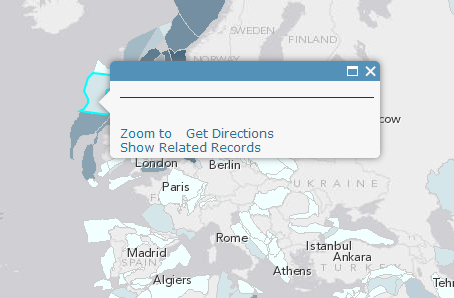- Home
- :
- All Communities
- :
- Products
- :
- ArcGIS Online
- :
- ArcGIS Online Questions
- :
- Related Tables in ArcGIS Online
- Subscribe to RSS Feed
- Mark Topic as New
- Mark Topic as Read
- Float this Topic for Current User
- Bookmark
- Subscribe
- Mute
- Printer Friendly Page
- Mark as New
- Bookmark
- Subscribe
- Mute
- Subscribe to RSS Feed
- Permalink
Hello,
I am currently trying to use related tables from a map service within ArcGIS Online. This post seems to suggest that it is possible, but after following the instructions my pop ups are all blank. Any ideas of what is going wrong here?
Thanks,
Nat
Solved! Go to Solution.
Accepted Solutions
- Mark as New
- Bookmark
- Subscribe
- Mute
- Subscribe to RSS Feed
- Permalink
Hi Jake,
Thanks for the response. We tried something similar within a geodatabase which didn't work, but not SDE. Potentially, SDE may have been the answer, but after getting no quick solutions with ESRI, we created a web map outside of ArcGIS Online using the JS API.
In the end, we got this response from ESRI UK:
"This bug has already been logged with Esri Inc under bug reference: NIM104158
You can track this bug yourself at support.esri.com, and I have also attached the bug reference to your support case – so that we will inform you when it is fixed."
So, maybe SDE will do the trick, but we already gave up on it.
Thanks,
Nat
- Mark as New
- Bookmark
- Subscribe
- Mute
- Subscribe to RSS Feed
- Permalink
Hi Nat,
I had the same issue when I tried to relate a table to a feature class in my my arcmap mxd and then publish as a service. When configuring the popups with related data, nothing would show. To fix the issue, I created a relationship class in SDE between my table and feature class (used ArcCatalog to do this). Then pulled both the table and the feature class into an ArcMap session (relationship class is already established, so no need to relate the table and feature class. I then published this as a service and was able to then get related content in my popups.
Hope this helps.
- Mark as New
- Bookmark
- Subscribe
- Mute
- Subscribe to RSS Feed
- Permalink
Hi Jake,
Thanks for the response. We tried something similar within a geodatabase which didn't work, but not SDE. Potentially, SDE may have been the answer, but after getting no quick solutions with ESRI, we created a web map outside of ArcGIS Online using the JS API.
In the end, we got this response from ESRI UK:
"This bug has already been logged with Esri Inc under bug reference: NIM104158
You can track this bug yourself at support.esri.com, and I have also attached the bug reference to your support case – so that we will inform you when it is fixed."
So, maybe SDE will do the trick, but we already gave up on it.
Thanks,
Nat