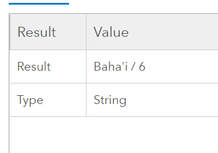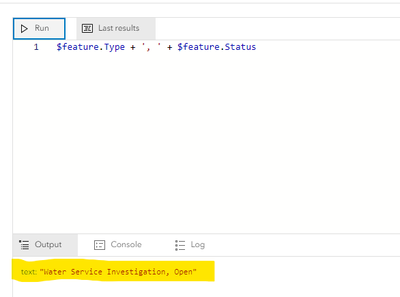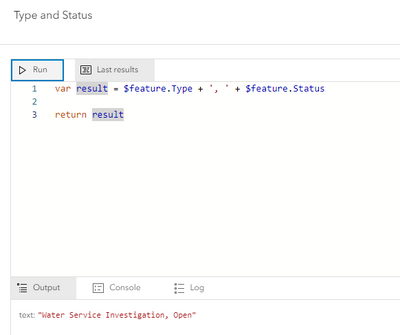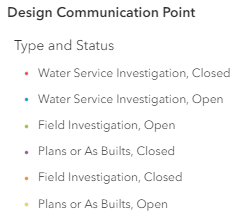- Home
- :
- All Communities
- :
- Products
- :
- ArcGIS Online
- :
- ArcGIS Online Questions
- :
- Re: "Warning The expression must return a number v...
- Subscribe to RSS Feed
- Mark Topic as New
- Mark Topic as Read
- Float this Topic for Current User
- Bookmark
- Subscribe
- Mute
- Printer Friendly Page
"Warning The expression must return a number value."
- Mark as New
- Bookmark
- Subscribe
- Mute
- Subscribe to RSS Feed
- Permalink
Good morning all. I know nothing about Arcade, and what I thought would be a straight forward code, has not turned out that way. I have an AGOL map that I created a web map from. It consists of a feature service of houses of worship. There is a field in the att table called Affiliation. All I want to do in the legend is show :
Affiliation Name / number of affiliations
where the "Affiliation Name" is an entry in the Affiliation field of the att table, and "number of affiliations" is the total count number of each different affiliation. What I am striving for is:
Buddhist / 2
Catholic / 7
Etc.
My Arcade code is:
($feature.Affiliation) + " " + TextFormatting.ForwardSlash + " " + Count($feature.Affiliation)
When I click TEST, it looks exactly what I want:
Being overjoyed I figured something out, I gleefully clicked OK, only to have my Arcade scripting skills dashed when I got the disheartening message of:
Solved! Go to Solution.
Accepted Solutions
- Mark as New
- Bookmark
- Subscribe
- Mute
- Subscribe to RSS Feed
- Permalink
Your $feature.Affiliation attribute is a string, so using Count on it is giving you the length of the string. In your test, that's just telling you that the text "Baha'i" is 6 characters long.
In order to get the count of features, you need to use the function against a FeatureSet, rather than a single feature. Your mention of the legend suggests you're doing this in the symbology settings? If so, there is unfortunately no way to access your other features in the symbology profile of Arcade.
What you're attempting is certainly possible elsewhere, but not in the symbology / legend.
As far as the error you're getting, that's generally the error you get when you attempt to add two non-numeric attributes to your symbology settings. You can add 2 or more fields to your symbology settings, but only if the additional fields are numeric. That's less to do with Arcade than the symbology settings in the web maps in general.
Kendall County GIS
- Mark as New
- Bookmark
- Subscribe
- Mute
- Subscribe to RSS Feed
- Permalink
Your $feature.Affiliation attribute is a string, so using Count on it is giving you the length of the string. In your test, that's just telling you that the text "Baha'i" is 6 characters long.
In order to get the count of features, you need to use the function against a FeatureSet, rather than a single feature. Your mention of the legend suggests you're doing this in the symbology settings? If so, there is unfortunately no way to access your other features in the symbology profile of Arcade.
What you're attempting is certainly possible elsewhere, but not in the symbology / legend.
As far as the error you're getting, that's generally the error you get when you attempt to add two non-numeric attributes to your symbology settings. You can add 2 or more fields to your symbology settings, but only if the additional fields are numeric. That's less to do with Arcade than the symbology settings in the web maps in general.
Kendall County GIS
- Mark as New
- Bookmark
- Subscribe
- Mute
- Subscribe to RSS Feed
- Permalink
Hi Josh,
Thank you for the reply. Are you saying that Arcade can't be used to symbolize by two string fields? This seems odd - it feels like my expression should be able to yield good results. I got the same error with the expression below.
- Mark as New
- Bookmark
- Subscribe
- Mute
- Subscribe to RSS Feed
- Permalink
Sometimes all you need is to investigate a little deeper! (:
I got this to work properly using the script below. Just a simple change to establish a variable to return the results. Sorry for the bother!
- Mark as New
- Bookmark
- Subscribe
- Mute
- Subscribe to RSS Feed
- Permalink
My frustration knows no bounds with ESRI.