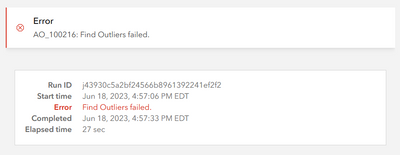- Home
- :
- All Communities
- :
- Products
- :
- ArcGIS Online
- :
- ArcGIS Online Questions
- :
- Re: "Find Outliers" tool consistently failing
- Subscribe to RSS Feed
- Mark Topic as New
- Mark Topic as Read
- Float this Topic for Current User
- Bookmark
- Subscribe
- Mute
- Printer Friendly Page
"Find Outliers" tool consistently failing
- Mark as New
- Bookmark
- Subscribe
- Mute
- Subscribe to RSS Feed
- Permalink
Hello everyone! I was wondering if anyone was running into the same error as me and/or knows how to fix it. I use ArcGIS Online Map Viewer with access through my university, and have been trying to run the analysis tools on a polygon layer with 3,882 records in it. Most of the tools work, but the "Find Outliers" tool has consistently failed after running for around 30 seconds. I don't believe it's a credits issue, since using other tools that take up the same amount of credits has always worked. I also used all three optimization options (Speed, Balance, and Precision) and they all yielded the same result.
If anyone knows what the issue might be, please let me know! I also attached one of the error messages if that helps at all.
- Mark as New
- Bookmark
- Subscribe
- Mute
- Subscribe to RSS Feed
- Permalink
Hey Dorian,
From the error message it is not really clear where this might go wrong so I would check the tool documentation and make sure the data meets the tool requirements. If you have a link to the dataset I can give this a closer look.
David
- Mark as New
- Bookmark
- Subscribe
- Mute
- Subscribe to RSS Feed
- Permalink
From looking at the tool documentation, I cannot see anything that would make my data not meet the requirements. How would I go about linking the dataset to you?
- Mark as New
- Bookmark
- Subscribe
- Mute
- Subscribe to RSS Feed
- Permalink
Hi @DorianV, I looked at the run ID and could determine that the cause of failure in this case was "ERROR 000906: Zero variance: all of the values for your input field are likely the same."
Please double check the values of the input field you used for the Analysis field.
We will work on making sure that that error message shows up in the messages tab in a future release.
Product Engineer - Web Analysis