- Home
- :
- All Communities
- :
- Products
- :
- ArcGIS Online
- :
- ArcGIS Online Questions
- :
- Problems/Errors Printing Using Basic Viewer App
- Subscribe to RSS Feed
- Mark Topic as New
- Mark Topic as Read
- Float this Topic for Current User
- Bookmark
- Subscribe
- Mute
- Printer Friendly Page
Problems/Errors Printing Using Basic Viewer App
- Mark as New
- Bookmark
- Subscribe
- Mute
- Subscribe to RSS Feed
- Permalink
In IE 9 and IE 10, I often get a message saying my map is printing but then nothing happens. Same results in Firefox. I almost never get the option for the Printout. In Chrome I usually get a printout but hardly ever on the first try of opening the app in a fresh browser window. The first try either just produces nothing or a I get an Error (400).
I get similar results when I try to print from the Web Application that is actually hosted up in the cloud (vs the locally-hosted HTML page).
Here is our page with the older HTML:
http://gisdata.ci.manassas.va.us/GIS_Site/Index.html
Here is the new site with the newer HTML (same Web Map underneath):
http://gisdata.ci.manassas.va.us/Test_Area/Index.html
Here is the cloud hosted Application:
http://cityofmanassas.maps.arcgis.com/apps/OnePane/basicviewer/index.html?appid=809140dc25f84e4cb3ab...
Any help/suggestions is appreciated.
Thanks,
Margaret
- Mark as New
- Bookmark
- Subscribe
- Mute
- Subscribe to RSS Feed
- Permalink
I'm also having problems with the newer version of the Basic Viewer currently available in ArcGIS Online. ESRI, any suggestions. I'm trying to print from Chrome and no luck, it just says printing.
- Mark as New
- Bookmark
- Subscribe
- Mute
- Subscribe to RSS Feed
- Permalink
Just ran a quick test using this app and the print works ok with me. Liz and Margaret can you reproduce with this sample app?
http://www.arcgis.com/apps/Viewer/index.html?webmap=b834a68d7a484c5fb473d4ba90d35e71
- Mark as New
- Bookmark
- Subscribe
- Mute
- Subscribe to RSS Feed
- Permalink
Hi Kelly,
Yes, the print feature on the map you sent works great. When I tried it on the app I produced, I have the following drop downs, under Print:
address: http://snc.maps.arcgis.com/apps/Viewer/index.html?appid=ef59faf94706449a82ef5c716e9f4667
Did I miss customization of the Print widget?
Thanks so much for your feedback!
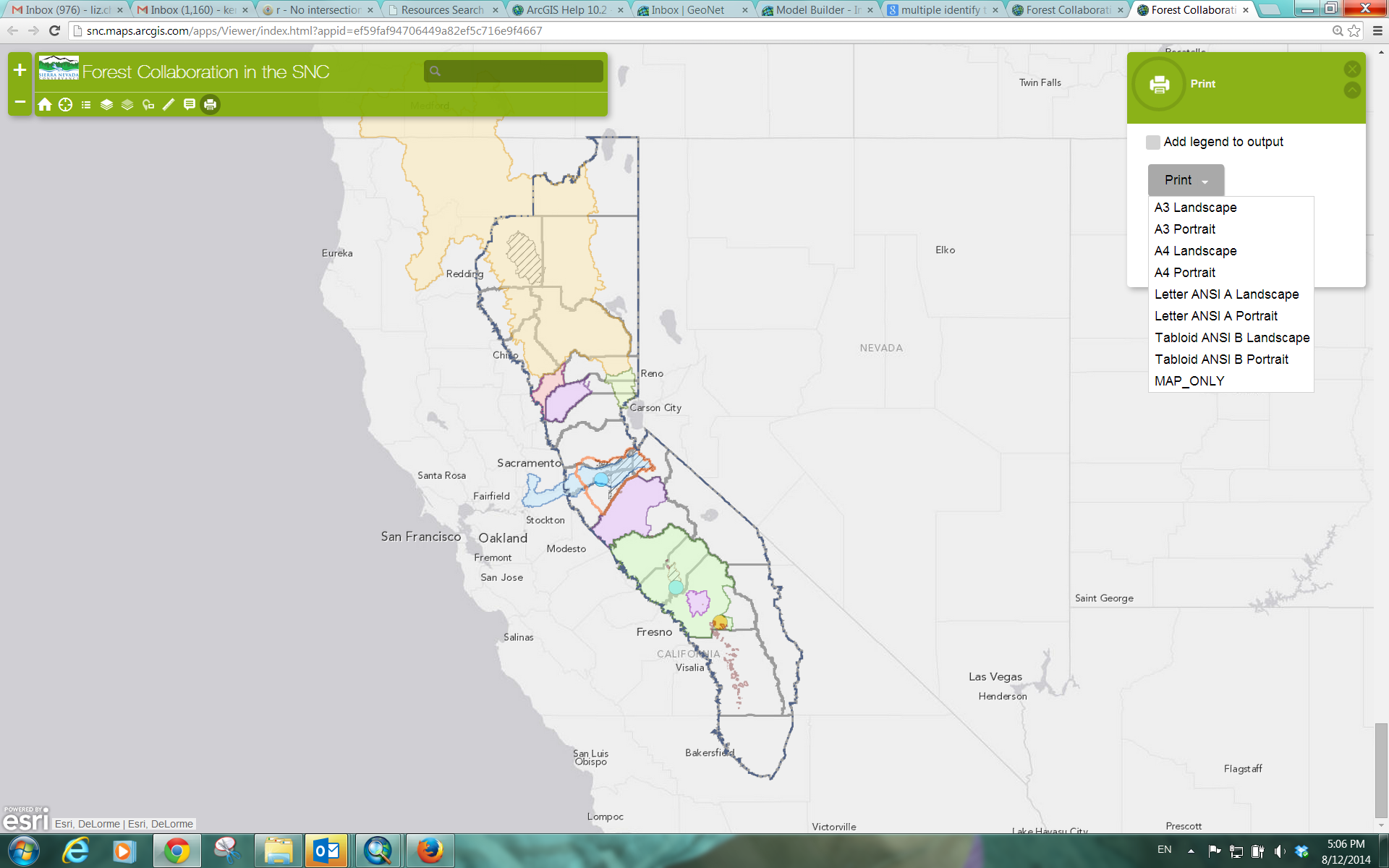
- Mark as New
- Bookmark
- Subscribe
- Mute
- Subscribe to RSS Feed
- Permalink
Hi Liz,
I just tested printing with your app and was able to successfully print in both chrome and firefox. I tried with several different layout options and with 'Add legend to output' enabled and disabled. Have you tried running the print task with the browser developer tools open? Sometimes that can help with debugging because there will be an error written to the console.
- Mark as New
- Bookmark
- Subscribe
- Mute
- Subscribe to RSS Feed
- Permalink
I'll give it a try, thanks for the tip.
- Mark as New
- Bookmark
- Subscribe
- Mute
- Subscribe to RSS Feed
- Permalink
Hey Liz, I noticed your print tool ended up working. What did you do to get it to work? I cannot get mine to print when I download the basic-viewer code, but when I just publish the basic-viewer app from arcgisonline it works fine.